To apply AWS credits, log in to your AWS account, navigate to the billing dashboard, and select “Credits” to redeem them. You can also set up a billing alarm to avoid unexpected charges.
For businesses and developers looking to leverage the power of cloud computing, AWS offers a range of services to support various workloads and applications. By utilizing AWS credits, users can access these services without incurring additional costs, making it an attractive option for startups and enterprises alike.
Whether you’re interested in testing new applications, running development workloads, or exploring the capabilities of cloud computing, applying AWS credits is a straightforward process that can provide significant value and cost savings. In this blog, we’ll explore the steps to apply AWS credits and the benefits they offer to users.

Credit: repost.aws
Introduction To Aws Credits
When it comes to cloud computing, Amazon Web Services (AWS) is a leading player, providing a wide range of services to businesses and individuals. One of the benefits of using AWS is the availability of AWS credits, which can help offset the cost of using AWS services. In this article, we will explore the concept of AWS credits and the benefits of utilizing them.
The Concept Of Aws Credits
AWS credits are essentially promotional codes that can be used to cover costs within the AWS environment. These credits are typically provided as part of various programs, such as the AWS Activate program for startups or through partnerships with educational institutions. They can be used to pay for AWS services, including compute, storage, databases, and more.
By using AWS credits, businesses and individuals can access the full range of AWS services without incurring additional costs. This can be particularly beneficial for startups and organizations with limited budgets, as it allows them to leverage the power of AWS without worrying about excessive expenses.
Benefits Of Using Aws Credits
There are several key benefits to using AWS credits:
- Cost Savings: AWS credits can significantly reduce the overall cost of utilizing AWS services, making it more affordable for businesses of all sizes.
- Flexibility: With AWS credits, users have the freedom to explore and experiment with various AWS services without the fear of incurring extra charges.
- Scalability: As businesses grow and their AWS usage increases, the availability of credits allows for seamless scalability without the burden of escalating costs.
- Education and Training: Educational institutions and training programs often provide AWS credits, enabling students and professionals to gain hands-on experience with AWS technologies.
- Promotional Opportunities: AWS credits can be part of promotional offers, providing businesses with an opportunity to try new services or features at a reduced cost.
Overall, AWS credits offer a range of benefits, from cost savings to flexibility and educational opportunities. By taking advantage of these credits, businesses and individuals can maximize the value they derive from AWS services.
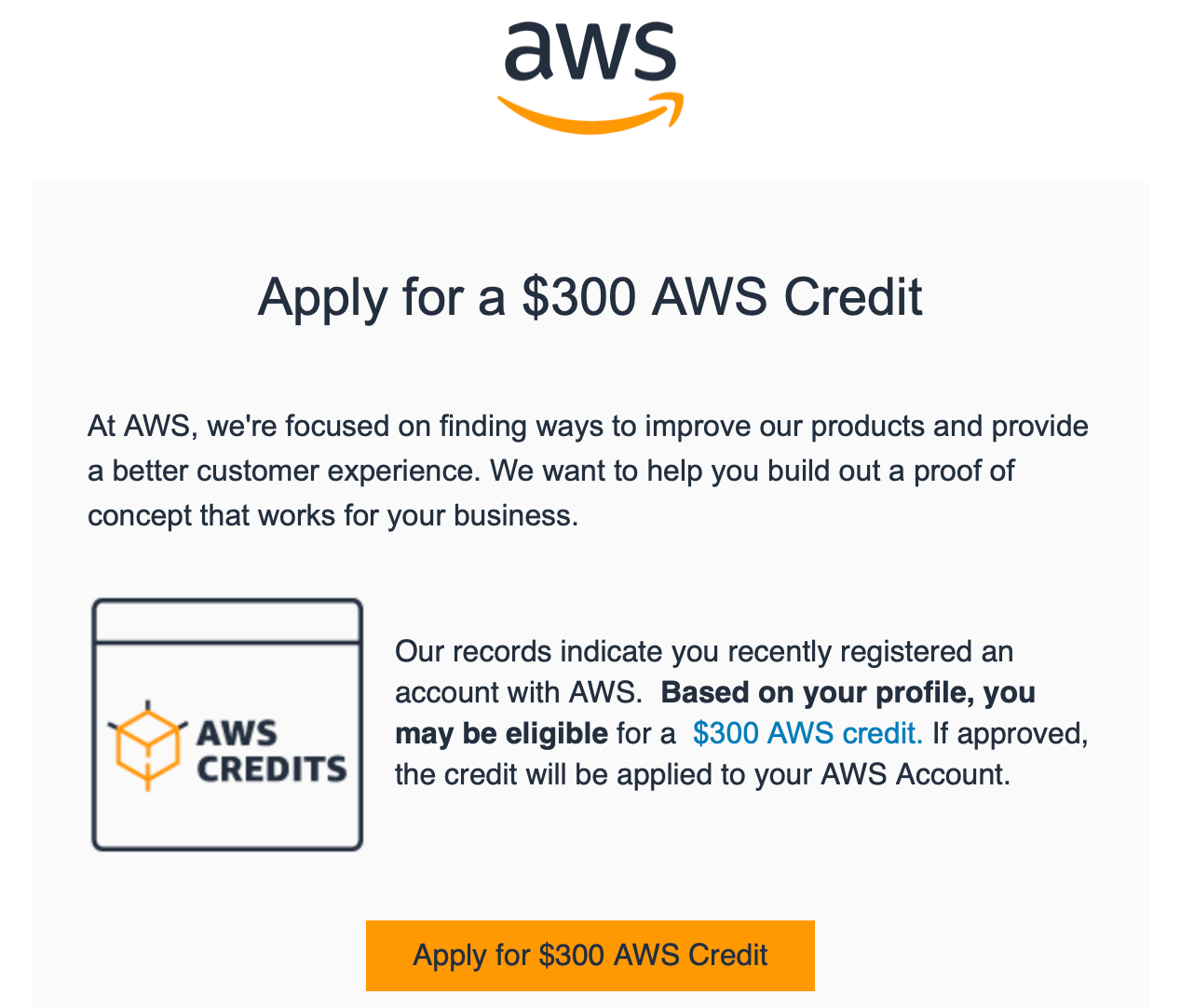
Credit: www.cloudyali.io
Eligibility For Aws Credits
Eligibility for AWS Credits is a crucial aspect of leveraging the benefits offered by Amazon Web Services. Understanding the requirements and qualifications for AWS credits is essential for businesses and individuals seeking to optimize their cloud computing expenses. This section will outline the key factors determining eligibility for AWS credits, including the qualifying criteria and common eligibility conditions.
Qualifying For Aws Credits
Businesses, startups, and individuals can qualify for AWS credits based on specific criteria set by Amazon Web Services. To ensure eligibility, applicants must meet the established requirements and provide necessary documentation to support their application.
Common Eligibility Criteria
Several common eligibility criteria determine the allocation of AWS credits. These include factors such as being a new AWS customer, participating in specific AWS programs, or meeting certain usage thresholds. Additionally, AWS credits may be available to organizations in targeted industries or regions, as well as those focused on specific use cases such as research or development projects.
Types Of Aws Credits
Apply AWS credits easily by following a simple process. Avail different types of credits such as promotional, AWS Activate, and AWS Educate to save on your cloud expenses. Maximize your benefits by understanding how to apply AWS credits effectively.
Applying AWS credits is an effective way to save costs and optimize your AWS services. AWS offers various types of credits, including promotional credits, AWS Educate credits, and more. Each type of credit has its own eligibility criteria and usage limits. In this blog post, we will discuss the different types of AWS credits and how to apply them.Promotional Credits
Promotional credits are offered by AWS to new customers or existing customers who are trying new services. These credits are designed to help customers get started with AWS services and explore new solutions. Promotional credits are usually time-limited and must be used within a specific time frame. AWS promotional credits are non-transferable and cannot be redeemed for cash.Aws Educate Credits
AWS Educate credits are designed for students and educators who are interested in learning about AWS cloud services. These credits are offered to eligible students and educators who are members of the AWS Educate program. AWS Educate credits can be used to access AWS services for educational purposes, such as learning how to use AWS services or building projects on AWS.Other Types Of Aws Credits
AWS also offers other types of credits, such as support credits, volume discounts, and reserved instance credits. Support credits can be used to access AWS support services, while volume discounts are offered to customers who use AWS services in large volumes. Reserved instance credits are offered to customers who purchase AWS reserved instances. In conclusion, AWS credits are a great way to optimize your AWS services and save costs. By understanding the different types of credits and their eligibility criteria, you can apply them effectively to your AWS services.Acquiring Aws Credits
Amazon Web Services (AWS) offers credits to its customers that can be used to offset the cost of various AWS services. These credits can be acquired through a variety of methods, including through AWS events, AWS partner programs, and online marketplaces.
Through Aws Events
One way to acquire AWS credits is by attending AWS events. AWS regularly hosts events, such as AWS Summits and AWS re:Invent, where attendees can learn about AWS services and solutions, network with other AWS customers and partners, and receive AWS credits. These credits can be redeemed for AWS services, including compute, storage, and database services.
Aws Partner Programs
Another way to acquire AWS credits is through AWS partner programs. AWS has a wide range of partners, including consulting partners, technology partners, and managed service providers, who offer AWS credits to their customers. These partners can help customers optimize their AWS solutions and provide guidance on how to use AWS services effectively.
Online Marketplaces
Customers can also acquire AWS credits through online marketplaces, such as the AWS Marketplace and the AWS Activate program. The AWS Marketplace is a digital catalog of software and services from AWS partners, while the AWS Activate program provides startups with the resources they need to get started on AWS, including AWS credits.
Acquiring AWS credits is a great way to offset the cost of AWS services and solutions. By attending AWS events, working with AWS partners, and exploring online marketplaces, customers can acquire AWS credits and take advantage of the many benefits of AWS.
Applying Aws Credits To Your Account
Applying AWS credits to your account is a straightforward process that allows you to take advantage of the benefits offered by Amazon Web Services. Whether you have received credits as part of a promotion or through a partnership, redeeming them is essential to start using the services. In this blog post, we will guide you through the step-by-step redemption process and address some common issues you may encounter along the way.
Step-by-step Redemption Process
Follow these simple steps to apply your AWS credits to your account:
- Log in to your AWS Management Console using your account credentials.
- In the navigation pane, click on “Credits” to access the credits page.
- Click on the “Redeem Credits” button.
- Enter the unique code provided with your credits in the designated field.
- Click on the “Apply” button to redeem the credits.
- Once the redemption is successful, you will receive a confirmation message, and the credits will be added to your account balance.
By following these steps, you can easily apply your AWS credits and start exploring the vast range of services offered by Amazon Web Services.
Troubleshooting Common Issues
While redeeming your AWS credits, you may encounter some common issues. Here are a few troubleshooting tips to help you resolve them:
- Double-check the code you entered: Ensure that you have entered the correct code provided with your credits. A simple typo can prevent successful redemption.
- Verify the validity of the credits: Make sure that the credits you are trying to redeem are still valid. Expired credits cannot be applied to your account.
- Contact AWS Support: If you are still experiencing issues, reach out to AWS Support for assistance. They will be able to help you troubleshoot and resolve any problems you may be facing.
By keeping these troubleshooting tips in mind, you can overcome any hurdles and successfully apply your AWS credits to your account.
Maximizing The Value Of Your Aws Credits
Strategic Allocation
Allocate credits based on high-usage resources.
Strategically distribute credits across all services.
Monitoring Usage And Savings
- Regularly track AWS usage to optimize credit utilization.
- Monitor cost-saving opportunities for efficient spending.
Managing Aws Credits Across Multiple Services
When it comes to managing AWS credits across multiple services, it is essential to prioritize services effectively. By prioritizing services, you can make the most of your credits and optimize resource allocation.
Prioritizing Services
To effectively manage AWS credits, prioritize services based on usage and importance. Allocate credits to critical services first to ensure optimal performance.
Tracking Credit Expiration
Keep track of credit expiration dates to avoid wastage. Utilize AWS tools to monitor credit utilization and plan accordingly.
Common Mistakes To Avoid
When applying AWS credit, it is important to avoid common mistakes such as not properly understanding the terms and conditions, not monitoring usage, and not optimizing resources. By following these guidelines, you can ensure a successful and cost-effective use of your AWS credit.
Expiration Of Credits
Avoid letting your AWS credits expire by keeping track of the validity period.
Non-transferability Issues
Be aware that AWS credits are non-transferable and can only be used by the account holder.
Future Of Aws Credits
The future of AWS credits is shaping up to be dynamic and promising, with new trends and innovative programs on the horizon.
Trends In Cloud Credits
Cloud credits are becoming more accessible and diverse, catering to a wide range of users.
Predictions For Aws Credit Programs
Expect enhanced flexibility and rewards in future AWS credit programs.

Credit: aws.amazon.com
Frequently Asked Questions
How To Apply Credit Code Aws?
To apply a credit code on AWS, go to the billing and cost management console and select the ‘Credits’ option. Then, click on ‘Redeem Credits’ and enter the code. The credit will be applied to your account balance.
What Is The Use Of Aws Credit?
AWS credits can be used to pay for AWS services. They help reduce costs for eligible customers.
Can I Convert Aws Credits To Cash?
No, AWS credits cannot be converted to cash. They are meant for use within the AWS platform to pay for services and resources.
How Long Does Aws Credit Last?
AWS credits typically have an expiration date, which varies depending on the specific program or promotion. It is important to check the terms and conditions of your AWS credit to determine its validity period. Be sure to use your credits before they expire to maximize their value.
Conclusion
Applying AWS credits can provide valuable cost savings for businesses. By following the simple steps outlined in this guide, users can easily redeem and apply their credits to their AWS accounts. Leveraging these credits effectively can help organizations maximize their cloud computing resources and achieve their business goals more efficiently.






