To redeem AWS credits, log in to your AWS Management Console and navigate to the Billing and Cost Management Dashboard. Then, select “Credits” and click on “Redeem Credits.”
Are you looking to make the most of your AWS credits? Whether you’re new to AWS or a seasoned user, understanding how to redeem your credits is crucial for optimizing your cloud computing experience. In this blog, we’ll guide you through the process of redeeming AWS credits, providing you with the knowledge and confidence to leverage this valuable resource effectively.
By following our step-by-step instructions, you’ll be able to unlock the full potential of your AWS credits and maximize the benefits they offer. Whether you’re a small startup or a large enterprise, making the most of your AWS credits can significantly impact your overall cloud computing costs and performance.
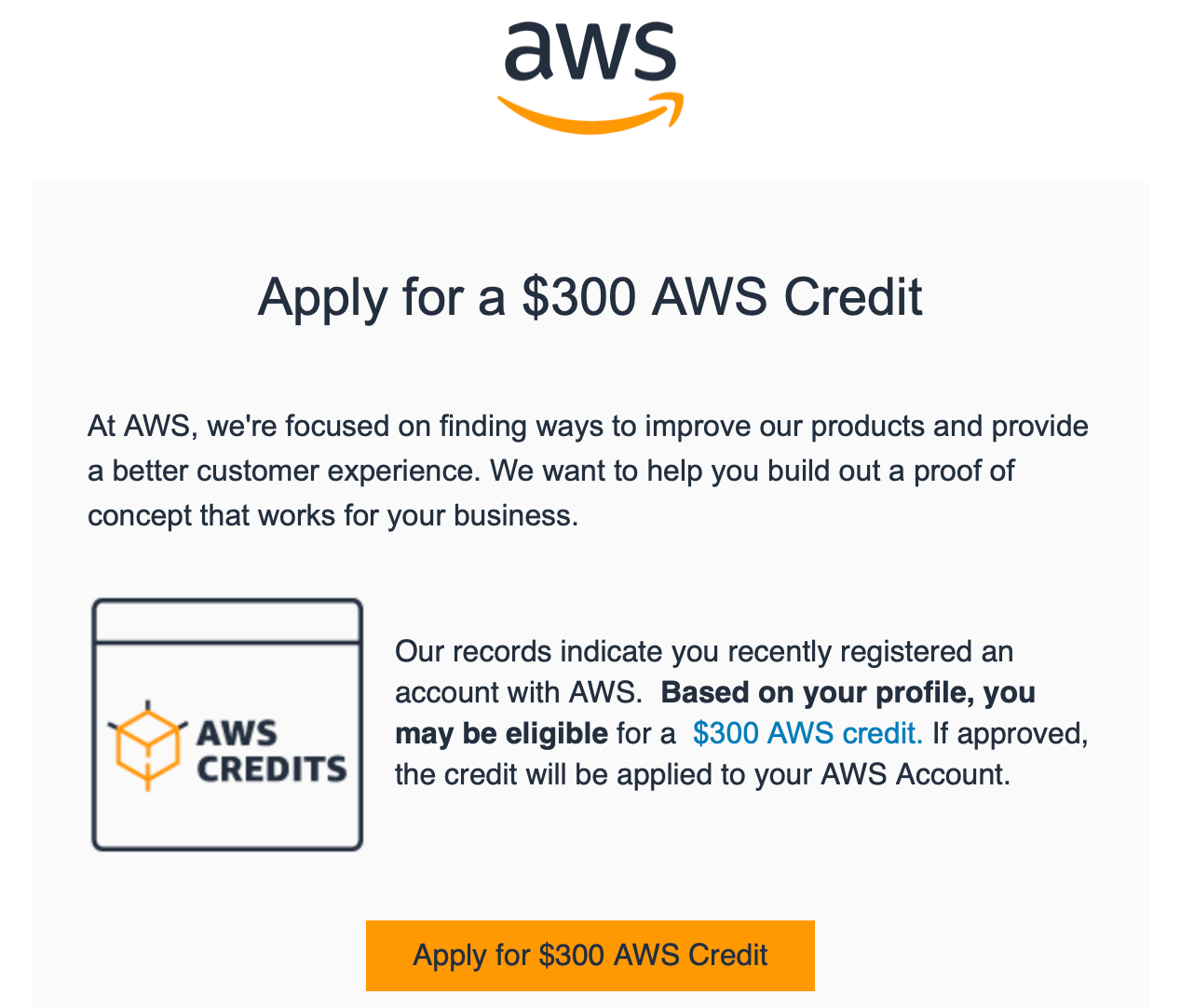
Credit: www.cloudyali.io
Introduction To Aws Credits
AWS credits are a valuable resource that can be used to offset expenses within the Amazon Web Services (AWS) ecosystem. Understanding how to redeem AWS credits is essential for maximizing their benefits. In this article, we’ll provide a comprehensive overview of AWS credits and explore the process of redeeming them.
What Are Aws Credits?
AWS credits are promotional incentives offered by Amazon Web Services to eligible customers. These credits can be used to cover the costs of various AWS services, including computing power, storage, and database solutions. They are often provided as part of promotional offers, partnerships, or as rewards for participating in AWS programs.
Benefits Of Using Aws Credits
Utilizing AWS credits can yield several significant advantages for businesses and developers. These benefits include cost savings, enhanced flexibility in testing and deploying AWS services, and the ability to explore new technologies without incurring additional expenses.
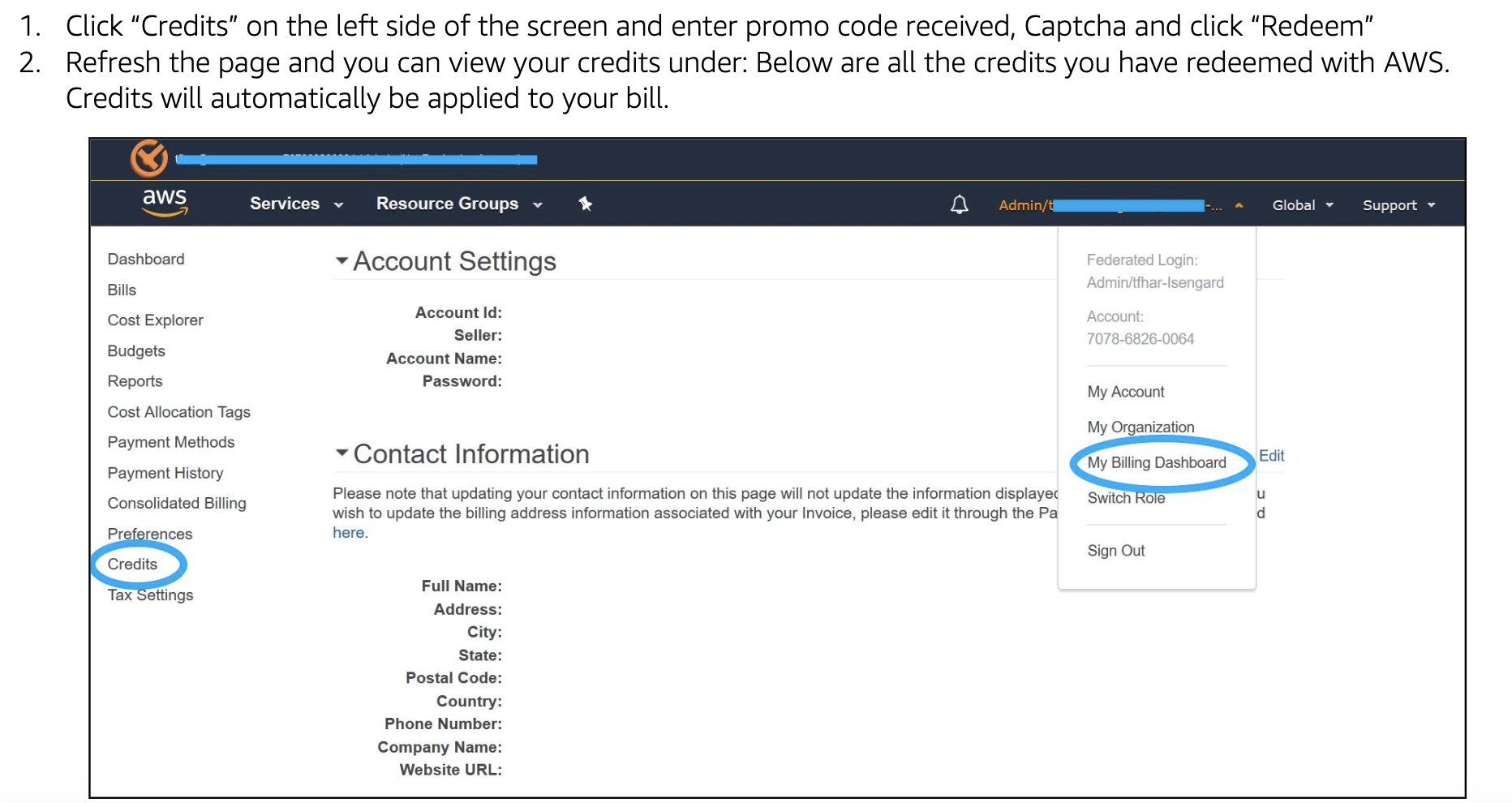
Credit: support.udacity.com
Eligibility For Aws Credits
To redeem AWS credits, ensure eligibility by meeting the specified criteria outlined by Amazon Web Services. Follow the guidelines for redemption provided by AWS to access the credits successfully.
Who Can Apply?
To apply for AWS credits, you must be a member of one of the AWS Activate programs. These programs are designed to help startups and early-stage companies get started on AWS. If you are not already a member of one of these programs, you can apply by filling out a simple online form.Common Eligibility Criteria
To be eligible for AWS credits, you must meet certain criteria. Some common criteria include:- Your company must be a startup or an early-stage company
- Your company must be based in an eligible country
- Your company must be privately held
- Your company must have a valid website or social media presence
Redeeming Aws Credits
Once you have been approved for AWS credits, you can redeem them through the AWS Management Console. Simply log in to your account, navigate to the billing section, and apply your credits to your account. You can then use your credits to pay for AWS services like EC2, S3, and RDS. If you are a startup or early-stage company looking to get started on AWS, AWS credits can be a great way to save money on your cloud infrastructure. Just make sure to check your eligibility criteria and apply through one of the AWS Activate programs.Types Of Aws Credits
Promotional Credits
Promotional credits are offered by AWS to new customers as an incentive to start using their services. These credits can be used to explore and test various AWS products and services.
Aws Educate Credits
AWS Educate credits are specifically designed for students and educators. These credits are used to support learning and teaching in the field of cloud computing and are often provided through educational institutions or programs.
Steps To Redeem Aws Credits
To redeem AWS credits, follow these steps: Go to the AWS Management Console, navigate to the Billing and Cost Management page, select “Credits” from the left-hand menu, and click on “Redeem Credits. ” Enter the code provided and click “Apply.
” Enjoy the benefits of your AWS credits.
Steps to Redeem AWS Credits If you have AWS credits, you might be wondering how to redeem them. Fortunately, the process is straightforward. In this article, we will guide you through the steps to redeem your AWS credits. Locating Your Credit Code The first step to redeem your AWS credits is to locate your credit code. You can find your credit code in the email you received from AWS or by logging in to your AWS account. Once you have your code, follow these steps: 1. Go to the AWS Billing and Cost Management console. 2. Select “Credits” from the left menu. 3. Click on “Redeem Credits” button. 4. Enter your credit code and click “Redeem”. Applying Credits to Your AWS Account After redeeming your credit code, you need to apply your credits to your AWS account. Here’s how to do it: 1. Go to the AWS Billing and Cost Management console. 2. Select “Payment Methods” from the left menu. 3. Click on “Make a Payment” button. 4. Select “Credits” as the payment method. 5. Enter the amount of credits you want to apply to your account. 6. Click on “Apply”. That’s it! Your AWS credits are now applied to your account, and you can use them to pay for AWS services. If you have any questions or issues, contact AWS support for assistance. In summary, redeeming AWS credits involves two main steps: locating your credit code and applying credits to your account. By following the steps outlined in this article, you should be able to redeem your AWS credits with ease.Troubleshooting Common Issues
When it comes to redeeming AWS credits, users may encounter certain common issues that can hinder the process. This section aims to address two common problems that users may face while redeeming AWS credits: Invalid or Expired Codes and Credits Not Reflecting in Account. Below, we will discuss these issues and provide simple solutions to troubleshoot them.
Invalid Or Expired Codes
If you receive an error message stating that your AWS credit code is invalid or expired, there are a few steps you can take to resolve the issue:
- Double-check the code: Make sure you have entered the code correctly, without any extra spaces or typos.
- Check the expiration date: Ensure that the code has not expired. If it has, you will need to obtain a new code.
- Contact AWS Support: If you are certain that the code is valid and not expired, reach out to AWS support for further assistance. They will be able to investigate the issue and provide you with a resolution.
Credits Not Reflecting In Account
If you have successfully redeemed an AWS credit code but do not see the credits reflecting in your account, follow these steps to troubleshoot the problem:
- Confirm the redemption: Verify that the code was applied successfully by checking your redemption history in the AWS Management Console.
- Allow for processing time: It may take some time for the credits to be applied to your account. Wait for a few minutes and then refresh your account page.
- Check the credit amount: Ensure that the redeemed credit amount is significant enough to impact your account balance. If the credit is minimal, it might not be immediately noticeable.
- Contact AWS Support: If the credits still do not appear in your account after following the above steps, reach out to AWS support for further assistance. They will be able to investigate the issue and help you resolve it.
By following these troubleshooting steps, you can resolve common issues that may arise when redeeming AWS credits. Remember to double-check the code and expiration date, and allow for processing time before expecting the credits to reflect in your account. If you encounter any persistent problems, do not hesitate to seek assistance from AWS support.
Maximizing Your Aws Credits
To maximize your AWS credits, you can redeem them by selecting the “Credits” option in the billing dashboard and entering the amount you want to apply. It’s important to monitor your usage and credits to ensure they are being used efficiently and not wasted.
Strategic Use Of Credits
Utilize AWS credits efficiently for optimal benefits.
Monitoring Credit Usage
Track credit consumption to avoid overspending.
When redeeming AWS credits, strategic planning is crucial to get the most out of your investment. Utilize credits efficiently by focusing on high-impact services that align with your business goals. By monitoring credit usage regularly, you can avoid unexpected charges and optimize resource allocation.
Strategic Use Of Credits
- Focus on high-impact services.
- Align usage with business goals.
Monitoring Credit Usage
- Regularly track credit consumption.
- Optimize resource allocation.
Faqs On Aws Credits
Are you wondering about the ins and outs of AWS Credits? Let’s delve into some common questions you might have about them.
Can Credits Be Transferred?
AWS Credits are generally non-transferable between accounts.
Do Aws Credits Expire?
AWS Credits typically have an expiration date, so it’s important to use them before they expire.
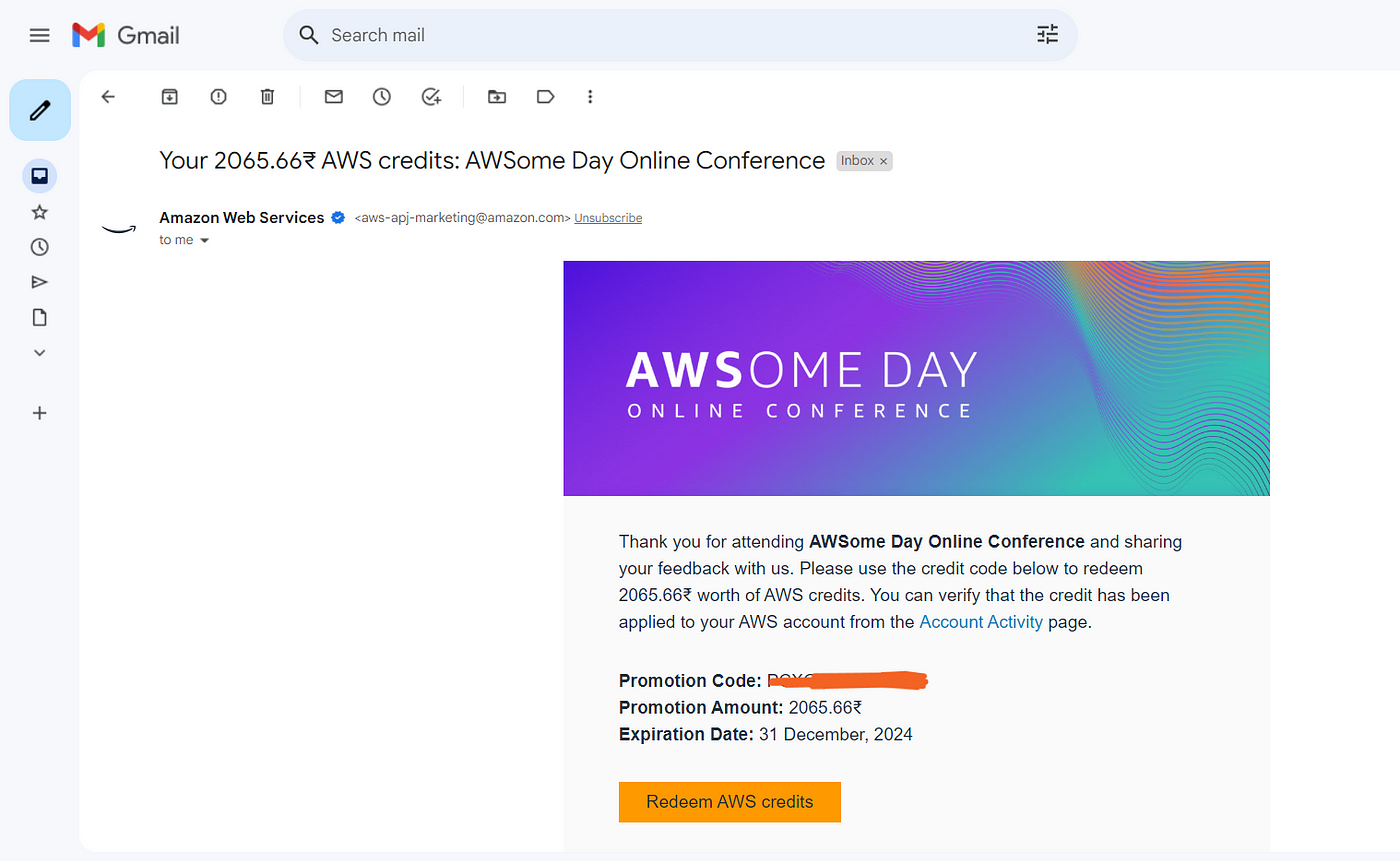
Credit: medium.com
Resources For Further Assistance
To redeem AWS credits, explore the AWS Billing and Cost Management console. Click on the “Credits” tab to access and redeem your available credits. For further assistance, refer to the AWS documentation or contact AWS support for personalized guidance on redeeming credits for your specific account.
Aws Support Channels
When you need immediate assistance, turn to AWS Support Channels for quick solutions.
Community Forums And Guides
Engage with the AWS community and explore helpful guides for in-depth information.
Frequently Asked Questions
How To Redeem An Aws Credit?
To redeem an AWS credit, login to your AWS account and go to the billing dashboard. Click on “Credits” and select the credit you want to redeem. Then, choose the service you want to use the credit for and click on “Apply Credits”.
Finally, confirm the redemption and the credit will be applied to your account.
What Can I Do With Aws Credits?
You can use AWS credits to pay for AWS services and support. This includes computing power, storage, and more. They can also be used for training and certification programs.
Can I Convert Aws Credits To Cash?
No, AWS credits cannot be converted into cash. They are a form of currency that can only be used within the AWS platform for various services and resources.
How Do I Use Aws Discount Code?
To use an AWS discount code, follow these steps: 1. Sign in to your AWS account. 2. Go to the Billing and Cost Management console. 3. Click on “Payment Methods” in the navigation pane. 4. Select “Apply a promotional code” and enter the code.
5. Click “Apply” to redeem the discount. Enjoy the savings on AWS services!
Conclusion
Redeeming AWS credits can be a straightforward process if you follow the right steps. By carefully navigating through the AWS Management Console and utilizing the proper tools and resources, you can effectively apply your credits towards various services and products offered by Amazon Web Services.
Remember to regularly check for any expiration dates or restrictions to ensure you make the most out of your credits. Start using your AWS credits today and unlock the full potential of cloud computing for your business.






