If you can’t log into AWS due to a bad credit card, update your payment method. An invalid credit card can prevent access to your AWS account, so ensure your payment information is accurate and up to date.
In the world of cloud computing, Amazon Web Services (AWS) has become a prominent player, offering a wide range of cloud services and solutions for businesses and individuals. However, encountering issues such as being unable to log in due to a bad credit card can be frustrating.
This problem often arises when the credit card linked to the AWS account has expired, reached its limit, or the billing information needs updating. Resolving this issue is crucial to regain access to your AWS account and continue benefiting from the services it offers. Let’s explore the steps to rectify this issue and ensure smooth access to your AWS account.
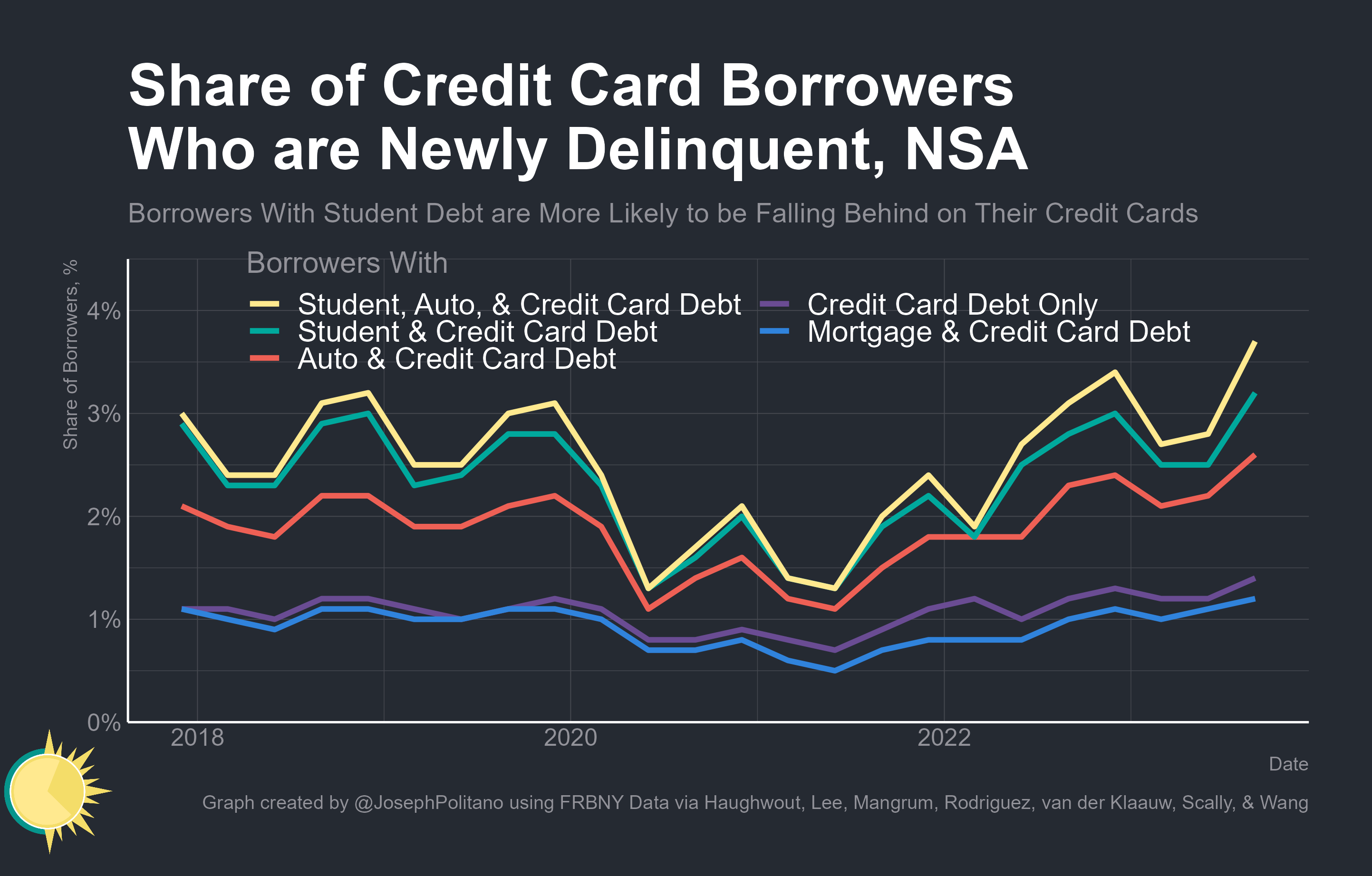
Credit: www.apricitas.io
Trouble Accessing Aws: Credit Card Woes
Having trouble accessing your AWS account due to credit card issues can be frustrating. It is important to identify the issue and understand the common error messages that may arise during this process. By doing so, you can quickly resolve the problem and regain access to your AWS account. Let’s take a closer look at how you can troubleshoot credit card-related issues with AWS.
Identifying The Issue
If you are unable to log into AWS due to credit card problems, the first step is to identify the issue. There are several potential reasons why your credit card may be causing problems with accessing your AWS account. Some possible causes include:
- Expired credit card: If your credit card has expired, AWS will not be able to charge any fees associated with your account.
- Invalid credit card information: Ensure that you have entered the correct credit card details, including the card number, expiration date, and CVV code.
- Insufficient funds: If your credit card does not have enough funds to cover the charges, AWS may not be able to process the payment.
- Blocked credit card: In some cases, your credit card provider may have blocked transactions with AWS due to security concerns.
By identifying the specific issue with your credit card, you can take the necessary steps to resolve it and regain access to your AWS account.
Common Error Messages
When encountering credit card issues while trying to access AWS, you may come across certain error messages. These error messages can provide valuable insights into the nature of the problem. Here are some common error messages you might encounter:
- “Payment instrument declined”: This error message indicates that there was an issue with processing the payment using your credit card. It could be due to an expired card, insufficient funds, or invalid credit card information.
- “Payment declined by the credit card issuer”: If you receive this error message, it means that your credit card provider has declined the transaction. Contact your credit card issuer to resolve the issue.
- “Credit card blocked”: This error message suggests that your credit card may have been blocked by your provider. Get in touch with your credit card issuer to unblock the card and resolve the issue.
Understanding these common error messages will help you narrow down the cause of the credit card problem and take the necessary steps to rectify it. Whether it’s updating your credit card information, contacting your credit card issuer, or resolving any outstanding payment issues, addressing these credit card woes will restore your access to AWS.

Credit: www.amazon.com
Aws Billing Basics
As an AWS user, it is important to understand the billing process and the various payment options available. AWS offers a flexible billing system that allows you to pay only for the services you use. However, if you are having trouble logging into AWS due to bad credit card information, it can be a frustrating experience. In this article, we will discuss the AWS billing basics and how to resolve issues with bad credit card information.
Payment Methods
When it comes to paying for AWS services, there are several payment methods available. These include:
- Credit or Debit Card
- AWS Promotional Credit
- AWS Enterprise Agreement
- Bank Transfer
If you are having trouble logging into AWS due to bad credit card information, you may need to update your payment method. To do this, simply log into your AWS account and navigate to the Billing and Cost Management dashboard. From there, you can update your payment method and ensure that your account is up-to-date.
Billing Cycle Insights
Understanding your AWS billing cycle is important to ensure that you are not overcharged for services you do not use. AWS offers monthly billing cycles that are based on your usage for that month. You can view your billing cycle and usage insights by logging into your AWS account and navigating to the Billing and Cost Management dashboard. From there, you can view your usage and adjust your services accordingly to ensure that you are only paying for what you use.
In conclusion, AWS offers a flexible billing system that allows you to pay only for the services you use. If you are having trouble logging into AWS due to bad credit card information, simply update your payment method and ensure that your account is up-to-date. Understanding your billing cycle is also important to ensure that you are not overcharged for services you do not use. By following these basic billing practices, you can ensure that your AWS account is up-to-date and that you are only paying for the services you need.
Credit Card Problems On Aws
Credit card problems on AWS can be frustrating and disruptive, hindering your ability to access and utilize the platform’s services. Two common issues that users encounter are expired cards and declines, as well as fraud alerts and locks. Understanding these challenges and their potential solutions is crucial for a seamless AWS experience.
Expired Cards And Declines
Expired credit cards or declines during payment processing can prevent access to AWS services, causing inconvenience and delays. It’s important to regularly update your payment information on AWS to avoid disruptions to your account. Additionally, contacting your financial institution to resolve any issues with declined transactions is essential for seamless access to AWS resources.
Fraud Alerts And Locks
Fraud alerts or locks initiated by your credit card company can also impact your ability to use AWS services. To address this, promptly communicate with your financial institution to verify the legitimacy of transactions and prevent any disruptions to your AWS account. Providing advance notice to your credit card provider regarding AWS usage can help mitigate potential issues with fraud alerts and locks.
Checking Your Card Status
If you’re having trouble logging into AWS due to a bad credit card, checking your card status is a crucial step in resolving the issue. Here are some H3 headings to guide you through the process:
Verifying Expiry Date
Make sure that the expiry date of your credit card is up-to-date. If your card has expired, you won’t be able to use it for payments. To verify the expiry date:
- Login to your credit card account online.
- Look for the expiry date of your card, which is usually located on the front of the card.
- If your card has expired, contact your bank to request a new one.
Ensuring Sufficient Funds
Another reason why you might not be able to log into AWS is that your credit card has insufficient funds. To ensure that your credit card has enough funds:
- Login to your credit card account online.
- Check your current balance and ensure that you have enough funds to cover the payment.
- If your balance is low, add funds to your account or use a different credit card for payment.
By following these steps, you should be able to check the status of your credit card and resolve the issue of not being able to log into AWS. Remember to keep your credit card information up-to-date to avoid any issues in the future.
Updating Payment Information
Having trouble logging into AWS due to a bad credit card? Don’t worry, updating your payment information is a simple process that can be done in just a few steps. In this guide, we will walk you through the step-by-step card update process and how to confirm your new payment details.
Step-by-step Card Update
- Log into your AWS account using your existing credentials.
- Once logged in, navigate to the “Billing and Cost Management” section.
- Under the “Payment Methods” tab, locate the credit card that needs to be updated and click on the “Edit” button.
- Enter the new credit card information in the provided fields. Make sure to double-check the accuracy of the details to avoid any payment issues in the future.
- Click on the “Save” button to update your payment information.
By following these simple steps, you can easily update your credit card information in AWS and resolve the issue of being unable to log in.
Confirming New Payment Details
After updating your payment information, it is crucial to confirm that the changes have been successfully made. To do this:
- Go back to the “Billing and Cost Management” section in your AWS account.
- Under the “Payment Methods” tab, locate the credit card you updated.
- Verify that the new payment details are accurately displayed.
- If the updated information is correct, you have successfully completed the process.
Confirming your new payment details ensures that your account is up to date and ready to be used without any interruptions.
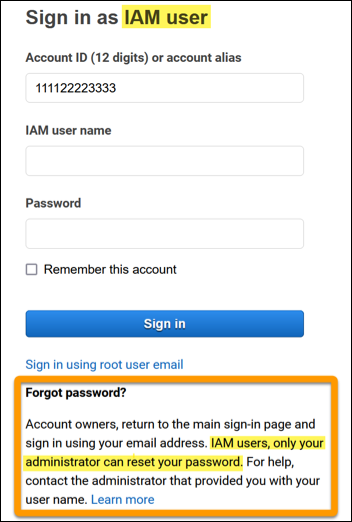
Credit: docs.aws.amazon.com
Contacting Aws Support
Contacting AWS Support is crucial if you encounter issues logging into AWS due to a bad credit card. Here’s how you can navigate their support channels and prepare for a support call:
Navigating Support Channels
When facing login issues due to a bad credit card, start by exploring AWS support channels:
- Access the AWS Support Center on the AWS Management Console.
- Submit a support ticket detailing your login problem.
- Utilize the AWS forums to seek community assistance.
Preparing For A Support Call
Before contacting AWS support directly, make sure to:
- Gather all relevant account information, including your AWS account ID.
- Document the steps taken before encountering the login problem.
- Be prepared to provide details about the bad credit card issue.
Preventative Measures For Future
When facing issues logging into AWS due to bad credit card, taking preventative measures can help avoid similar problems in the future.
Setting Up Alerts
To stay informed about your AWS account status, setting up alerts for payment reminders is crucial.
Regular Billing Reviews
Regular billing reviews help catch any payment issues early on and prevent future login disruptions.
Alternative Payment Options
When facing issues logging into AWS due to a bad credit card, it’s crucial to explore alternative payment options. By considering alternative methods, you can continue utilizing AWS services seamlessly.
Backup Payment Methods
Having backup payment methods is essential for uninterrupted AWS usage. It’s wise to link multiple payment options to your account, such as debit cards and digital wallets.
Considering Aws Credits
When dealing with credit card issues, you can also explore utilizing AWS credits as a payment option. These credits can be obtained through various programs and promotions.
Frequently Asked Questions
Why Is My Payment Method Not Working On Aws?
Your payment method may not work on AWS due to incorrect details or insufficient funds.
Why Can’t I Login To Aws?
If you can’t login to AWS, it could be due to incorrect login credentials or a forgotten password. Make sure you are entering the correct username and password. If you still can’t login, try resetting your password or contacting AWS support for assistance.
Can I Create A Free Aws Account Without Credit Card?
Yes, you can create a free AWS account without a credit card. However, you will need a valid phone number and email address to complete the registration process. AWS also offers a free tier that allows users to access certain services for free within specified usage limits.
Does Aws Accept Credit Cards?
Yes, AWS accepts credit cards for payment. You can use major credit cards to pay for AWS services.
Conclusion
Facing difficulties logging into AWS due to a bad credit card can be frustrating. However, by following the necessary steps outlined in this blog post, you can resolve this issue and regain access to your AWS account. Remember to update your payment information and contact AWS support if needed.
Stay on top of your billing details to avoid future log-in problems. With these solutions, you can continue utilizing the services offered by AWS smoothly and efficiently.






