To pay your AWS bill using credits, you can follow these simple steps: Go to the AWS Management Console, navigate to the Billing and Cost Management Dashboard, select “Payment Methods” from the menu, and then choose “Apply Credits” to apply your available credits towards your bill. This allows you to utilize your credits and reduce your overall payment amount.
By following these steps, you can easily pay your AWS bill using credits, saving you money and simplifying the payment process.

Credit: aws.amazon.com
Introduction To Aws Credits
Learn how to settle your AWS bill effortlessly by utilizing AWS credits, a convenient payment option provided by Amazon Web Services. Efficiently manage your expenses and maximize your cloud computing resources with this flexible billing method.
What Are Aws Credits?
AWS credits are virtual currency used to pay for Amazon Web Services.
They are applied automatically to cover eligible charges.
Credits are a cost-effective way to use AWS services.
Benefits Of Using Aws Credits
- Cost-efficient way to utilize AWS resources
- Automatically applied to eligible charges
- Help in reducing overall cloud computing expenses
- Flexibility in managing and allocating credits
Eligibility For Aws Credits
To pay your AWS bill using credits, ensure eligibility by meeting the specific criteria outlined by Amazon. Verify your account standing and credit balance before applying the credits to cover your AWS charges efficiently.
AWS credits are a form of payment that can be used to pay for AWS services, support plans, and training. These credits are given to eligible customers as a way to help them offset the cost of using AWS. In order to be eligible for AWS credits, there are certain criteria that must be met.Who Can Get Aws Credits?
AWS credits are available to a variety of customers, including startups, non-profits, and educational institutions. The following are some of the criteria that must be met in order to be eligible for AWS credits:- Must have a valid AWS account
- Must be a new customer to AWS or an existing customer launching a new project
- Must be a member of an approved startup accelerator or incubator
- Must be a registered non-profit organization
- Must be an educational institution
How To Apply For Aws Credits
If you meet the eligibility requirements for AWS credits, you can apply for them by following these steps:- Log in to your AWS account
- Go to the AWS Activate page
- Select the program that best fits your needs
- Fill out the application form and submit it
- Wait for AWS to review your application
- If your application is approved, AWS credits will be added to your account
Acquiring Aws Credits
Acquiring AWS credits can provide cost-effective solutions for managing your AWS bill. Whether you’re purchasing credits or receiving them through AWS programs, understanding the process is crucial to optimizing your AWS billing experience.
Purchasing Aws Credits
To acquire AWS credits, you can purchase them directly from the AWS website. This method allows you to select the desired amount of credits and make a payment using your preferred payment method, such as credit card or bank transfer. Once purchased, the credits are applied to your AWS account, offsetting future usage costs.
Receiving Credits From Aws Programs
AWS offers various programs that provide credits as part of promotional offers, partnerships, or incentive programs. For example, AWS Activate provides credits to startups, while AWS Partner Network (APN) programs may offer credits to partners based on their level of participation and achievements. These credits are typically distributed based on specific eligibility criteria and are directly applied to the recipients’ AWS accounts.
Managing Aws Credits
To pay your AWS bill using credits, you can manage your AWS Credits through the AWS Billing and Cost Management console. Simply navigate to the Credits page and select the option to apply your credits to your bill. This straightforward process helps you make the most of your AWS Credits.
If you are using AWS services, then you might have AWS credits that you can use to pay for your AWS bill. AWS credits are like digital cash that you can use to pay for your AWS services. Managing your AWS credits is important because they have an expiration date and you need to use them before they expire. In this article, we will discuss how you can manage your AWS credits, including viewing your credit balance and understanding credit expiration policies.Viewing Credit Balance
To view your AWS credit balance, follow these steps:- Sign in to the AWS Management Console
- Click on your account name and select “Billing and Cost Management” from the dropdown menu
- Click on “Credits” from the left-hand menu
- You will see your available credit balance, as well as the expiration date of your credits
Credit Expiration Policies
AWS credits have an expiration date, which means that you need to use them before they expire. The expiration date varies depending on the type of credit you have. For example, promotional credits usually expire within a year, while AWS credits earned through the AWS Activate program can last up to two years. To ensure that you don’t lose your credits, it’s important to keep track of their expiration dates. You can view the expiration date of your credits in the “Credits” section of the AWS Management Console. Once your credits expire, you will no longer be able to use them to pay for your AWS services. In conclusion, managing your AWS credits is important to ensure that you can use them before they expire. By following the steps outlined in this article, you can easily view your credit balance and understand credit expiration policies.Steps To Pay Aws Bill With Credits
When it comes to paying your AWS bill, using credits is a convenient and cost-effective option. By following a few simple steps, you can easily apply your credits to your bill and keep your expenses in check. In this guide, we will walk you through the process of paying your AWS bill with credits, from accessing the billing dashboard to applying the credits to your bill.
Accessing The Billing Dashboard
To begin the process, you need to access the billing dashboard on the AWS Management Console. Here’s how:
- Sign in to your AWS account using your credentials.
- Navigate to the AWS Management Console.
- In the top-right corner, click on your account name and select “My Billing Dashboard” from the dropdown menu.
Once you have accessed the billing dashboard, you can proceed to apply your credits to your AWS bill.
Applying Credits To Your Bill
Now that you are on the billing dashboard, you can apply your credits to your AWS bill using the following steps:
- Locate the “Payment Methods” section on the billing dashboard.
- Click on “Manage payment methods” to view your available payment options.
- Under the “Credits” section, select the option to apply credits to your bill.
- Enter the amount of credits you wish to apply and click on the “Apply” button.
- Review the changes to your bill and confirm the application of credits.
By following these steps, you can easily pay your AWS bill using credits and effectively manage your expenses. Remember to regularly monitor your credits and adjust your usage accordingly to make the most of this cost-saving feature.
Troubleshooting Common Issues
When managing your AWS bill using credits, you may encounter common issues that can disrupt the payment process. Understanding how to troubleshoot these issues can help ensure a smooth experience when using credits to pay your AWS bill. Below are some common issues and troubleshooting steps to address them.
Credits Not Showing
If your credits are not showing when attempting to pay your AWS bill, there are a few steps you can take to troubleshoot this issue. First, ensure that the credits have not expired and are still valid for use. Check the expiration date of the credits and verify if they are within the valid period. Additionally, confirm that the credits have been applied to the correct AWS account. Check the account settings to ensure that the credits have been properly allocated to the account you are attempting to pay from. If the issue persists, contact AWS support for further assistance.
Errors During Payment
Encountering errors during the payment process with AWS credits can be frustrating, but there are troubleshooting steps to help resolve these issues. Start by checking the payment method associated with your account. Ensure that the payment method is valid and has sufficient funds or credit available. If using a credit card, confirm that the card details entered are accurate and up to date. Additionally, review any error messages provided during the payment process and search for specific error codes or descriptions to identify the root cause of the issue. If the problem persists, reach out to AWS support for guidance on resolving payment errors.
Monitoring Your Aws Usage
When it comes to Monitoring Your AWS Usage, it’s crucial to keep track of your spending to avoid surprises. By setting budget alerts and analyzing cost and usage reports, you can effectively manage your AWS bill using credits.
Setting Budget Alerts
Set budget alerts to receive notifications when your spending approaches the defined limits.
Analyzing Cost And Usage Reports
Analyze detailed reports to understand where your credits are being utilized and identify areas for optimization.
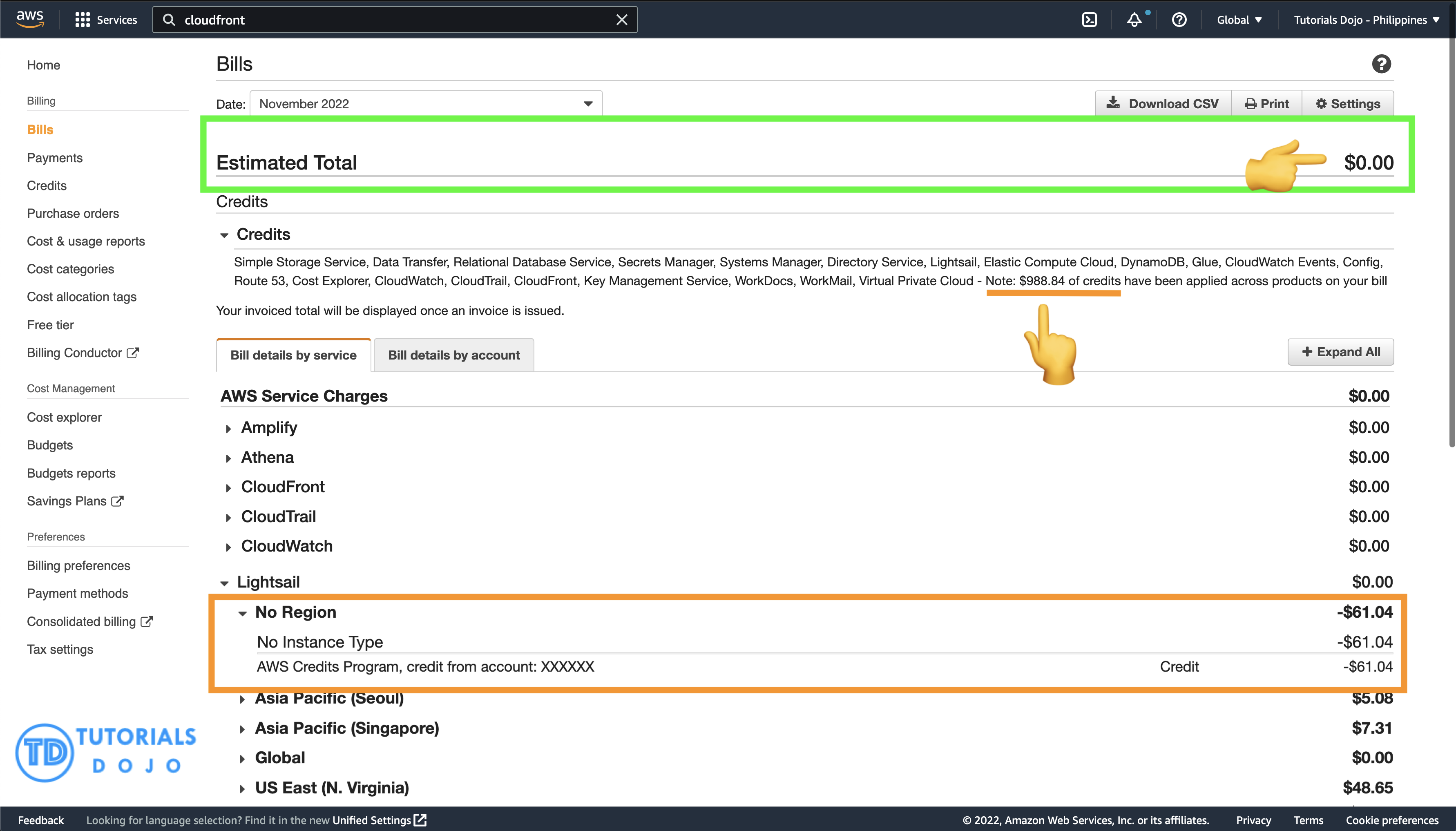
Credit: tutorialsdojo.com
Maximizing The Value Of Aws Credits
Maximize the value of your AWS credits by learning how to pay your AWS bill using credits. Discover effective strategies to make the most of your credits and optimize your AWS usage for cost savings.
Strategic Resource Deployment
Utilize credits efficiently for optimal resource allocation.
Cost Optimization Techniques
Implement strategies to minimize expenses effectively.

Credit: aws.amazon.com
Frequently Asked Questions
What Can I Do With Aws Credits?
AWS credits can be used to pay for eligible AWS services and products, including EC2 instances, S3 storage, and more. They are a cost-effective way to experiment with and explore AWS services, as well as to offset the costs of production workloads.
Can I Pay Aws Bill With Credit Card?
Yes, you can pay your AWS bill with a credit card. It’s a convenient and widely accepted payment method.
How To Redeem Aws Activate Credits?
To redeem AWS Activate credits, go to the AWS Management Console and select “Credits” from the dropdown menu. Enter the activation code provided by AWS Activate and click “Redeem. ” The credits will then be applied to your account and can be used for eligible AWS services.
How Do You Pay For Aws?
You pay for AWS through invoicing or automatic charges to your credit card or bank account.
Conclusion
Using credits to pay your AWS bill is a cost-effective and convenient option. By following the simple steps outlined in this guide, you can efficiently manage your expenses while maximizing the benefits of your AWS credits. Embracing this payment method can streamline your financial processes and optimize your cloud computing experience.






