To delete a credit card from AWS, go to the AWS Management Console and navigate to the “Billing and Cost Management” section. From there, select “Payment Methods” and click on the credit card you want to remove.
Finally, click on the “Delete” button to confirm the deletion. Managing payment methods in AWS is essential for maintaining accurate billing and ensuring the security of your accounts. If you need to delete a credit card from AWS, the process is straightforward.
By following a few simple steps in the AWS Management Console, you can remove a credit card from your payment methods. This blog post will guide you through the process and provide helpful tips to ensure a smooth experience. So let’s dive in and learn how to delete a credit card from AWS.
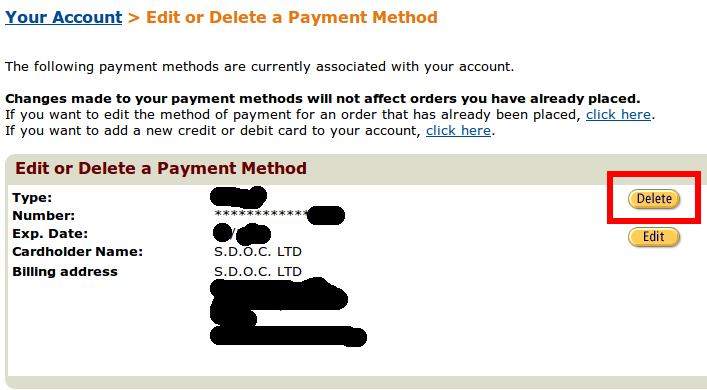
Credit: bill.run
Introduction To Aws Billing
Welcome to the world of Amazon Web Services (AWS) Billing! As you navigate through the various features and services offered by AWS, it is essential to understand the billing aspect to effectively manage your account. In this blog post, we will explore how to delete credit card information from your AWS account and ensure the security of your payment details.
Navigating Aws Account Settings
Accessing and managing your AWS account settings is crucial for maintaining control over your billing information. To delete a credit card from your AWS account, follow these simple steps:
- Sign in to your AWS Management Console.
- Click on your account name in the navigation bar and select “My Account” from the dropdown menu.
- In the “Payment Methods” section, you will find the credit card(s) associated with your account.
- Select the credit card you wish to delete and click on the “Delete” button.
- Confirm the deletion by clicking “Yes, Delete”.
By following these steps, you can easily remove any unwanted credit card information from your AWS account.
Importance Of Payment Information Security
Ensuring the security of your payment information is of utmost importance when using AWS. AWS takes various measures to protect your payment details, but it is essential for you to play your part as well. Here are some reasons why payment information security is crucial:
- Prevention of Unauthorized Access: Removing your credit card information from your AWS account reduces the risk of unauthorized access to your payment details.
- Data Breach Mitigation: By regularly updating and deleting your payment information, you minimize the chances of your data being compromised in the event of a data breach.
- Compliance with Industry Standards: Many industries have strict regulations regarding the storage and handling of payment information. By managing your payment details securely, you ensure compliance with these standards.
- Protection against Fraud: Removing outdated or unused credit card information reduces the risk of fraudulent activities associated with your account.
By understanding the importance of payment information security and following best practices, you can safeguard your AWS account and minimize potential risks.

Credit: www.maketecheasier.com
Pre-deletion Checklist
Before deleting a credit card from AWS, it’s important to go through a pre-deletion checklist to ensure that all necessary steps are taken. Here are a few things to keep in mind:
Backup Payment Information
It’s important to have a backup payment method on file before deleting a credit card from AWS. This will ensure that there are no interruptions in service and that any outstanding charges can be paid.
Confirm Outstanding Charges
Before deleting a credit card, it’s important to confirm that there are no outstanding charges on the account. This can be done by reviewing the billing history and ensuring that all invoices have been paid in full.
Accessing The Billing Dashboard
Accessing the Billing Dashboard is the first step to manage your payment methods on AWS. In this section, we will guide you through the process of locating the ‘Payment Methods’ page and understanding the AWS billing navigation.
Locating The ‘payment Methods’ Page
Once you are logged into your AWS Management Console, navigate to the ‘Billing and Cost Management Dashboard.’ From the navigation menu, click on the ‘Billing’ dropdown and select ‘Payment Methods.’
Understanding Aws Billing Navigation
On the Payment Methods page, you can securely manage your payment methods, add new payment methods, or delete existing ones. Understanding the AWS billing navigation is essential to ensure that your payment methods are up to date and accurate.

Credit: repost.aws
Steps To Remove Credit Card Details
To remove credit card details from AWS, navigate to the Billing and Cost Management console. Select Payment Methods, then click on the credit card you want to delete. Finally, choose Remove and confirm the action to complete the process securely.
Steps to Remove Credit Card Details Removing a credit card from your AWS account is a simple process and can be done in a few easy steps. In this section, we will discuss the steps required to remove your credit card details from your AWS account. Selecting the Correct Card Before you proceed with the removal process, ensure that you have selected the correct credit card that you want to remove. Here are the steps to follow: 1. Log in to your AWS account 2. Click on your name in the top right corner of the page 3. Select ‘My Account’ from the drop-down menu 4. Click on ‘Payment Methods’ 5. Select the credit card that you want to remove Confirming Card Removal Once you have selected the correct credit card, you can proceed with the removal process. However, before you remove the card, ensure that you have no pending bills or payments associated with that card. Here are the steps to follow: 1. Click on the ‘Remove’ button next to the credit card that you want to remove 2. A pop-up window will appear asking you to confirm the removal 3. Click on the ‘Remove’ button in the pop-up window to confirm the removal 4. Once you click on the ‘Remove’ button, your credit card details will be removed from your AWS account It is important to note that removing your credit card details from your AWS account does not cancel any services or subscriptions that you may have signed up for using that credit card. You will need to cancel those services separately if you wish to discontinue them. In conclusion, removing your credit card details from your AWS account is a simple process that can be done in a few easy steps. By following the steps outlined above, you can ensure that your credit card details are removed from your AWS account securely and without any hassle.Alternative Payment Methods
When it comes to managing your AWS account, it’s essential to have a reliable and secure payment method in place. While credit cards are commonly used, AWS also offers alternative payment methods to cater to different preferences and needs. In this article, we will explore two alternative payment methods: setting up a new primary payment method and using AWS credits.
Setting Up A New Primary Payment Method
If you’re looking to remove your credit card from AWS and replace it with a new primary payment method, you can easily do so by following these steps:
- Log in to your AWS Management Console.
- Navigate to the Billing and Cost Management Dashboard.
- Click on “Payment Methods” in the left-hand menu.
- Select “Add a New Payment Method.”
- Choose your preferred payment method, such as a bank account or debit card.
- Enter the required details for the new payment method.
- Click on “Verify” to ensure the accuracy of the information provided.
- Finally, make the new payment method your primary one by selecting “Set as Default.”
By following these simple steps, you can easily set up a new primary payment method and remove your credit card from AWS.
Using Aws Credits
In addition to traditional payment methods, AWS offers credits as an alternative payment option. AWS credits can be obtained through various means, such as promotional offers, support plans, and service-level agreements. Here’s how you can utilize AWS credits:
- Log in to your AWS Management Console.
- Navigate to the Billing and Cost Management Dashboard.
- Click on “Credits” in the left-hand menu.
- View the available credits in your account.
- Apply the credits to your current or future AWS usage.
By leveraging AWS credits, you can offset your AWS costs and effectively manage your expenses. It’s important to note that the availability and terms of AWS credits may vary, so make sure to review the details provided by AWS to maximize their benefits.
Security Measures During Removal
When deleting a credit card from AWS, it is crucial to follow stringent security measures to safeguard your sensitive financial information. Here are the essential steps to ensure a secure and seamless removal process.
Ensuring A Secure Connection
Before initiating the credit card removal process, ensure that you are using a secure and encrypted internet connection. This will protect your data from unauthorized access and potential security breaches.
Verifying Account Ownership
Prior to deleting the credit card, AWS requires verification of account ownership. This can be done through multi-factor authentication or by providing additional account verification details to confirm legitimate access.
Troubleshooting Common Issues
To delete a credit card from AWS, navigate to the billing dashboard. Select the payment method and click delete for a seamless process. If issues arise, contact AWS support for troubleshooting assistance.
Handling Card Removal Errors
Removing a credit card from AWS is a straightforward process, but you may encounter errors along the way. If you receive an error message, double-check the card details for accuracy.
Contacting Aws Support For Help
If you continue to face issues, contact AWS support for assistance. They can provide guidance on resolving any technical difficulties you encounter.
Post-deletion Considerations
After deleting a credit card from your AWS account, it is crucial to address some post-deletion considerations to ensure the security of your account and prevent any disruptions to your services.
Monitoring For Unauthorized Charges
Regularly check your account statements for any unauthorized charges to detect any suspicious activity promptly.
Updating Subscriptions And Services
Make sure to update any subscriptions or services linked to the deleted credit card with your new payment information to avoid any interruptions.
Frequently Asked Questions
How Do I Delete My Credit Card From Aws?
To delete your credit card from AWS, log in to the AWS Management Console. Go to the Billing and Cost Management Dashboard, select Payment Methods, and remove the credit card you want to delete. Confirm the deletion, and your credit card will be removed from AWS.
How Do I Delete My Aws Account To Stop Billing?
To delete your AWS account and stop billing, follow these steps: 1. Sign in to your AWS Management Console. 2. Open the “Account” menu and select “My Account. ” 3. Scroll down to the “Close Account” section and click on the “Close Account” button.
4. Review the information provided and confirm your decision to close the account. 5. Follow the instructions to complete the account closure process.
Is There A Way To Remove A Credit Card From Amazon?
Yes, you can remove a credit card from Amazon by going to “Your Account”, selecting “Payment options”, finding the card you want to remove, and clicking “Delete”.
How Do I Turn Off Auto Payment In Aws?
To turn off auto payment in AWS, go to the Billing and Cost Management console. Select “Payment methods” and then “Manage payment methods. ” Choose the payment method and click “Disable auto payment. ” Confirm the action, and auto payment will be turned off.
Conclusion
Deleting credit card information from AWS is crucial for security. By following the simple steps outlined in this guide, you can easily remove your credit card details. Protecting your sensitive information is key in today’s digital landscape. Take control of your data security on AWS today.






