AWS CPU credits are a metric used by Amazon Web Services to regulate CPU usage for burstable instances. These credits are earned when the instance’s CPU usage is below the baseline level, and can be used during periods of high CPU usage to maintain performance without incurring additional charges.
AWS CPU credits play a crucial role in optimizing the performance and cost efficiency of burstable instances on Amazon Web Services. Burstable instances are designed to provide a baseline level of CPU performance with the ability to burst beyond that level when needed.
To prevent abuse and maintain fairness, AWS introduced CPU credits as a way to regulate and manage the CPU usage of these instances. In this blog post, we will delve deeper into what CPU credits are, how they work, and why they are important for AWS users. So, let’s dive in and uncover the ins and outs of AWS CPU credits.
Introduction To Aws Cpu Credits
AWS CPU Credits are a system to manage CPU usage in burstable instances, allowing them to burst beyond their baseline performance. These credits accrue when the instance operates below baseline, providing flexibility for variable workloads.
The Basics Of Aws Cpu Credit System
When it comes to understanding AWS CPU credits, it is essential to grasp the basics of this system. AWS CPU credits are a unit of measurement used to determine the CPU usage of an Amazon EC2 instance. These credits are crucial for maintaining a balance between performance and cost efficiency.
Each EC2 instance receives CPU credits at a specific rate, depending on its instance type. These credits accumulate over time, allowing instances to burst their CPU performance when needed. The accumulation and usage of CPU credits are governed by the AWS CPU credit system.
The AWS CPU credit system operates on two types of instances: burstable performance instances and unlimited instances. Burstable performance instances, such as the T2 family, earn CPU credits continuously. On the other hand, unlimited instances, like the T3 and T4g families, receive unlimited CPU credits.
Significance For Performance Scaling
The significance of AWS CPU credits lies in their role in performance scaling. By accumulating CPU credits, an EC2 instance can burst its CPU performance beyond its baseline limit. This burstable performance allows applications to handle sudden spikes in workload efficiently.
For burstable performance instances, CPU credits are spent when the instance’s CPU usage exceeds its baseline limit. The accumulated credits are then used to increase the instance’s performance temporarily. Once the credits are depleted, the instance’s performance returns to its baseline level.
Unlimited instances, on the other hand, do not have a baseline limit. They can continuously burst their CPU performance without depleting CPU credits. This flexibility makes unlimited instances suitable for workloads with unpredictable or variable CPU demands.
Understanding the significance of CPU credits is crucial for optimizing the performance and cost efficiency of your AWS infrastructure. By monitoring and managing CPU credits effectively, you can ensure that your applications and workloads scale efficiently without incurring unnecessary costs.
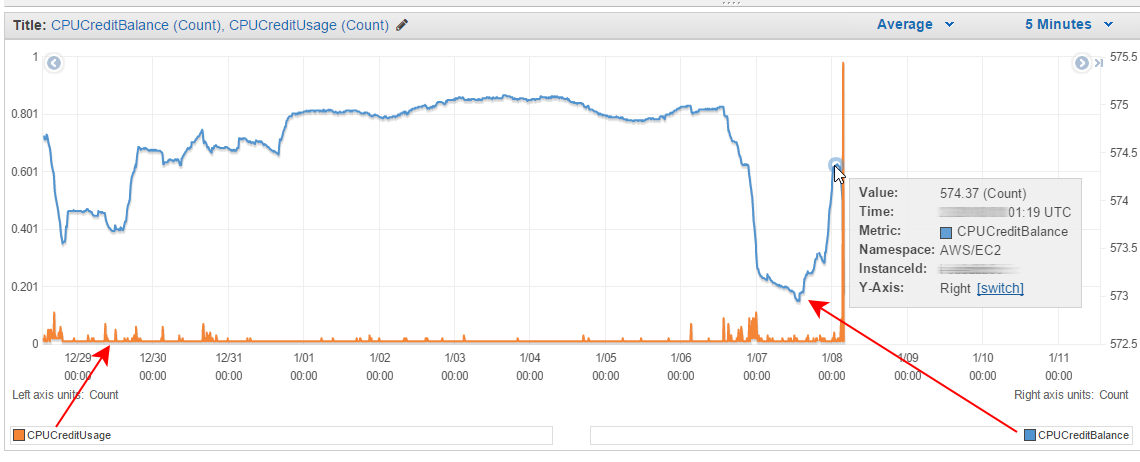
Credit: www.cloudinsidr.com
T2 And T3 Instances
AWS provides a range of instance types to meet diverse workload requirements. The T2 and T3 instances are popular options known for their burstable performance capabilities.
Characteristics Of Burstable Performance Instances
Burstable performance instances, such as T2 and T3, accrue CPU credits when operating below baseline performance. These credits can be utilized during bursts of activity to achieve higher performance levels, making them suitable for workloads with variable CPU usage patterns.
Use Cases For T2 And T3
- Web servers and development environments
- Small databases and low-traffic websites
- Testing and staging environments
Cpu Credit Mechanics
AWS CPU credits are a vital aspect of the AWS EC2 instance’s CPU performance. They accumulate during low usage periods and are consumed during high usage, allowing burstable performance. Understanding CPU credits is crucial for optimizing instance performance and managing costs effectively.
If you are using Amazon Web Services (AWS) for your computing needs, you may have come across the term “CPU credits.” Essentially, CPU credits are a way to measure and manage the amount of CPU resources that your instance uses. In this post, we will focus on the CPU credit mechanics, specifically how to earn and spend them.Earning Cpu Credits
To earn CPU credits, your instance must be in the “standard” or “unlimited” mode. Standard mode instances earn CPU credits at a fixed rate, while unlimited mode instances can earn CPU credits at a variable rate depending on the available CPU capacity of the underlying host. You can earn CPU credits in the following ways:- When your instance is running below its baseline utilization level, it will earn CPU credits.
- If your instance is in the unlimited mode, it can earn CPU credits even when it is running above its baseline utilization level.
- You can also purchase additional CPU credits if needed.
Spending Cpu Credits
When your instance needs more CPU resources than its baseline level, it will spend CPU credits. The number of CPU credits required to supplement the baseline performance depends on the instance type and the current capacity of the underlying host. Here are a few things to keep in mind when spending CPU credits:- If your instance exhausts its CPU credits, it will be throttled and its performance will be significantly impacted until additional credits are earned or purchased.
- You can monitor your CPU credit balance and usage using Amazon CloudWatch.
- If your instance is in the unlimited mode, it can spend an unlimited amount of CPU credits to meet its performance needs.
Monitoring Cpu Credit Balance
AWS CPU credits are an important aspect of EC2 instances that can help save costs. These credits allow you to burst CPU usage when needed without incurring additional costs. However, it’s important to monitor your CPU credit balance to ensure you have enough credits to meet your workload demands.
Tools For Tracking
AWS provides various tools to track CPU credit balance and usage. These include:
- CloudWatch: This service provides detailed metrics and alarms that can be set up to notify you when CPU credits are running low.
- EC2 Instance Connect: You can use this service to connect to your instance and check the CPU credit balance using the command line.
- AWS CLI: This command-line interface can be used to retrieve CPU credit balance information.
Interpreting The Metrics
Once you have access to the CPU credit balance metrics, you need to be able to interpret them. The metrics you should be looking at include:
- CPU Credit Usage: This metric shows how many credits have been used over a specific time period.
- CPU Credit Balance: This metric shows the remaining CPU credits available.
- CPU Utilization: This metric shows the percentage of CPU usage over a specific time period.
In conclusion, monitoring your CPU credit balance is crucial to ensure that you do not run out of credits and incur additional costs. With the various tools provided by AWS, you can easily track your CPU credit balance and usage and interpret the metrics to make informed decisions.
Optimizing Cpu Credit Usage
When it comes to managing AWS CPU credits, optimizing their usage is essential to ensure efficient resource allocation and cost savings. By following best practices and avoiding common pitfalls, you can make the most out of your CPU credits and avoid unexpected performance issues.
Best Practices For Managing Credits
To optimize CPU credit usage, consider implementing the following best practices:
- Right-sizing your instances: Choose instance types that match your workload requirements. Avoid overprovisioning or underprovisioning resources, as it can impact CPU credit utilization.
- Monitoring credit balance: Regularly monitor your CPU credit balance to ensure it stays within acceptable limits. Use CloudWatch metrics to set alarms and receive notifications when your balance is low.
- Implementing autoscaling: Utilize autoscaling groups to automatically adjust the number of instances based on CPU credit balance. This ensures your workload is always adequately supported without unnecessary expenses.
- Using burstable instances strategically: Burstable instances, such as T2 or T3 instances, offer burstable CPU performance using CPU credits. Understand your workload patterns and allocate burstable instances accordingly.
- Optimizing application performance: Identify and optimize resource-intensive processes or applications to minimize CPU usage. This can help prolong the availability of CPU credits for burstable instances.
Avoiding Common Pitfalls
To prevent common pitfalls that can negatively impact CPU credit usage, keep the following considerations in mind:
- Continuous high CPU usage: Consistently running at high CPU utilization will deplete your CPU credits quickly. Optimize your workload and consider alternative instance types if sustained high CPU usage is expected.
- Incorrect instance types: Choosing instance types with insufficient CPU credits for your workload can result in performance issues. Understand your workload requirements and select appropriate instances accordingly.
- Unmonitored credit balance: Failing to monitor CPU credit balance can lead to unexpected credit depletion, potentially causing performance degradation. Regularly review your credit balance to ensure it aligns with your workload demands.
- Inefficient autoscaling configuration: Improperly configured autoscaling groups can either underutilize or exhaust CPU credits. Fine-tune your autoscaling policies to ensure optimal resource allocation.
- Lack of resource optimization: Failure to optimize resource-intensive processes or applications can lead to excessive CPU usage, resulting in faster credit consumption. Regularly review and optimize your workload to minimize unnecessary resource consumption.
By following these best practices and avoiding common pitfalls, you can effectively optimize your AWS CPU credit usage, ensuring efficient resource allocation and cost savings.
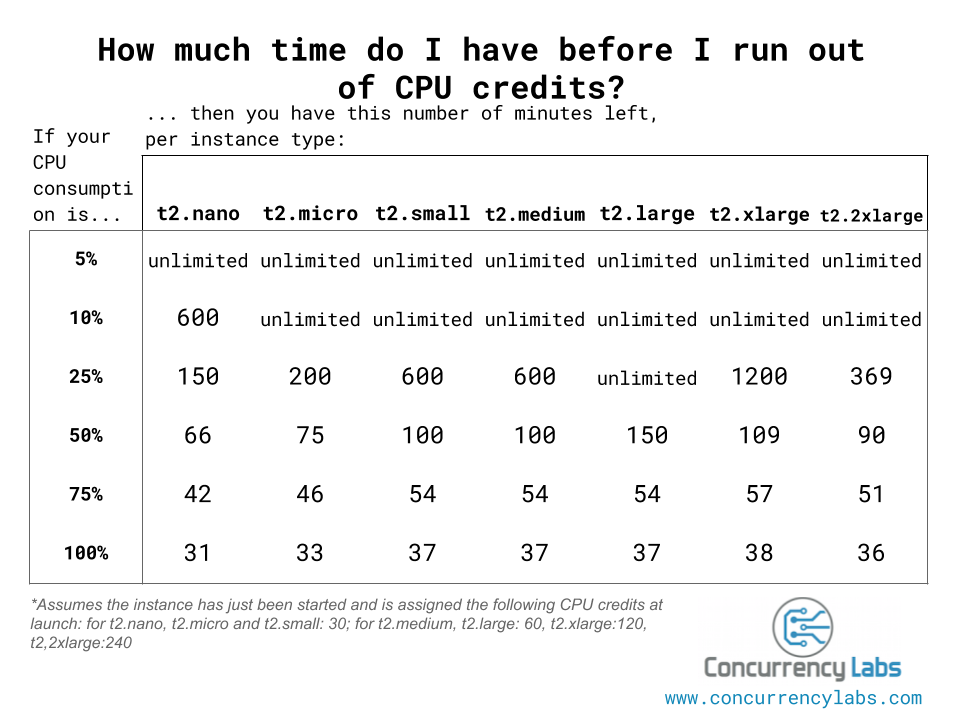
Credit: www.concurrencylabs.com
Cost Implications
AWS CPU credits play a significant role in the cost implications of utilizing EC2 instances. Understanding the pricing model and balancing performance with cost is crucial for optimizing AWS expenses.
Understanding Pricing
When launching EC2 instances, it’s imperative to comprehend the pricing structure related to CPU credits. Different instance types offer varying levels of baseline CPU performance and the ability to accrue CPU credits. These credits can be utilized during burstable performance scenarios.
Balancing Performance And Cost
Optimizing AWS costs involves striking a balance between performance and expenditure. By choosing the appropriate instance type and effectively managing CPU credits, businesses can ensure optimal performance without overspending. It’s essential to monitor CPU credit usage to avoid unexpected costs.
Scaling With Cpu Credits
CPU Credits play a vital role in scaling AWS resources effectively. Understanding how to manage and optimize CPU Credits is crucial for maintaining application performance and cost efficiency.
Strategies For Scaling Up
- Monitor CPU Credit balance regularly.
- Adjust instance size based on workload demands.
- Utilize burstable performance instances wisely.
Impact On Application Responsiveness
CPU Credits directly influence how responsive your application is to user interactions. Maintaining a sufficient CPU Credit balance ensures consistent performance and user satisfaction.
Case Studies
Aws CPU credits are a way for users to optimize their Amazon EC2 instances by accruing credits during idle periods and using them during bursts of high CPU usage. This helps users manage costs and maintain consistent performance for their applications.
Success Stories
Lessons Learned
Many businesses have benefited from utilizing AWS CPU credits. Let’s delve into some case studies to understand the impact.
Success Stories
1. Company A saved 30% on costs by efficiently managing CPU credits.
2. Start-up B scaled rapidly with AWS CPU credits, leading to rapid growth.
Lessons Learned
1. Monitoring CPU credit balance is crucial for optimal performance.
2. Proper allocation of credits can lead to significant cost savings.
Future Of Aws Cpu Credit System
AWS CPU Credits is a system that measures CPU usage in EC2 instances. It’s a flexible way to manage and optimize usage, with users accruing credits during light usage and spending them during heavy usage. The future of AWS CPU Credit System looks promising, with new features and optimization options on the horizon.
Evolving Cloud Performance Predictions And Trends
The future of AWS CPU Credit System is dynamic and innovative.Implications For Cloud Performance Optimization
AWS CPU Credits will shape cloud performance strategies.Key Considerations For Resource Allocation
Optimizing CPU Credits is crucial for cost-effective operations.
Credit: stackoverflow.com
Frequently Asked Questions
What Is Cpu Credit Balance In Aws?
CPU credit balance in AWS is a measurement of the CPU resources that a user has accumulated over time. These credits are earned at a specific rate and can be used to burst above the baseline CPU performance. Once the credits are exhausted, the performance drops back to the baseline level.
What Happens When Cpu Credits Run Out?
When CPU credits run out, your CPU performance is limited until credits are replenished. This can result in slower processing speeds for your applications and services. Regularly monitoring and managing your CPU credit balance can help prevent performance issues.
What Is Compute Credits?
Compute credits are a measure of usage for cloud computing resources. They help track and allocate the amount of processing power, storage, and network resources consumed by an application or service. These credits are used to determine the cost and billing for cloud services.
How Many Cores Is An Aws Vcpu?
An AWS vCPU typically equates to one core.
Conclusion
Understanding AWS CPU credits is crucial for optimizing performance and cost efficiency. By managing and monitoring CPU credit usage, businesses can make informed decisions about their cloud resources. With this knowledge, they can ensure smooth operations and avoid unexpected expenses, ultimately maximizing the value of their AWS investment.






