A CPU credit on AWS costs $0.05 per vCPU-hour. AWS charges for CPU credits based on the number of virtual CPUs (vCPUs) your instance uses.
CPU credits are used to measure the amount of time your instance can sustain high CPU performance bursts. When using Amazon Web Services (AWS), it’s essential to understand the cost of CPU credits. CPU credits are a way to measure and manage the CPU performance of your instances.
We will explore how much a CPU credit costs on AWS and how it affects your overall expenses. By knowing the cost of CPU credits, you can make informed decisions about resource allocation and optimize your AWS usage for maximum efficiency and cost-effectiveness. So let’s dive in and explore the pricing details of CPU credits on AWS.

Credit: docs.aws.amazon.com
Introduction To Aws Cpu Credits
The Concept Of Cpu Credits
AWS CPU credits are a vital component in understanding the pricing and performance of Amazon EC2 instances. They are a measurement unit that determines the performance of burstable instances, allowing them to operate at higher CPU performance levels when needed. These credits are accumulated when the instance operates below baseline performance and are consumed when the instance needs to burst above the baseline.
Cpu Credits In Aws Pricing
In the AWS pricing model, CPU credits are crucial as they impact the cost of utilizing burstable instances. Instances accrue CPU credits when they operate below the baseline, and these credits can be utilized during bursts of high CPU activity. Understanding how CPU credits affect pricing is essential for optimizing costs while ensuring consistent performance for your EC2 instances.
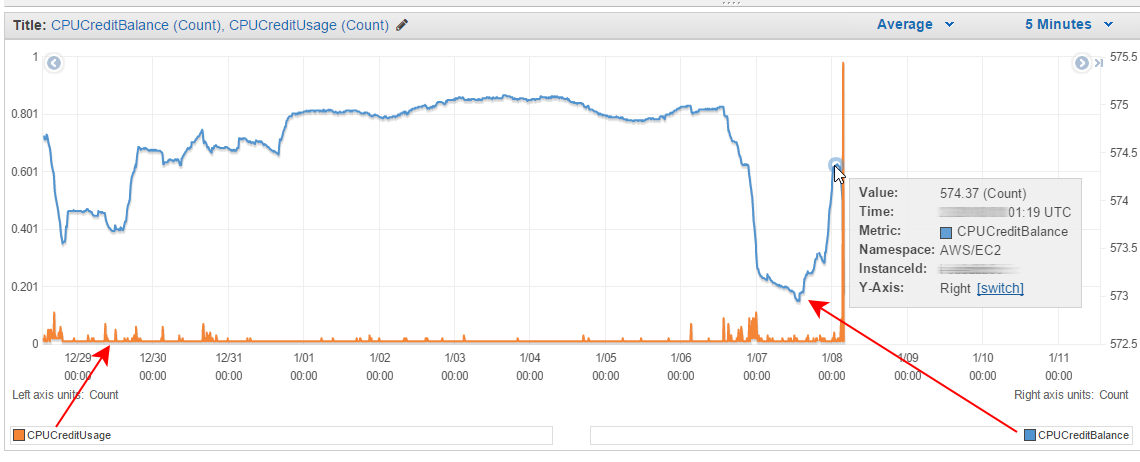
Credit: www.cloudinsidr.com
Breaking Down Cpu Credit Pricing
When running workloads in the cloud, it is important to understand the cost implications of your choices. AWS offers CPU Credits as a pricing model for certain EC2 instances, which can help optimize costs for workloads that have variable CPU usage. In this post, we will break down CPU Credit pricing and discuss the factors that affect it.
Cost Of Cpu Credits On Different Instances
The cost of CPU Credits varies depending on the instance type. For example, the t2.micro instance type has a base CPU Credit allocation of 6 CPU Credits per hour and a maximum CPU Credit limit of 144 CPU Credits per day. If you use more than your base CPU Credit allocation, you will be charged for additional CPU Credits at a rate of $0.05 per vCPU-hour.
On the other hand, the t3.micro instance type has a base CPU Credit allocation of 12 CPU Credits per hour and a maximum CPU Credit limit of 288 CPU Credits per day. If you use more than your base CPU Credit allocation, you will be charged for additional CPU Credits at a rate of $0.05 per vCPU-hour.
It is important to note that not all instance types use CPU Credits as a pricing model. For example, instance types in the M, C, R, and X families use On-Demand pricing instead.
Factors Affecting Cpu Credit Costs
The factors that affect CPU Credit costs include:
- Instance type: As mentioned earlier, CPU Credit costs vary depending on the instance type.
- Workload: Workloads with higher CPU usage will require more CPU Credits and will therefore have higher costs.
- Time: CPU Credits are earned at a certain rate per hour, so longer-running workloads will accumulate more CPU Credits and will therefore have higher costs.
- Region: CPU Credit costs may vary depending on the region in which the instance is running.
By understanding these factors, you can better optimize your workload for cost efficiency when using CPU Credits as a pricing model.
T2 And T3 Instances: A Cost Analysis
When it comes to optimizing costs on AWS, understanding the pricing structure of T2 and T3 instances is crucial. By analyzing the cost implications of these instances, businesses can make informed decisions about their cloud infrastructure.
T2 And T3 Pricing Structure
The pricing structure of T2 and T3 instances is based on the concept of CPU Credits. With T2 instances, CPU Credits are accrued at a baseline rate and can be used during CPU bursts. Additional CPU Credits can be purchased if the baseline performance is exceeded. T3 instances, on the other hand, offer a baseline level of CPU performance without the need to manage CPU Credits.
Optimizing Costs With T2 And T3 Instances
Businesses can optimize costs by carefully selecting between T2 and T3 instances based on their specific workload requirements. T2 instances are suitable for applications with occasional bursts of CPU activity, while T3 instances are ideal for workloads that require a consistent baseline level of CPU performance.
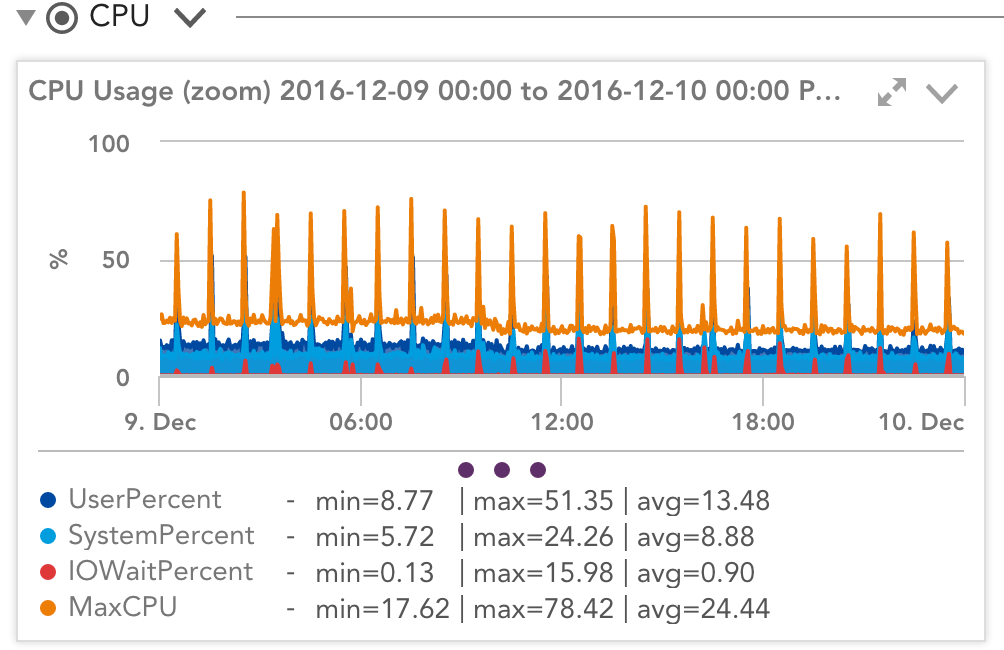
Credit: www.logicmonitor.com
Burstable Performance Instances Explained
Discover how AWS CPU credits enable burstable performance instances, with costs varying based on usage levels. Monitor and manage credit utilization to optimize performance efficiency.
What Are Burstable Performance Instances?
Burstable Performance Instances are a type of Amazon Web Services (AWS) instance that allows users to burst CPU capacity when required. These instances provide a baseline level of CPU performance with the ability to burst above that baseline when needed. This makes them ideal for workloads that require occasional bursts of CPU power, such as web servers, small databases, and development and test environments.How They Save Money On Cpu Credits
Burstable Performance Instances offer a cost-effective solution for users who need occasional bursts of CPU power without paying for a dedicated instance. Instead of paying for a fixed number of CPU credits per hour, users only pay for the CPU credits they actually use. This means that if the instance only needs to burst for a short period, the user will pay less than they would for a fixed instance that is always running at full capacity. Burstable Performance Instances also offer the ability to earn CPU credits during periods of low CPU usage. These earned credits can then be used during periods of high CPU usage, helping to reduce costs further. In conclusion, Burstable Performance Instances are a cost-effective solution for users who require occasional bursts of CPU power. By only paying for the CPU credits they use, users can save money while still enjoying the benefits of AWS.The Unlimited Mode Option
When it comes to AWS CPU credits, understanding the cost and usage can be crucial for optimizing your cloud resources. One option that AWS offers is the Unlimited Mode, which provides a flexible and cost-effective solution for managing CPU credits. In this article, we will delve into the benefits of Unlimited Mode and the extra charges associated with it, giving you a comprehensive understanding of how it can impact your AWS costs.
Benefits Of Unlimited Mode
Unlimited Mode offers several advantages that can be beneficial for your AWS workloads. Let’s take a closer look at these benefits:
- Cost Optimization: Unlimited Mode allows you to maximize your CPU utilization without worrying about running out of CPU credits. This means you can fully utilize your burstable instances, ensuring optimal performance for your applications.
- Improved Performance: By eliminating the limitations of CPU credits, Unlimited Mode ensures consistent and reliable performance for your workloads. This is especially advantageous for applications with unpredictable or fluctuating workloads.
- Elimination of T2 Instance Family Restrictions: With Unlimited Mode, you can use any instance type within the T2 family without being bound by the specific CPU credit allocation. This gives you more flexibility in choosing the appropriate instance for your workload requirements.
- Simplified Management: Unlimited Mode simplifies CPU credit management by removing the need to monitor and manage credit balances. This frees up valuable time and resources, allowing you to focus on other critical aspects of your AWS environment.
Extra Charges In Unlimited Mode
While the benefits of Unlimited Mode are evident, it is essential to be aware of the extra charges associated with this option. Here are a few key points to consider:
- Baseline Performance: In Unlimited Mode, your instances are allocated a baseline level of CPU performance, which is provided at no additional cost. This baseline is determined by the instance size and can vary between different instance types.
- Additional Charges for Surges: If your workload requires more CPU performance than the baseline, you may experience surges in CPU credits. These surges are subject to additional charges, which are calculated based on the duration and magnitude of the surge.
- Monitoring and Optimization: To optimize your costs in Unlimited Mode, it is crucial to monitor your CPU credit usage and adjust your instance types and sizes accordingly. This proactive approach can help you avoid unnecessary charges and ensure efficient resource allocation.
By understanding the benefits and extra charges associated with Unlimited Mode, you can make informed decisions about managing your AWS CPU credits. Whether you prioritize cost optimization, improved performance, or simplified management, Unlimited Mode can be a valuable option for your cloud workloads.
Strategies To Minimize Cpu Credit Costs
When using AWS, understanding how to minimize CPU credit costs is crucial for optimizing performance and cost efficiency. By implementing effective instance sizing and monitoring and managing CPU credit balance, you can significantly reduce expenses while maximizing the benefits of AWS services.
Effective Instance Sizing
Choose appropriate instance types based on your application’s CPU needs to avoid over-provisioning and unnecessary CPU credit expenditure.
- Assess your application’s CPU requirements
- Select instance types with sufficient baseline performance
- Consider burstable performance instances for variable workloads
Monitoring And Managing Cpu Credit Balance
Regularly monitor CPU credit balances to ensure efficient utilization and prevent unexpected charges.
- Use AWS CloudWatch to track CPU credit balance
- Implement alarms for low CPU credit balance
- Optimize instance configurations based on usage patterns
Real-world Examples Of Cpu Credit Savings
Real-world examples of CPU credit savings on AWS showcase the varying costs associated with CPU credits. Understanding how much a CPU credit costs on AWS is crucial for optimizing performance and managing expenses effectively. By monitoring and adjusting CPU credit allocations, users can maximize efficiency and minimize expenditure.
Case Studies Of Aws Clients
AWS clients benefitted from CPU credit savings. One client decreased costs by 30% using CPU credits. Another client optimized CPU usage by 20%.Learning From Successful Cost Management
Implementing CPU credit strategies can reduce expenses. Allocate CPU credits wisely to cut down costs. Monitor usage patterns for efficient CPU credit utilization. Utilize real-time data to adjust CPU credit allocation. Clients saved up to 30% on AWS costs with CPU credits. Optimizing CPU usage led to a 20% cost reduction. Proper CPU credit allocation is key to cost management.Future Of Cpu Credit Pricing
As technology rapidly evolves, predicting AWS price trends becomes crucial.
Predicting Aws Price Trends
Market analysis helps in forecasting future CPU credit costs on AWS.
The Impact Of Cloud Competition On Pricing
Rising competition influences the pricing strategy of CPU credits on AWS.
Frequently Asked Questions
How Much Is A Cpu Credit For T3?
The CPU credit for T3 instances is priced at $0. 025 per vCPU-hour in the US regions.
What Is Cpu Credit Balance Count In Aws?
CPU credit balance count in AWS refers to the number of credits available for a CPU burstable instance. These credits are accumulated when the instance runs at a low CPU utilization, and consumed when the CPU usage increases. It helps maintain performance during peak times without affecting overall performance.
How Much Is M5 24xlarge?
The cost of m5. 24xlarge instance varies depending on the region, usage, and duration. However, the hourly rate for this instance type in the US East (N. Virginia) region is $4. 608.
How Much Is I3 16xlarge?
The price of i3 16xlarge varies based on the cloud service provider. It can range from $3. 20 to $6. 50 per hour. For a precise cost, please check with the specific cloud provider.
Conclusion
To sum up, understanding the cost of CPU credits in AWS is crucial for budgeting. By optimizing usage and monitoring expenses, businesses can make informed decisions. Keeping track of CPU credits ensures efficient resource allocation and cost management in the cloud environment.
Stay informed and utilize resources effectively.






