To avail the AWS student credit, sign up for the AWS Educate program and verify your student status. This will grant you access to AWS Promotional Credits.
Are you a student looking to make the most of AWS cloud services for your projects and learning? AWS offers a student credit program through AWS Educate, providing free access to cloud computing resources. By following a few simple steps, you can gain access to AWS Promotional Credits, which can be used to explore and experiment with various AWS services.
This credit can be a valuable asset for students looking to gain practical experience in cloud computing and build their skills for future careers. Let’s dive into the details of how to avail the AWS student credit and make the most of this opportunity for your academic and professional growth.

Credit: aws.amazon.com
Introduction To Aws Student Credit
The AWS Student Credit program offers students a great opportunity to gain hands-on experience with cloud computing and access to a wide range of AWS services. This blog post will provide valuable information on how students can avail of the AWS Student Credit, the benefits they can enjoy, and the eligibility requirements they need to meet.
Benefits For Students
Students who avail of the AWS Student Credit can enjoy a multitude of benefits, including access to various AWS services, such as Amazon EC2, Amazon S3, and Amazon RDS. This allows them to gain practical experience with cloud computing, develop their skills, and work on real-world projects using cutting-edge technology.
Eligibility Requirements
Students looking to avail of the AWS Student Credit must be enrolled in an accredited institution and possess a valid educational email address. Additionally, they should have a basic understanding of cloud computing concepts and a keen interest in learning more about AWS services.

Credit: aws.amazon.com
Signing Up For Aws Educate
Signing up for AWS Educate is the first step to avail the AWS student credit. This process is straightforward and designed to verify your academic status, allowing you to access the benefits of AWS services for educational purposes.
Step-by-step Registration Process
To sign up for AWS Educate, follow these simple steps:
- Go to the AWS Educate website.
- Click on the “Join AWS Educate” button.
- Choose whether you are a student or an educator.
- Fill out the registration form with your details.
- Agree to the terms and conditions, and click “Next.”
- Follow the prompts to complete the registration process.
Verifying Academic Status
Upon completing the registration, you will need to verify your academic status. This typically involves confirming your enrollment or employment at an educational institution. AWS Educate may request additional documentation to validate your eligibility for the program.
Navigating The Aws Educate Portal
Navigate the AWS Educate Portal effortlessly to avail the AWS student credit. Discover step-by-step instructions, resources, and tools to make the most of your AWS educational experience.
Navigating the AWS Educate Portal is the first step in availing the AWS Student Credit. Once you have signed up for AWS Educate, you will gain access to a range of resources that can help you learn about cloud computing and prepare for a career in the technology industry. In this section, we will take a closer look at the AWS Educate portal and how you can use it to access the learning resources that you need.Dashboard Overview
When you first log in to the AWS Educate portal, you will be taken to the dashboard. This is where you can see an overview of your progress and access the different sections of the portal. The dashboard is divided into three main sections: Learning Resources, AWS Account, and Badges. In the Learning Resources section, you can access a range of materials that can help you learn about cloud computing. This includes tutorials, videos, and other resources that cover a range of topics related to AWS. You can also access the AWS Console, where you can experiment with different services and learn how to use them. The AWS Account section is where you can access your AWS account. This is where you can create and manage your own AWS resources, such as EC2 instances, S3 buckets, and more. You can also see your AWS usage and billing information here. Finally, the Badges section is where you can see the badges that you have earned through the AWS Educate program. These badges can be a great way to showcase your skills and knowledge to potential employers.Accessing Learning Resources
To access the learning resources in the AWS Educate portal, simply click on the Learning Resources tab on the dashboard. From here, you can browse the different categories of resources that are available, such as Introduction to AWS, Big Data and Analytics, and Security and Compliance. Once you have found a resource that you want to use, simply click on it to access it. You can then read through the content, watch videos, or complete interactive tutorials to learn about the topic. If you want to experiment with different AWS services, you can also access the AWS Console directly from the Learning Resources section. This will allow you to create and manage your own AWS resources, which can be a great way to learn by doing. In conclusion, navigating the AWS Educate portal is essential for anyone who wants to avail the AWS Student Credit. By accessing the learning resources and experimenting with different AWS services, you can gain the knowledge and skills that you need to succeed in the technology industry.Applying For Aws Student Credit
As a student, you have the opportunity to avail the AWS Student Credit which can help you gain hands-on experience with cloud computing services. The application process is simple and straightforward. You just need to fill out the application form and submit it. Here are some tips and best practices to keep in mind while applying:
Filling Out The Application Form
The application form is available on the AWS Educate website. You will need to sign up for an AWS Educate account to access the form. Make sure you fill out all the required fields accurately and completely. Here are some important things to keep in mind:
- Provide your official school email address.
- Enter your full name as it appears on your school records.
- Provide a valid phone number.
- Choose the right option that describes your academic status.
- Explain how you plan to use AWS services in your academic projects.
Once you have filled out the form, double-check all the information you have provided before submitting it.
Submission Tips And Best Practices
Here are some submission tips and best practices to ensure a smooth application process:
- Read the instructions carefully before filling out the form.
- Provide accurate and complete information.
- Explain your intended use of AWS services clearly and concisely.
- Submit your application well in advance of your project deadline.
- Check your email frequently for updates and notifications.
By following these tips and best practices, you can increase your chances of getting approved for the AWS Student Credit. Once your application is approved, you will receive a credit code that you can use to access AWS services.
Receiving And Redeeming Credits
As an AWS student, you have the opportunity to avail of the AWS Student Credit program, which provides you with credits that can be used for various AWS services. In this section, we will guide you through the process of receiving and redeeming these credits.
Checking Credit Status
To begin, you’ll want to check the status of your AWS student credits. This can be done by logging into your AWS Educate account and navigating to the “My Classrooms” section. Here, you will find information about your available credits and their expiration dates. It’s important to keep an eye on this information so that you can make the most of your credits before they expire.
Using Credits On Aws Services
Once you have confirmed your available credits, it’s time to start using them on AWS services. AWS provides a wide range of services that you can choose from, including compute, storage, databases, and more. To make the most of your credits, consider the specific needs of your projects and select the services accordingly.
Here are some steps to help you get started:
- Identify the AWS services that best suit your project requirements.
- Access the AWS Management Console and navigate to the service you wish to use.
- Ensure that the service you choose is available for use with AWS student credits.
- Follow the prompts to set up and configure the service to meet your needs.
- During the setup process, you will be prompted to apply your AWS student credits. Simply select the option to use your available credits.
- Review and confirm the usage of your credits before completing the setup.
By following these steps, you can effectively utilize your AWS student credits and make the most of the available services. Remember to keep track of your credit usage and expiration dates to ensure you maximize the benefits of the program.
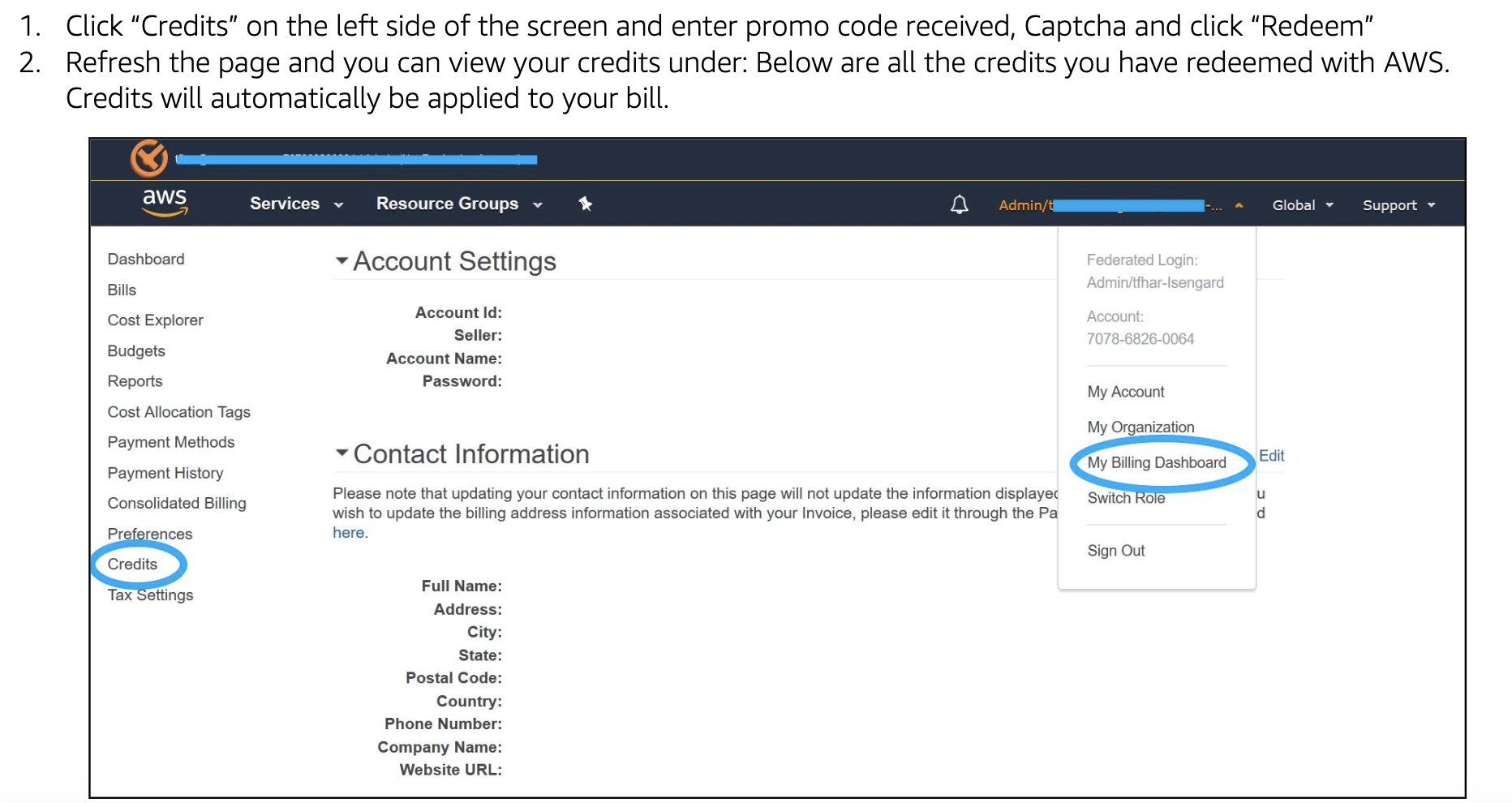
Credit: support.udacity.com
Maximizing Aws Credit Usage
Students can make the most of their AWS credits by utilizing them efficiently. Here are some tips to help you maximize your AWS credit usage:
Budgeting Credit Expenditure
- Track credit usage regularly to avoid overspending.
- Create a budget plan for each service to stay within credit limits.
- Optimize resource usage to make credits last longer.
Recommended Aws Services For Students
- Amazon EC2 for scalable computing power.
- Amazon S3 for cost-effective storage solutions.
- AWS Lambda for serverless computing without fixed costs.
Troubleshooting Common Issues
Availing the AWS Student Credit can sometimes present challenges. Below are solutions to common issues that students may encounter:
Resolving Credit Redemption Problems
If you face issues redeeming your AWS student credit, double-check the code for accuracy.
Ensure that you have entered the code correctly without any spaces or typos.
If the problem persists, contact AWS support for further assistance.
Getting Support From Aws
When experiencing difficulties with your AWS student credit, reach out to AWS customer support.
Provide them with detailed information about the problem for a quick resolution.
Expanding Skills With Aws Credits
Building Real-world Projects
Utilize AWS credits to create hands-on projects.
Practice building scalable applications.
Learn to deploy solutions on the cloud.
Preparing For Aws Certifications
Use credits to access AWS training resources.
Get ready for AWS certification exams.
Enhance knowledge in cloud technologies.
Beyond Student Credits
Frequently Asked Questions
How To Redeem Aws Educate Credits?
To redeem AWS Educate credits, log in to your AWS Educate account and go to the “AWS Console” page. From there, click on “Credits” and select “Redeem Credits. ” Enter the amount of credits you want to redeem and click “Redeem.
” Your credits will be applied to your AWS account within 24 hours.
How To Redeem Aws Activate Credits?
To redeem AWS Activate credits, log in to your AWS account and go to the billing dashboard. Click on the “Credits” link and enter the activation code. The credits will be automatically applied to your account. Make sure to use them before they expire.
Do Students Get Aws Credits?
Yes, students can get AWS credits through the AWS Educate program.
Can You Get Aws For Free As A Student?
Yes, as a student, you can access AWS Free Tier, which offers limited free usage for certain services.
Conclusion
Availing the AWS Student Credit is a valuable opportunity for students to gain hands-on experience with cloud computing and expand their skills in the field. By following the steps outlined in this guide, you can easily access the credit and explore the vast array of services offered by AWS.
Take advantage of this program to enhance your learning journey and prepare for a successful career in the tech industry. Happy cloud computing!






