You can check how much credit you have left in AWS by accessing the AWS Management Console and navigating to the Billing Dashboard. In the AWS Management Console, go to the Billing Dashboard to view your remaining credit balance.
This allows you to keep track of your usage and ensure you don’t exceed your allotted credit limit. Monitoring your credit is important for managing costs and avoiding unexpected charges. By regularly checking your remaining credit, you can make informed decisions about your AWS usage and adjust your resources accordingly.
This helps you stay within your budget and optimize your AWS experience. So, keep an eye on your credit balance to make the most out of your AWS services.
Introduction To Aws Credit Monitoring
Discover your remaining AWS credit effortlessly with AWS Credit Monitoring. Keep track of your available credit balance in AWS.
The Importance Of Tracking Aws Credits
Monitoring AWS credits is crucial for cost management and optimization.
Tracking usage helps in avoiding unexpected charges and optimizing resource utilization.
Tools For Credit Management
AWS Budgets and Cost Explorer are effective tools for credit monitoring.
They provide real-time insights into credit balance and expenditure trends.
Identifying Your Credit Balance
To determine your remaining credit in AWS, access the AWS Management Console and navigate to the billing dashboard. Here, you can view your credit balance and monitor your usage to ensure it aligns with your allocated credit limit. Keep track of your credit to avoid any unexpected charges.
Steps To Check Aws Credit
Checking your AWS credit balance is a straightforward process. To determine how much credit you have remaining, follow these simple steps:- Log in to your AWS account
- Click on the “Billing and Cost Management” option
- Select “Credits” from the left-hand menu
- You will then see a summary of your credit balance, including how much you have used and how much you have left
Common Pitfalls In Credit Tracking
While checking your AWS credit balance is easy, there are some common mistakes that can lead to inaccurate credit tracking. Here are a few things to keep in mind:- Unused credits may expire – Make sure you are aware of the expiration date for any credits you have received, and use them before they expire.
- Multiple accounts can make tracking difficult – If you have multiple AWS accounts, it can be challenging to keep track of your credit balance across all of them. Consider consolidating your accounts to simplify tracking.
- Inaccurate forecasting can lead to overspending – It’s essential to keep accurate records of your credit usage to avoid overspending. AWS provides tools to help you forecast your usage and ensure that you stay within your credit limits.
Maximizing Aws Credit Usage
Maximizing AWS credit usage is crucial for businesses to make the most out of their allocated resources. By strategically allocating resources and utilizing cost-effective services and practices, companies can ensure they are making the most efficient use of their AWS credits.
Strategic Resource Allocation
Strategic resource allocation is essential for maximizing AWS credit usage. By identifying the specific needs of each project or workload, businesses can allocate credits to the most critical areas, ensuring optimal performance and cost efficiency. Utilizing AWS Cost Explorer, businesses can gain insights into their usage patterns and adjust their resource allocation accordingly.
Cost-effective Services And Practices
Utilizing cost-effective services and practices is paramount in maximizing AWS credit usage. Leveraging services such as Amazon EC2 Spot Instances, which offer spare compute capacity at a significantly lower cost, can help businesses optimize their resource utilization. Implementing cost management best practices, such as rightsizing instances and utilizing auto-scaling, can further enhance cost efficiency and maximize the value of AWS credits.

Credit: pickandroll.com.au
Aws Budgets And Alarms
Learn how to keep track of your remaining AWS credit with AWS Budgets and Alarms. Set up alerts to stay informed about your credit balance and avoid unexpected charges. Stay in control of your spending and optimize your AWS usage.
Setting Up Budgets For Control
AWS Budgets is a cost management service that helps you to set custom cost and usage budgets for your AWS account. By setting up budgets, you can effectively monitor and control your AWS spending. You can create and manage your budgets using the AWS Management Console, AWS CLI, or programmatically using AWS SDKs. Setting up budgets is a straightforward process that involves selecting a budget type, choosing a time period, defining a budget amount, and configuring alerts for budget thresholds.Creating Alarms For Credit Thresholds
AWS Budgets allows you to create alarms based on your budget thresholds. You can use these alarms to notify you when your spending exceeds your budgeted amount. Alarms can be configured to send notifications to email, SNS topics, or AWS Lambda functions. By creating alarms, you can proactively monitor your AWS spending and take necessary actions to stay within your budget. AWS Budgets also provides pre-configured templates for creating alarms, making it easier for you to get started with budget monitoring.Example: Setting Up Budgets And Alarms
Here is an example of how you can set up budgets and alarms in AWS Budgets:- Create a budget for your AWS account by selecting a budget type (Cost, Usage, or RI Utilization), defining a budget amount, and specifying a time period.
- Configure your budget alerts by selecting a threshold value and defining an action to be taken when the threshold is breached. You can choose to receive notifications via email, SNS topics, or AWS Lambda functions.
- Create an alarm for your budget by selecting the budget and the threshold value to trigger the alarm.
- Configure your alarm actions by selecting the notification method and the action to be taken when the alarm is triggered.
Understanding Aws Credit Expiration
To understand AWS credit expiration, you need to know how much credit you have left in AWS. This can be done by checking your AWS billing and cost management dashboard regularly. Keep track of your usage and be mindful of the expiration date to avoid losing any unused credits.
Credit Validity Periods
Understanding the validity periods of your AWS credits is crucial for effective budget management and resource allocation. AWS credits have specific expiration dates that you need to be aware of to avoid losing any unused credits.
When you receive AWS credits, it’s essential to check the validity period associated with them. The validity can vary depending on the type of credit you have. For example, some promotional credits may be valid for a specific time frame, while others may have a longer validity period.
To determine the validity of your credits, you can refer to the AWS Management Console or consult the documentation provided by AWS. By understanding the expiration date of your credits, you can plan accordingly and make the most of your available resources.
Planning Before Credits Expire
It is crucial to plan and utilize your AWS credits efficiently before they expire. Failure to use your credits before the expiration date means you will lose the opportunity to take advantage of those resources.
Here are some tips to help you plan effectively:
- Monitor your credit balance regularly to stay informed about how much credit you have left.
- Prioritize the usage of your credits for projects or services that align with your business goals.
- Optimize your resource allocation to ensure you are utilizing your credits effectively.
- Consider using AWS cost management tools to track your credit usage and identify areas where you can optimize costs.
- If you have a significant amount of unused credits nearing expiration, consider exploring additional AWS services or features to maximize their utilization.
By planning ahead and utilizing your credits efficiently, you can make the most of your AWS resources and avoid any unnecessary loss of credits.
Aws Free Tier And Its Impact
The AWS Free Tier is designed to give customers the opportunity to explore and try out AWS services at no cost. Leveraging the AWS Free Tier can provide a valuable learning experience and allow you to test various services without incurring charges. However, it is essential to be mindful of usage to avoid unexpected expenses beyond the Free Tier.
Leveraging The Aws Free Tier
Utilizing the AWS Free Tier enables you to gain hands-on experience with a wide range of AWS services, including compute, storage, databases, and more, without incurring charges. This allows you to explore and familiarize yourself with the capabilities of AWS, making it an invaluable resource for individuals and businesses.
Avoiding Charges Beyond The Free Tier
To ensure that you do not exceed the Free Tier limits and incur charges, it is crucial to monitor your usage and set up billing alerts. By understanding the usage limits and implementing cost management best practices, you can effectively avoid unexpected charges and make the most of the AWS Free Tier.
Tips For Preventing Unwanted Charges
Regular audits of services can help you stay aware of your AWS credit usage. By monitoring services, you can identify any unnecessary expenses.
Regular Audits Of Services
- Check for inactive resources
- Review usage reports frequently
- Terminate unused instances
Optimizing resource usage is crucial to avoiding unexpected charges. By adjusting resources based on actual needs, you can maximize your AWS credits efficiently.
Optimizing Resource Usage
- Scale down over-provisioned resources
- Implement auto-scaling for dynamic workloads
- Utilize cost management tools
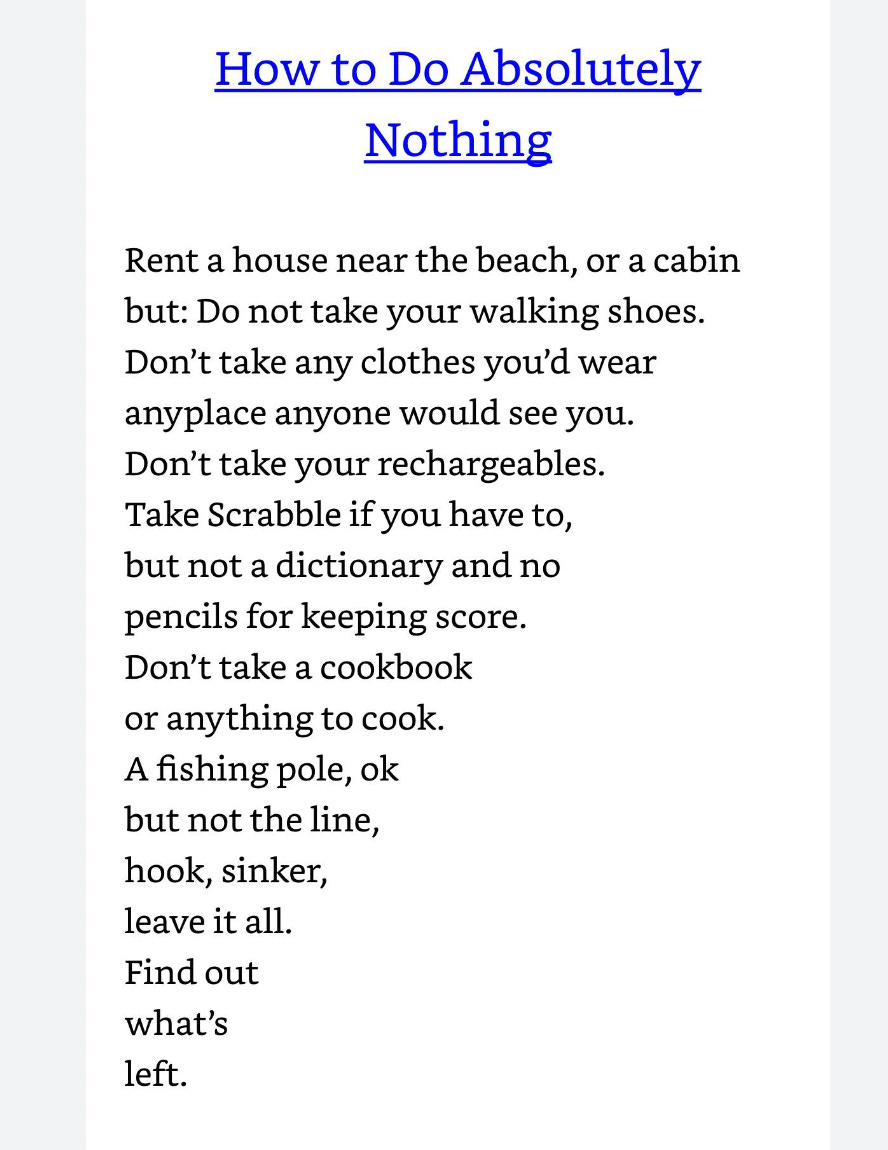
Credit: wendyrobinson.substack.com
Aws Cost Explorer For In-depth Analysis
Easily track your remaining AWS credit using AWS Cost Explorer, offering in-depth analysis of your usage and expenditure. Gain valuable insights to effectively manage your AWS resources and optimize your spending.
Navigating The Cost Explorer
Discover your remaining AWS credit effortlessly.
Use the AWS Cost Explorer for detailed insights.
Interpreting Data For Better Decisions
Understand your AWS spending patterns clearly.
Make informed choices for cost optimization.
Case Studies: Efficient Credit Use
Success Stories
Learn from real-life examples of effective credit management in AWS.
Lessons Learned From Credit Management
Discover valuable insights on maximizing your AWS credit balance.

Credit: aws.amazon.com
Frequently Asked Questions
Where Can I See Credits On Aws?
You can view your AWS credits by logging into your AWS account and navigating to the Billing and Cost Management dashboard. From there, you can view your credit balance and usage history.
How Do You Check How Much You Owe To Aws?
To check your AWS balance, sign in to your account and go to the Billing Dashboard.
How Long Does Aws Credit Last?
AWS credits typically have an expiration date of 12 months. It’s important to use them within this timeframe to avoid losing any unused credit.
How Do I Find Out How Many Months I Have Left On Aws Free Tier?
To find out how many months you have left on AWS free tier, log in to your AWS Management Console. Then navigate to the “Billing and Cost Management” dashboard and select “Budgets. ” You’ll see the remaining time for your free tier usage.
Conclusion
Monitoring your AWS credit is crucial for cost management. By regularly checking your credit balance, you can avoid unexpected charges and optimize your cloud spending. Utilize AWS tools to track usage and set up alerts to stay informed about your credit status.
Stay proactive and in control of your AWS expenses.






