To apply AWS credit to billing, navigate to the AWS Management Console and click on your account name in the top right corner. Then, select “Billing & Cost Management Dashboard” and choose “Credits” from the left menu.
Finally, click on “Apply credits” and follow the prompts to apply the credit to your billing. Are you an AWS user looking to apply your credit to your billing? If so, you’re in the right place. In this blog post, we will guide you through the process of applying AWS credit to your billing.
By following these simple steps, you’ll be able to effectively utilize your credits and ensure they are deducted from your AWS bill. So, let’s get started and make the most out of your AWS credits.
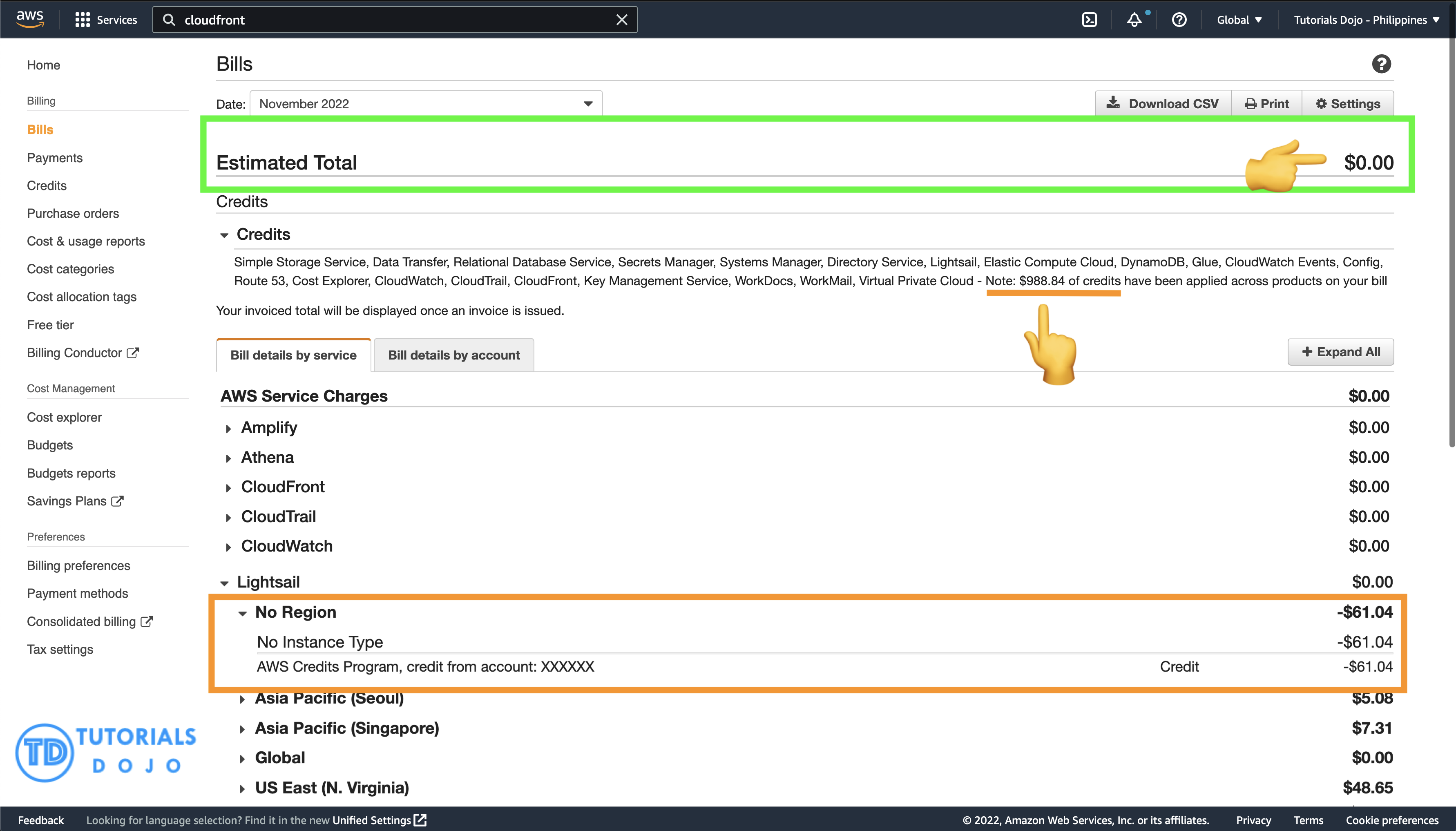
Credit: tutorialsdojo.com
Introduction To Aws Credits
Apply AWS credits to your billing by navigating to the AWS Management Console. Click on “Billing & Cost Management” and then “Credits” to redeem your credits easily for cost savings on AWS services.
Welcome to our blog post series on AWS credits! In this post, we will be diving into the world of AWS credits and how you can apply them to your billing. AWS credits are a valuable resource that can help offset the costs of using AWS services. Whether you’re a small startup or a large enterprise, understanding how to make the most of your AWS credits is essential for optimizing your cloud computing expenses. In this first installment, we will explore what AWS credits are and the different types available.
What Are Aws Credits?
AWS credits are essentially promotional funds that can be applied to your AWS account to cover the costs of eligible services. These credits are typically provided by AWS to support various programs such as AWS Activate, AWS Educate, or as part of a promotional offer. They are essentially a form of currency that can be used to pay for your AWS usage, allowing you to reduce your overall cloud computing expenses.
Types Of Aws Credits
There are different types of AWS credits that you can receive, each with its own specific purpose and eligibility criteria. Here are some common types of AWS credits:
- Service-specific credits: These credits are tied to specific AWS services and can be used to cover the costs of those services only.
- Promotional credits: These credits are provided as part of promotional offers and can be applied to a wide range of AWS services.
- Training credits: These credits are typically offered as part of educational programs and can be used to access AWS training resources and certification exams.
It’s important to note that the availability and eligibility criteria for AWS credits may vary depending on the program or promotion you are participating in. It’s essential to review the terms and conditions of each credit offer to understand how they can be utilized and any limitations that may apply.
Now that you have a better understanding of what AWS credits are and the different types available, stay tuned for our next post, where we will dive deeper into how to apply these credits to your AWS billing. By leveraging AWS credits effectively, you can optimize your cloud costs and make the most of your AWS resources.
Eligibility For Aws Credits
To apply AWS credits to billing, ensure eligibility by meeting program requirements. Submit an application detailing your use case for consideration.
Who Can Apply?
To apply for AWS credits, you must meet certain eligibility requirements. AWS credits are designed for startups, educational institutions, and nonprofits that need cloud infrastructure services to help grow and scale their businesses. If you fall under any of these categories, you are eligible to apply for AWS credits.Common Qualification Criteria
To be eligible for AWS credits, you must meet the following common qualification criteria:- You must have a valid AWS account.
- Your organization must be a startup, educational institution, or nonprofit.
- You must be a new AWS customer or have an existing AWS account that is less than 12 months old.
- You cannot have received AWS credits or benefits in the past.
- You must be using AWS services for a project that aligns with AWS’s mission.
- Your project must be in its early stages of development.
Obtaining Aws Credits
When it comes to obtaining AWS credits, there are several avenues through which you can access promotional offers, including programs tailored for startups and educational initiatives.
Promotional Offers
Promotional offers are often available to new AWS customers, providing them with an initial credit to apply towards their AWS bill. These credits can be obtained through various channels, including promotional events, partnerships, and referral programs.
Aws Activate For Startups
For startups, AWS offers the AWS Activate program, which provides credits, technical support, and training to help early-stage startups get started with AWS. This program also offers access to AWS webinars, whitepapers, and other resources to support startup growth.
Educational Programs
Educational programs such as AWS Educate offer credits and resources to students and educators, allowing them to gain practical experience with AWS services. These programs aim to prepare the next generation of cloud professionals by providing hands-on experience with AWS technologies.
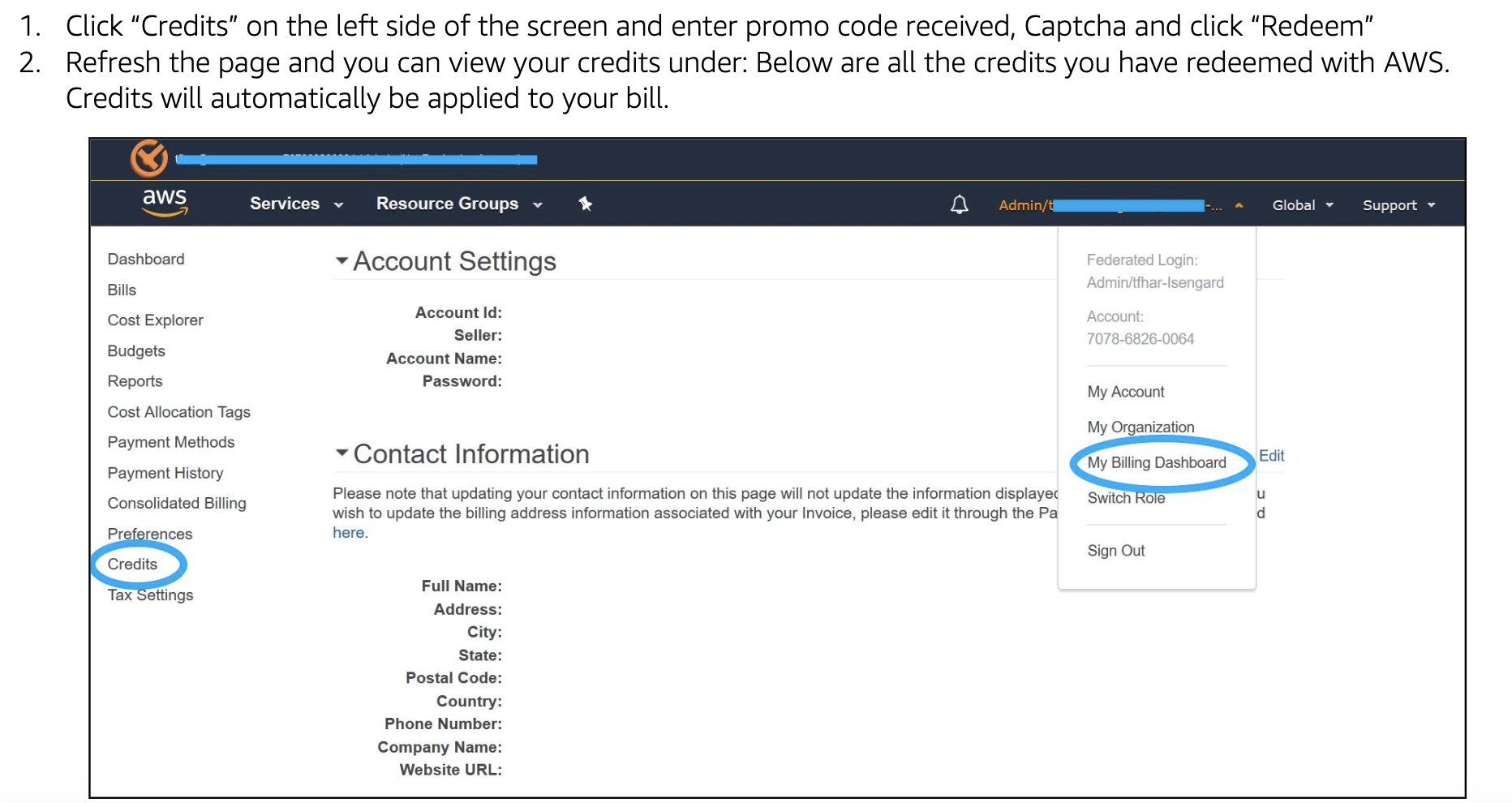
Credit: support.udacity.com
Preparing To Redeem Credits
To apply your AWS credits to billing, you can easily set up your payment preferences within the AWS Management Console. Simply navigate to the billing dashboard and select “Credits” to redeem them against your current or future charges. This straightforward process ensures that your credits are efficiently utilized, helping you optimize your AWS usage.
Preparing to Redeem Credits Before redeeming AWS credits to your billing, you need to prepare by gathering all the required information and setting up your AWS account correctly. This process ensures that you can successfully redeem your credits and use them to pay for your AWS services. In this section, we will discuss the steps to take to prepare for credit redemption. Gathering Required Information To redeem your AWS credits, you need to have the following information ready: – The exact amount of credits you want to redeem – Your AWS account number – Your billing address and payment information – The AWS service(s) you want to use your credits on Make sure you have this information handy to avoid any delays or errors during the credit redemption process. AWS Account Setup Before you can apply AWS credits to your billing, you need to ensure that your AWS account is set up correctly. Here are the steps to follow: 1. Sign in to your AWS Management Console. 2. Click on your account name and select “My Account.” 3. Click on “Payment Methods” and add your billing address and payment information. 4. Verify your account by providing a valid credit card number and billing address. 5. Once your account is verified, you can apply your AWS credits to your billing. It is important to note that you cannot use AWS credits to pay for reserved instance upfront fees or support charges. Also, credits cannot be transferred or refunded. In conclusion, preparing to redeem AWS credits involves gathering all the necessary information and ensuring that your AWS account is set up correctly. By following these steps, you can redeem your credits with ease and use them to pay for your AWS services.Step-by-step Redemption Process
Applying your AWS credit to your billing is a straightforward process that can be completed in just a few simple steps. By following the steps below, you can easily redeem your credit and start enjoying the benefits of AWS services without any hassle.
Accessing The Aws Billing Dashboard
To begin the redemption process, you need to access the AWS Billing Dashboard. Here’s how:
- Log in to your AWS Management Console.
- In the navigation menu, click on “Billing & Cost Management”.
- On the left-hand side menu, select “Billing Dashboard”.
Entering The Credit Code
Once you have accessed the AWS Billing Dashboard, follow these steps to enter your credit code:
- Scroll down to the “Credits” section on the Billing Dashboard page.
- Click on the “Apply Credits” button.
- A dialog box will appear where you can enter your credit code.
- Enter the credit code in the provided field.
- Click on the “Apply” button to redeem your credit.
That’s it! You have successfully redeemed your AWS credit and it will now be applied to your billing. You can start using AWS services and enjoy the benefits that come with your credit.
Remember, AWS credits are a valuable resource that can help you save on your AWS bills. Make sure to follow the redemption process carefully to ensure your credit is applied correctly. If you encounter any issues, you can always reach out to the AWS support team for assistance.
Troubleshooting Common Issues
When applying AWS credits to your billing, you may encounter some common issues that can hinder the process. Understanding how to troubleshoot these issues can save you time and ensure that your AWS credits are correctly applied to your bill. Below, we address some of the most common issues and provide solutions for resolving them.
Invalid Or Expired Codes
If you encounter an “Invalid or Expired Code” message when attempting to apply your AWS credits, there are a few steps you can take to resolve this issue. First, ensure that you have entered the code correctly, paying close attention to any uppercase or lowercase letters and any hyphens or special characters. If the code still does not work, reach out to AWS support for assistance. They can help verify the validity of the code and troubleshoot any potential issues with its expiration.
Credit Not Reflecting On Bill
If your AWS credits are not reflecting on your bill, there are a few potential causes to consider. First, verify that the credits have been successfully applied to your account by checking your AWS billing dashboard. If the credits are not displayed, double-check the application process to ensure that the credits were properly applied. If the issue persists, contact AWS customer support for further assistance in resolving the billing discrepancy.
Best Practices For Managing Aws Credits
As you navigate the realm of AWS credits, it’s crucial to employ effective strategies to maximize their usage and optimize your cost management. Let’s delve into some best practices that can help you make the most out of your AWS credits.
Monitoring Credit Usage
Regularly track your credit consumption to avoid unexpected charges.
Planning Ahead For Expiration
Utilize credits before they expire by aligning usage with expiration dates.

Credit: aws.amazon.com
Leveraging Aws Credits Effectively
Optimizing Aws Resources
Maximize AWS credits by scaling resources based on demand.
Strategies For Startups And Educators
Utilize AWS credits for innovation and educational purposes.
Frequently Asked Questions
How To Redeem An Aws Credit?
To redeem an AWS credit, follow these steps: 1. Log in to your AWS account. 2. Go to the Billing and Cost Management console. 3. Select “Credits” from the sidebar menu. 4. Click on “Redeem” next to the credit you want to use.
5. Follow the prompts to apply the credit to your account.
What Can I Do With Aws Credits?
AWS credits can be used to pay for various AWS services such as compute, storage, and databases. These credits can also be used for AWS support plans, AWS training, and AWS partner programs. Overall, AWS credits can help reduce costs and improve the experience of using AWS services.
How Does The Billing Work In Aws Marketplace?
In AWS Marketplace, billing is based on usage and consumption of software products. Customers are charged directly through their AWS account. They can access detailed billing reports to monitor their spending and usage. Monthly bills are automatically generated and can be reviewed in the AWS Billing and Cost Management console.
How Do I Set Up Aws Billing?
To set up AWS billing, log in to your AWS account and go to the Billing and Cost Management dashboard. Then, click on “Payment Methods” and add your payment information. You can also set up alerts and notifications to monitor your billing activity and avoid unexpected charges.
Conclusion
To sum up, applying AWS credits to your billing is essential for cost optimization. By following the steps outlined in this guide, you can effectively utilize your credits and maximize savings on your cloud services. Stay proactive in managing your AWS account to make the most of your resources.






