To request Amazon AWS student credits, you can follow a simple process. Firstly, you need to sign up for the AWS Educate program using your student email address.
Once your application is approved, you can access AWS promotional credits to use for your educational purposes. In today’s digital era, cloud computing has become an essential part of various industries. Amazon Web Services (AWS) is one of the leading cloud service providers, offering a wide range of services to individuals and businesses.
As a student, you can leverage AWS for your educational projects and learning experiences. However, funding these resources can be a challenge for many students. Fortunately, AWS offers student credits through their AWS Educate program, allowing students to access AWS services at a discounted or even no cost. In this blog post, we will guide you on how to request Amazon AWS student credits and make the most of this opportunity. So let’s dive in and explore the process!
Introduction To Aws Student Credits
To request Amazon AWS student credits, students can apply through the AWS Educate program, providing access to a range of cloud resources. This opportunity allows students to gain practical experience with AWS services, enhancing their skills for future career prospects.
Benefits For Students
Students can access cloud resources for projects at no cost.
Gain hands-on experience with AWS services.
Types Of Credits Available
Two types of credits: AWS Educate Starter Credit and AWS Educate Credit.
Starter Credit provides $35 credits, while Educate Credit offers more.
Amazon Web Services (AWS) offers student credits to help learners.
These credits enable students to explore cloud computing technologies.
They support educational projects and skill development.
Students can access AWS services and resources for learning.

Credit: aws.amazon.com
Eligibility Criteria For Aws Student Credits
Amazon Web Services (AWS) offers free credits to eligible students to use the AWS services for educational purposes. However, there are certain eligibility criteria that students must meet to receive AWS student credits.
Educational Requirements
Students must be enrolled in an accredited educational institution to be eligible for AWS student credits. This includes universities, colleges, high schools, vocational schools, and STEM programs. Students must also be at least 18 years old or have reached the age of majority in their jurisdiction.
Additionally, students must have a valid school email address that ends with .edu or .ac. If the educational institution does not provide email addresses with these domains, students must provide proof of enrollment.
Restrictions And Limitations
There are certain restrictions and limitations to AWS student credits that students should be aware of:
- Students can only apply for AWS student credits once per academic year.
- Students can receive a maximum of $100 in AWS credits per academic year.
- AWS student credits are valid for 12 months from the date of activation.
- Students cannot sell or transfer AWS credits.
- Students cannot use AWS credits for commercial purposes.
- Students must use AWS credits within the educational institution’s guidelines and policies.
Students who violate these restrictions and limitations may have their AWS student credits revoked and may be subject to further disciplinary action by their educational institution.
Overall, AWS student credits are a great opportunity for students to gain hands-on experience with AWS services and enhance their skills. As long as students meet the eligibility criteria and adhere to the restrictions and limitations, they can take advantage of this valuable resource.
Creating An Aws Educate Account
Creating an AWS Educate Account is the first step towards accessing the benefits and resources offered by Amazon Web Services (AWS) for students. By signing up for an AWS Educate Account, students can gain access to a range of cloud-based learning content, training, and collaboration tools provided by AWS, empowering them to develop the skills needed for cloud careers.
Step-by-step Sign-up Process
To create an AWS Educate Account, follow these steps:
- Visit the AWS Educate website.
- Click on the “Join AWS Educate” button.
- Fill out the registration form with your personal details.
- Use your academic email address for registration.
- Complete the registration process by following the on-screen instructions.
Verifying Academic Status
After completing the sign-up process, you will need to verify your academic status to gain access to AWS Educate benefits. This typically involves confirming your enrollment at an educational institution by providing the necessary documentation, such as a student ID or an official transcript.
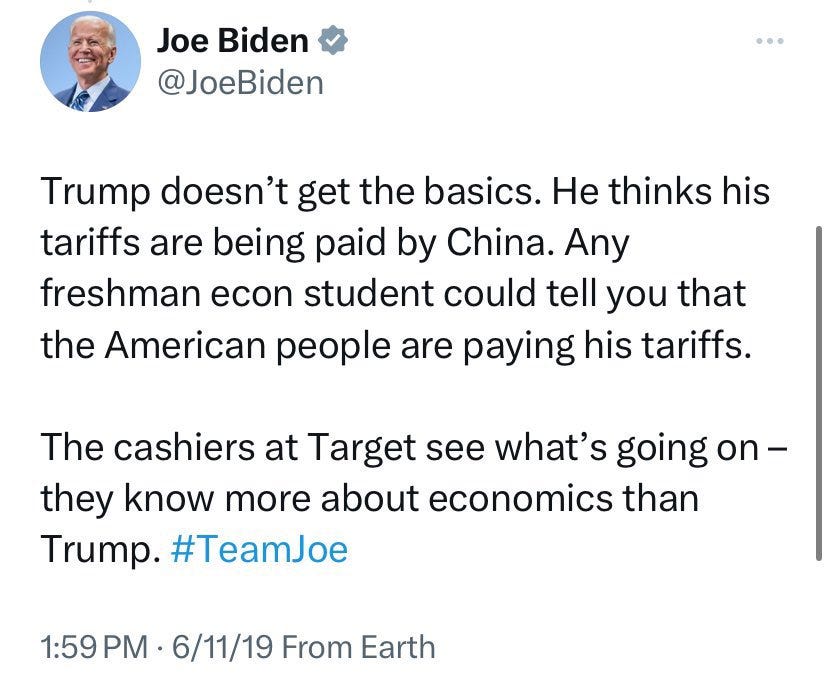
Credit: www.un-diplomatic.com
Navigating The Aws Educate Portal
Learn how to navigate the AWS Educate Portal and request Amazon AWS student credits effortlessly. Discover step-by-step instructions and tips to maximize your educational experience on the platform.
Navigating the AWS Educate Portal is the first step towards requesting Amazon AWS student credits. The portal is a comprehensive platform that offers students access to resources, tools, and benefits that can help them learn and innovate using AWS technologies. In this section, we will cover the three key areas of the portal that you need to be familiar with to request your student credits.Dashboard Overview
The AWS Educate Portal dashboard is the hub of the platform, providing you with a quick snapshot of your progress and activities. When you first log in, you will see a summary of your completed and ongoing courses, as well as a list of available AWS services. You can also access your badges, certificates, and other achievements from the dashboard. Moreover, you can navigate to the AWS Educate Starter Account by clicking on the ‘AWS Account’ button on the dashboard.Accessing Resources And Benefits
AWS Educate provides a range of resources and benefits to students, including AWS credits, access to AWS services, training, and job opportunities. To access these resources, you need to navigate to the ‘AWS Educate’ tab on the top menu of the portal. From there, you can browse the available resources and benefits and choose the ones that suit your needs. For example, to request AWS credits, click on the ‘AWS Promotional Credits’ option and follow the instructions.Requesting Student Credits
To request student credits, you need to meet certain eligibility requirements, such as being enrolled in an AWS Educate member institution and having a valid credit card. Once you have met the eligibility criteria, you can request your credits by navigating to the ‘AWS Promotional Credits’ option under the ‘AWS Educate’ tab. Then, fill in the required information, such as the amount of credits you need and the AWS account ID to which the credits should be applied. Once you have submitted your request, AWS Educate will review and process it within two business days. In conclusion, navigating the AWS Educate Portal is essential to accessing the resources and benefits that AWS offers to students. By following the steps outlined in this section, you can request your student credits and start exploring the power of AWS technologies.Applying For Aws Student Credits
To request AWS Student Credits, you can visit the AWS Educate website and sign up for an account. Once you have verified your student status, you can apply for the credits and start using AWS services for free.
Filling Out The Application Form
Applying for AWS Student Credits is a straightforward process that begins with filling out the application form. To get started, visit the AWS Educate website and navigate to the “AWS Educate Starter Account” section. Here, you will find the application form that you need to complete.
The application form requires basic information such as your name, email address, and educational institution. Make sure to provide accurate details to ensure a smooth application process. Additionally, be prepared to answer questions regarding your intended use of AWS services and how you plan to incorporate them into your studies or projects.
Keep in mind that the application form may vary slightly depending on your location and educational institution. Therefore, it is essential to carefully review the form and provide all the necessary information as accurately as possible. Once you have filled out the form, it’s time to move on to the next step.
Submitting Necessary Documentation
After completing the application form, the next step is to gather and submit the necessary documentation. These documents typically include proof of enrollment at an accredited educational institution and identification verification.
To prove your enrollment, you may need to provide a student ID card, acceptance letter, or any official document that confirms your current status as a student. Make sure to review the specific requirements outlined in the application form to ensure you provide the appropriate documents.
In addition to proof of enrollment, you will also need to verify your identity. This can be done by submitting a scanned copy of your government-issued identification, such as a driver’s license or passport. Ensure that the scanned copy is clear and legible to avoid any delays in the verification process.
Once you have gathered all the necessary documents, you can proceed to upload them through the designated section on the application form. Make sure to double-check that all documents are attached correctly to avoid any potential issues.
After submitting the application form and the required documentation, you will need to wait for the AWS team to review your application. This process may take some time, so it’s important to be patient. Once your application is approved, you will receive an email notification with instructions on how to access your AWS Student Credits.
Managing And Monitoring Credit Usage
When it comes to managing and monitoring credit usage for your Amazon AWS student credits, it’s essential to stay on top of your expenditure to ensure you make the most of your allocated resources. By tracking your credit usage and setting up alerts and budgets, you can effectively manage your AWS student credits and avoid unexpected costs.
Tracking Credit Expenditure
Tracking your credit expenditure allows you to monitor how your AWS student credits are being utilized. By regularly reviewing your usage, you can identify any areas of high consumption and make informed decisions to optimize your resources. Utilize the AWS Management Console to access detailed reports on your credit usage, including information on services utilized, costs incurred, and trends over time.
Setting Up Alerts And Budgets
Setting up alerts and budgets helps you proactively manage your AWS student credits. By defining spending limits and creating alerts for approaching thresholds, you can avoid exceeding your allocated credits and incurring additional costs. Use AWS Budgets to set custom budgets based on your usage patterns and receive notifications via email or SNS (Simple Notification Service) when your defined thresholds are reached.
Maximizing The Value Of Aws Credits
Best Practices For Credit Allocation
Allocate credits wisely based on project needs.
Cost-effective Aws Services For Students
Utilize services like EC2 for cost efficiency.
Renewing Aws Student Credits
To request Amazon AWS student credits, students can renew their credits by following a simple process through the AWS Educate program. By logging into their AWS Educate account, students can navigate to the “AWS Credits” section and submit a request for additional credits, enabling them to continue their learning and experimentation with AWS cloud services.
When And How To Apply For Renewal
To renew your AWS Student Credits, submit a request before the current credits expire.Staying Updated On Policy Changes
Keep informed about any policy modifications to ensure a smooth renewal process.Troubleshooting Common Issues
To request Amazon AWS student credits, troubleshoot common issues by ensuring you meet the eligibility criteria and have completed the verification process. If you encounter problems with the application, reach out to Amazon’s support team for assistance.
Dealing With Application Delays
Amazon AWS student credits application process may encounter delays due to high volume.
- Check application status regularly.
- Reach out to support if delay persists.
Resolving Credit Allocation Errors
Errors in credit allocation can occur due to incorrect information provided.
- Review application details carefully.
- Ensure accurate student information is submitted.
Leveraging Aws Credits For Learning And Projects
Integrating Aws In Academic Projects
Utilize AWS credits to enhance academic projects.
Using Aws Credits To Learn Cloud Technologies
Explore cloud technologies through AWS credits.

Credit: aws.amazon.com
Frequently Asked Questions
How Do I Claim Aws Promotional Credit?
To claim AWS promotional credit, log in to your AWS account, navigate to the billing section, and redeem the code provided.
Does Aws Give Student Credits?
Yes, AWS offers student credits. Students can apply for AWS Educate, a program that provides free access to AWS services, including credits for hands-on experience with cloud computing. This helps students gain practical skills and knowledge in the field of cloud computing.
Can You Get Aws For Free As A Student?
Yes, as a student, you can sign up for the AWS Free Tier. It offers certain services for free.
How To Redeem Aws Activate Credits?
To redeem AWS Activate credits, follow these steps: 1. Go to the AWS Management Console. 2. Select “Billing & Cost Management” from the dropdown menu. 3. Click on “Credits” in the sidebar. 4. Enter your code in the “Promotional Credit” section.
5. Click “Redeem” to apply the credits to your account.
Conclusion
Requesting Amazon AWS student credits can be a valuable opportunity for students to access powerful cloud computing resources. By following the guidelines and submitting a compelling application, students can gain access to the tools they need for their projects and learning endeavors.
Don’t miss out on this valuable opportunity!






