AWS CPU credit usage can be caused by burstable instance types and high CPU utilization. When applications exceed the baseline performance, CPU credits are consumed to maintain performance.
This can occur due to sudden spikes in traffic or processing demands, leading to credit depletion and potential performance degradation. Understanding the factors influencing CPU credit usage is crucial for optimizing AWS resources and ensuring consistent application performance. In this blog, we will explore the various causes of AWS CPU credit usage and provide insights into managing and optimizing CPU usage for cost-effective and efficient operations.
Let’s delve into the intricacies of CPU credit usage on AWS and how to effectively manage it for optimal performance and cost savings.
Introduction To Aws Cpu Credits
AWS CPU Credits are a valuable resource for managing CPU usage in Amazon Web Services. These credits are used when the instance’s baseline performance is exceeded, causing bursts of high CPU usage. Understanding the factors that contribute to CPU credit usage is crucial for optimizing performance and cost efficiency in AWS.
When it comes to managing resources in the cloud, Amazon Web Services (AWS) offers a wide range of options to meet the varying needs of businesses and individuals. One key aspect of resource management in AWS is CPU credits, which play a crucial role in maintaining the performance and cost efficiency of your instances.
Breaking Down Cpu Credit Basics
CPU credits are a unique feature of AWS that relate to the amount of virtual CPU (vCPU) capacity that an instance can utilize. They are used to measure the relative CPU usage of an instance. In simpler terms, CPU credits are like a currency that you can spend to use a certain amount of CPU resources for your instance.
Each instance in AWS receives a certain number of CPU credits per hour, depending on its instance size. These credits accumulate over time when the instance’s CPU usage is below the baseline performance level. On the other hand, if the instance’s CPU usage exceeds the baseline, it consumes its accumulated CPU credits and starts utilizing additional resources to maintain performance.
The baseline performance level is defined as the amount of CPU resources that an instance can use continuously without utilizing any accumulated CPU credits. It varies based on the instance type, and it is designed to provide a consistent level of performance for most common workloads.
It’s important to note that CPU credits are specific to burstable performance instances, such as T2, T3, and T4g instances in AWS. These instances are designed for workloads that have predictable usage patterns with occasional bursts of high CPU utilization.
The Importance Of Cpu Credits In Aws
CPU credits are crucial for maintaining the performance and cost efficiency of your instances in AWS. They allow you to burst above the baseline performance level when needed, ensuring that your applications can handle sudden spikes in CPU usage without any performance degradation.
By accumulating CPU credits during periods of low CPU usage, you can effectively utilize the burstable performance of your instances during peak times, while keeping the overall costs lower compared to running instances at a higher performance level all the time.
Understanding and managing CPU credits is essential for optimizing the performance and cost of your AWS instances. By monitoring your CPU credit balance and adjusting the instance size or workload as necessary, you can ensure that your applications run smoothly without any interruptions or unexpected charges.
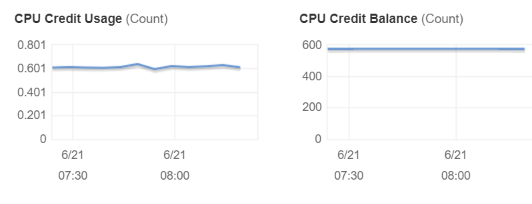
Credit: vincentteyssier.medium.com
T2 And T3 Instances: Cpu Credit Earners
T2 and T3 instances are popular choices for many AWS users due to their ability to earn CPU credits. Understanding how these instances work and how CPU credits are earned is essential for optimizing performance and managing costs effectively.
How T2 And T3 Instances Work
T2 and T3 instances are Burstable Performance Instances, designed to provide a baseline level of CPU performance with the ability to burst above that baseline when needed. These instances are well-suited for applications that don’t consistently use the full CPU power provided by the instance.
Earning Cpu Credits: The Mechanism
When the instance uses less CPU than the baseline performance level, it earns CPU credits. These credits are stored for up to 24 hours and can be used when the instance needs to burst above the baseline level. The earning and usage of CPU credits are the key mechanisms behind the flexibility and cost-effectiveness of T2 and T3 instances.
Monitoring Cpu Credit Balance
If you are using Amazon Web Services (AWS), you may be familiar with the concept of CPU credits. CPU credits are a way to measure the amount of vCPU (virtual CPU) time that you get for your instance. AWS provides a certain amount of CPU credits per hour, and you consume those credits as your instance runs. If you use more credits than you have, your instance can become CPU-starved, which can cause performance problems. Therefore, it is important to monitor your CPU credit balance and ensure that you have enough credits to meet your instance’s needs.
Tools For Tracking Cpu Credits
Fortunately, AWS provides several tools for tracking your CPU credits. The first tool is the CloudWatch monitoring service. CloudWatch provides several metrics related to CPU credits, including “CPU Credit Usage” and “CPU Credit Balance”. These metrics can give you a good idea of how many credits your instance is using and how many credits you have left. You can also set up alarms to alert you when your CPU credit balance gets low.
Another tool for tracking CPU credits is the AWS CLI (Command Line Interface). With the CLI, you can use the “describe-instance-credit-specifications” command to get information about your instance’s CPU credits. This command will give you the current CPU credit balance, the number of CPU credits earned per hour, and the number of credits used so far.
Interpreting Cpu Credit Metrics
Once you have access to CPU credit metrics, it is important to understand what they mean. The “CPU Credit Usage” metric tells you how many CPU credits your instance is using per minute. The “CPU Credit Balance” metric tells you how many credits you have left. If your balance drops to zero, your instance will start using baseline performance instead of burst performance, which can cause performance problems.
It’s also important to note that CPU credits are earned at a certain rate per hour, depending on your instance type. For example, a t2.micro instance earns 6 CPU credits per hour, while a t2.large instance earns 36 CPU credits per hour. If you use up your credits quickly, you may need to consider upgrading to a larger instance size.
In conclusion, monitoring your CPU credit balance is essential for ensuring that your AWS instances are running smoothly. By using tools like CloudWatch and the AWS CLI, and understanding CPU credit metrics, you can ensure that your instances have enough CPU credits to meet their needs.

Credit: stackoverflow.com
Common Causes Of Cpu Credit Depletion
CPU credit depletion in AWS can occur due to various reasons such as overutilization of resources, incorrect instance sizing, and running multiple applications simultaneously. Additionally, high traffic or spikes in demand can also lead to CPU credit depletion, affecting performance and causing downtime.
AWS provides CPU credits to its users which they can use to burst their CPU usage beyond their baseline limit. However, if you’re not careful, CPU credits can quickly run out. In this section, we’ll discuss some of the common causes of CPU credit depletion.Intensive Compute Tasks
When you run intensive compute tasks on your AWS instance, it can quickly consume your CPU credits. Tasks like machine learning, data analysis, and video rendering can quickly exhaust your CPU credits. It’s important to monitor your CPU credits and usage regularly to prevent depletion.Unexpected Traffic Spikes
If your website experiences unexpected traffic spikes, it can quickly consume your CPU credits. This can happen if your website goes viral or if there’s a sudden surge in traffic due to a marketing campaign. To prevent CPU credit depletion, you should always monitor your website’s traffic and scale your resources accordingly.Other Causes
There are other causes of CPU credit depletion as well, such as running multiple instances, running instances for extended periods, or running instances with high network usage. It’s important to keep track of your CPU credits and usage to avoid depletion and unexpected charges. In conclusion, CPU credit depletion can be a major issue if you’re not careful. By monitoring your usage and scaling your resources accordingly, you can prevent depletion and avoid unexpected charges. With these tips in mind, you can make the most out of your AWS instance and avoid any unwanted surprises.Cpu Credit Usage And Instance Performance
CPU credit usage refers to the amount of credits consumed by an AWS EC2 instance, which affects its performance. High CPU usage, insufficient credits, or misconfigured instance size can cause CPU credit usage issues, leading to decreased performance and possible downtime.
Impact On Application Performance
When it comes to AWS CPU credit usage and instance performance, it is crucial to understand the impact it has on the overall application performance. CPU credits are a vital resource that determines the processing power available to your EC2 instances. These credits are accumulated over time and can be used during burstable workloads, providing an additional boost of CPU performance.
However, if your application consistently exceeds the CPU credit balance, it can result in a decrease in performance. When the CPU credit balance runs out, your instance’s performance is limited to its baseline performance, which may not be sufficient for resource-intensive tasks.
It is important to monitor and manage CPU credit usage to ensure that your application remains responsive and performs optimally. By understanding the factors that impact CPU credit usage, you can effectively balance performance and cost.
Balancing Performance And Cost
When managing CPU credit usage, it is essential to strike a balance between performance and cost. AWS offers different instance types with varying CPU credit allocations, allowing you to choose the instance that best suits your application’s needs.
By selecting an instance type with higher baseline CPU performance or a larger CPU credit balance, you can ensure that your application has the necessary resources to handle peak workloads without exhausting the CPU credits. This can help maintain consistent performance and avoid any potential slowdowns.
On the other hand, if your application has predictable workloads and does not require burstable performance, you can opt for an instance type with a lower CPU credit allocation. This can help reduce costs while still meeting the performance requirements of your application.
It is important to regularly monitor your application’s CPU credit usage and adjust your instance type accordingly to optimize performance and cost-efficiency.
Example:
Let’s consider an e-commerce website that experiences high traffic during peak hours. In this scenario, it is crucial to ensure that the application can handle the increased load without any performance degradation.
| Instance Type | Baseline CPU Performance | CPU Credit Balance |
|---|---|---|
| t2.micro | 10% | 100 CPU credits |
| t3.micro | 20% | 200 CPU credits |
In this example, the t3.micro instance type provides higher baseline CPU performance and a larger CPU credit balance compared to the t2.micro instance type. By choosing the t3.micro instance type, the e-commerce website can handle the peak traffic more efficiently without exhausting the CPU credits. This ensures that the application remains responsive and delivers a seamless user experience.
By balancing performance and cost through proper selection of instance types, you can optimize your application’s performance while effectively managing your AWS resources.

Credit: docs.aws.amazon.com
Optimizing Cpu Credit Consumption
Understanding what causes AWS CPU credit use is crucial for optimizing performance.
Right-sizing Aws Instances
Choose instance types based on workload requirements to avoid unnecessary CPU credit usage.
Auto Scaling Strategies
Implement auto scaling to adjust resources based on demand, reducing CPU credit depletion.
Best Practices For Managing Cpu Credits
AWS CPU credit usage can significantly impact performance. Here are some best practices to effectively manage CPU credits:
Scheduled Monitoring
- Regularly monitor CPU credit balance to prevent depletion
- Set up automated alerts for low CPU credit levels
- Leverage CloudWatch for real-time monitoring
Using Cloudwatch Alarms
- Create CloudWatch alarms for threshold breaches
- Configure alarms to notify on low CPU credits
- Take action promptly to avoid performance degradation
Troubleshooting High Cpu Credit Use
High CPU credit use in AWS can be caused by excessive resource utilization, inefficient code, or sudden traffic spikes. Monitoring and optimizing the use of CPU credits can help prevent performance issues and unexpected costs. Identifying the root cause and adjusting your instance type or code can help mitigate CPU credit use.
Identifying Resource-heavy Processes
In AWS, high CPU credit use can be caused by resource-heavy processes.
Monitor the CPU usage of each process regularly.
- Identify processes consuming excessive CPU credits.
- Use AWS CloudWatch to track CPU utilization.
Implementing Solutions
Implement these solutions to reduce high CPU credit use:
- Optimize resource-intensive applications.
- Upgrade instance types for better performance.
- Scale vertically to allocate more CPU resources.
Conclusion: Maximizing Aws Efficiency
AWS CPU credit usage can be affected by various factors, such as burstable instances, high CPU utilization, and exceeding baseline performance. Optimizing AWS efficiency requires monitoring and managing CPU credits to avoid performance issues and ensure optimal resource utilization.
Summarizing Key Takeaways
AWS CPU credit use is affected by burstable performance instances. CPU credits accumulate when the instance operates below baseline level. Instances consume CPU credits during high-demand periods. Efficient management of CPU credits ensures optimal performance.Future-proofing Your Aws Strategy
Plan for future scalability to avoid CPU credit depletion. Utilize monitoring tools to track CPU credit usage. Consider upgrading instance types for better performance. Implement auto-scaling to adjust resources dynamically.Frequently Asked Questions
What Is Aws Cpu Credit Usage?
AWS CPU credit usage refers to the measurement of CPU utilization for burstable instances in Amazon Web Services. It represents the number of credits consumed by an instance to support its performance during burstable periods. CPU credits are earned when the instance operates below its baseline performance level.
These credits can be used later to increase CPU performance when needed.
What Happens When Cpu Credits Run Out?
When CPU credits run out, your CPU performance will be limited until more credits are earned. This may result in slower processing speeds for your applications and services. Keeping an eye on your credit balance and optimizing your usage can help prevent this issue.
What Cpu Aws Uses?
AWS uses a variety of CPU types, including Intel Xeon, AMD EPYC, and Graviton processors.
How Do I Diagnose High Cpu Utilization On My Ec2 Windows Instance When My Cpu Is Not Being Throttled?
Diagnose high CPU utilization on your EC2 Windows instance by using performance monitoring tools. Check for any runaway processes or applications causing the high CPU usage. Review the Windows Event Viewer for any system errors or warnings that could indicate the source of the issue.
Conclusion
Understanding the factors behind AWS CPU credit usage is crucial for optimizing performance. By managing resource allocation and monitoring credit balances, businesses can minimize interruptions and maintain cost-efficiency. With insight into credit utilization patterns, organizations can make informed decisions to support their AWS workloads effectively.






