AWS CPU credits are a measurement of the CPU utilization of an EC2 instance. These credits are earned over time and can be used during periods of bursty CPU activity to avoid performance degradation.
In today’s digital landscape, cloud computing has become an integral part of businesses worldwide. Amazon Web Services (AWS) is one of the leading cloud service providers, offering a wide range of services to meet various computing needs. One such service is EC2, which allows users to rent virtual servers in the cloud.
To ensure fairness and efficient resource allocation, AWS implements a CPU credit system for EC2 instances. CPU credits are a way of measuring the CPU utilization of an instance. Each instance type is allocated a certain number of credits per hour, which accumulate over time. During periods of low CPU usage, credits are stored, and during bursty periods of high CPU activity, these credits are consumed to maintain performance. Understanding CPU credits is crucial for optimizing cost and performance in AWS. By effectively managing CPU utilization and credits, businesses can ensure smooth operations and avoid performance degradation during peak usage.
Introduction To Aws Cpu Credit
AWS CPU Credits are a crucial aspect of managing performance in Amazon Web Services (AWS) environments. They play a significant role in determining the computing power available to your instances, impacting overall efficiency and cost-effectiveness.
The Basics Of Cpu Credits
CPU credits are units that represent the performance of your instance. Each instance type in AWS receives CPU credits at a set rate per hour. These credits can be used when the instance needs more CPU resources than its baseline performance level.
How Aws Cpu Credits Impact Performance
- CPU Utilization: Determines how quickly CPU credits are consumed
- Baseline Performance: Defines the standard level of CPU performance
- Credit Balance: Indicates the available CPU credit balance
When CPU credits are exhausted, instances may experience reduced performance until credits are replenished. Monitoring and managing CPU credits are essential for maintaining optimal performance levels and controlling costs in AWS environments.

Credit: docs.aws.amazon.com
Demystifying Cpu Credits
Amazon Web Services (AWS) is a widely used cloud computing platform that offers scalable computing power to its users. One of the key features of AWS is the ability to manage CPU credits. CPU credits are a way to measure the amount of CPU resources that an instance consumes over time. The purpose of this blog post is to demystify CPU credits and explain how they work in AWS.
Cpu Credit Accumulation
Every instance in AWS is allocated a certain amount of CPU credits at launch time. CPU credits are accumulated over time and can be used to burst above the baseline CPU performance of the instance. The baseline performance of an instance is determined by the instance type and is expressed in terms of a percentage of a single vCPU (virtual central processing unit). For example, an instance with one vCPU and a baseline performance of 10% can consume up to 10% of a single vCPU continuously.
The amount of CPU credits an instance earns per hour depends on the instance type and size. Larger instances earn more credits per hour than smaller instances. The credit balance for an instance can be viewed in the AWS Management Console or through the AWS CLI.
Cpu Credit Usage
When an instance consumes CPU resources, it uses its accumulated CPU credits to burst above its baseline performance. If an instance runs out of CPU credits, its CPU performance is limited to its baseline performance. If an instance continues to consume CPU resources beyond its baseline performance, it can incur additional charges. These charges are billed on a per-hour basis and are based on the number of vCPUs consumed above the baseline performance.
It’s important to note that CPU credits do not roll over from hour to hour. Any unused CPU credits at the end of an hour are lost. This means that instances with burstable performance characteristics need to be managed carefully to avoid running out of CPU credits and incurring additional charges.
Understanding CPU credits is essential for managing instances in AWS. By keeping an eye on CPU credit accumulation and usage, users can optimize their instance performance and avoid unexpected charges. With this knowledge, users can take full advantage of the burstable performance characteristics of AWS instances while staying within their budgets.
Aws Instances And Cpu Credits
AWS instances and CPU credits play a crucial role in optimizing performance and cost-effectiveness for users of Amazon Web Services (AWS). Understanding how CPU credits work and which instances are eligible for them is essential for maximizing the benefits of AWS infrastructure.
Instances Eligible For Cpu Credits
Instances eligible for CPU credits are primarily the T2 and T3 instance families. These instances are designed for applications that experience temporary bursts in CPU usage, making them suitable for workloads with variable performance needs. T2 and T3 instances accrue CPU credits when they are operating below baseline performance and consume credits when operating above the baseline, allowing for flexibility in resource utilization.
Choosing The Right Instance For Your Needs
When selecting an instance, consider the specific requirements of your workload. If your application experiences variable CPU usage and can benefit from burstable performance, T2 or T3 instances with CPU credits may be a cost-effective choice. However, for consistent high-CPU workloads, alternative instance types such as the M5 or C5 families may be more suitable for sustained performance without relying on CPU credits.
Monitoring Cpu Credit Balance
CPU Credit Balance in AWS is crucial for monitoring resource allocation. It determines the available credits for burstable performance instances. Tracking CPU credit usage helps optimize performance and avoid unexpected downtime due to depleted credits. Understanding AWS CPU credits ensures efficient resource management for your cloud-based applications.
AWS provides a range of services, including EC2 instances, that use CPU credits to manage performance. CPU credits are earned over time and are used by EC2 instances to burst above their baseline performance level. Monitoring your CPU credit balance is essential to ensure that your instances are performing optimally and to avoid any unexpected performance degradation.Tools For Tracking Cpu Credits
AWS provides several tools for tracking CPU credits, including CloudWatch and the EC2 console. CloudWatch metrics provide detailed information about the number of CPU credits earned and used by your instances. You can set up CloudWatch alarms to notify you when your CPU credit balance falls below a certain threshold. The EC2 console also provides real-time information about your CPU credit balance, including the number of credits earned and used over a specific period. You can view this information for individual instances or for all instances in a particular region.Interpreting Cpu Credit Metrics
Interpreting CPU credit metrics can be challenging, but it is essential to ensure that your instances are performing optimally. The CPU credit balance metric indicates the number of CPU credits available to an instance, while the CPU credit usage metric indicates the number of credits used by an instance over a specific period. If your CPU credit balance is consistently low, you may need to consider resizing your instance to a larger size or changing your instance type to one with a higher baseline performance level. If your CPU credit usage is consistently high, you may need to consider optimizing your application or workload to reduce CPU usage. In summary, monitoring your CPU credit balance is essential to ensure that your EC2 instances are performing optimally. AWS provides several tools for tracking CPU credits, including CloudWatch and the EC2 console. Interpreting CPU credit metrics is essential to identify any issues with your instances and take appropriate action to optimize performance.Optimizing Cpu Credit Spend
Maximizing AWS CPU credit efficiency is crucial for cost optimization. Understanding CPU credit usage helps in managing resources effectively. By monitoring and adjusting settings, users can ensure optimal performance within budget constraints.
Best Practices For Cpu Credit Management
Effective management of CPU credits is crucial for optimizing AWS resource allocation and ensuring efficient performance. By following these best practices, you can make the most of your CPU credits:
- Monitor CPU Credit Balance Regularly: Keep an eye on your CPU credit balance to understand how much you are using and when you may need to take action. Regular monitoring helps prevent unexpected credit depletion.
- Use Burstable Instances Wisely: Burstable instances, like AWS T2 and T3 instances, allow you to accumulate CPU credits during periods of low utilization and use them when needed. Optimize your usage by selecting the appropriate instance type and size that aligns with your workload requirements.
- Consider Reserved Instances: If you have predictable workloads, consider purchasing Reserved Instances to ensure a consistent supply of CPU credits. This can save costs and provide stability for long-term projects.
- Implement Autoscaling: Autoscaling enables your application to automatically adjust its capacity based on demand. By configuring autoscaling policies, you can ensure that your instances scale up or down as needed, optimizing CPU credit utilization.
Avoiding Common Cpu Credit Pitfalls
While managing CPU credits, it’s important to be aware of common pitfalls that can negatively impact your performance and costs. Avoid these pitfalls to maximize your CPU credit efficiency:
- Avoid Consistent High CPU Utilization: If your workload consistently utilizes high levels of CPU, burstable instances may not be the most cost-effective option. Consider using instances with a higher baseline performance or switching to a different instance type.
- Monitor Anomalous CPU Credit Consumption: Keep an eye out for any unexpected spikes or drops in CPU credit consumption. These anomalies could indicate issues with your application or configuration that require investigation and optimization.
- Regularly Review Instance Size: As your workload evolves, ensure that your instance size is still appropriate. If you consistently exhaust CPU credits, it may be necessary to upgrade to a larger instance size to accommodate your growing needs.
- Optimize Workloads for Burstable Instances: Burstable instances are designed for bursty workloads. Ensure that your application’s design and configuration align with this concept. Utilize efficient scaling techniques and optimize your code to take advantage of the burstable nature of these instances.

Credit: stackoverflow.com
Cpu Credits For Burst Performance
CPU Credits for Burst Performance are a crucial aspect of managing the performance of your AWS instances. Understanding how these CPU credits work can help you optimize your workload and maximize cost-efficiency. In this article, we’ll delve into the concept of CPU credits for burst performance, when to utilize burst capabilities, and how this knowledge can benefit your AWS environment.
Understanding Burstable Performance Instances
Burstable performance instances in AWS are designed to provide a baseline level of CPU performance with the ability to burst above that baseline. These instances accrue CPU credits when they operate below the baseline performance level, and these credits can be utilized when the workload demands more CPU resources.
When To Utilize Burst Capabilities
Utilize burst capabilities during periods of increased workload to maintain optimal performance without incurring additional costs. Bursting allows your instances to temporarily operate at higher CPU performance levels using the accrued CPU credits, ensuring that your applications remain responsive during peak usage.
Managing Cpu Credits In Multi-tiered Applications
AWS CPU Credit is a system that regulates CPU usage for burstable performance in multi-tiered applications. It allows managing CPU credits effectively to optimize application performance and cost efficiency. Monitoring and adjusting CPU credit balance ensures consistent application responsiveness and availability.
Balancing Performance Across Services
CPU credits must be managed efficiently for optimal application performance.Strategies For Distributing Cpu Credits
Balancing CPU credits ensures smooth operation of multi-tiered applications.Future Of Aws Cpu Credits
As cloud computing evolves, the utilization of AWS CPU credits is becoming increasingly vital for optimizing performance and cost efficiency. Understanding the future trends in CPU credit economics is crucial for businesses leveraging AWS services.
Innovations In Cloud Computing Performance
Cloud computing advancements are driving innovations that are transforming the performance capabilities of AWS CPU credits.
Predicting Changes In Cpu Credit Economics
Anticipating shifts in CPU credit economics allows businesses to adapt their cloud utilization strategies effectively.
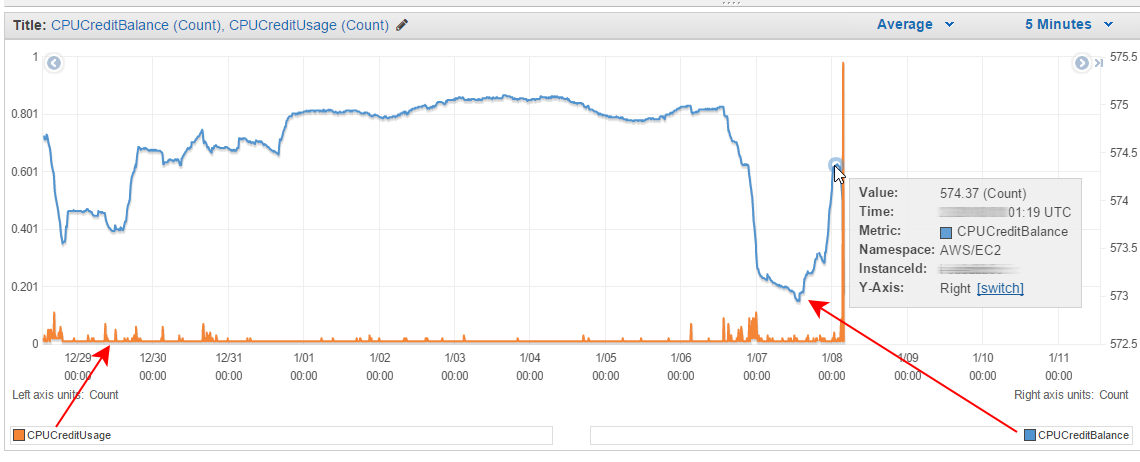
Credit: www.cloudinsidr.com
Frequently Asked Questions
What Is Cpu Credit Balance In Aws?
CPU credit balance in AWS refers to the measurement of CPU resources available for burstable instances. It determines how much CPU capacity can be utilized beyond the baseline performance level. The credits accumulate over time and are used during high CPU usage periods.
The balance is essential for maintaining performance and avoiding CPU throttling.
What Happens When Cpu Credits Run Out?
When CPU credits run out, the instance’s performance is lowered until more credits are earned. This can result in slower application performance and longer load times. If the credits are consistently exhausted, the instance may become unresponsive and require a reboot.
It is important to monitor CPU credit usage to avoid these issues.
What Is Compute Credits?
Compute credits are used to pay for virtual machine usage in the cloud. Each VM size consumes a specific number of credits per hour of usage. The credits are deducted from your balance as you run the virtual machines.
How Do I Check My Cpu Credits On Ec2?
To check CPU credits on EC2, go to the EC2 dashboard and select the instance. Then click on the “Monitoring” tab and look for the “CPU Credit Balance” metric. This will show the amount of CPU credits available to the instance.
Conclusion
Understanding AWS CPU credits is crucial for optimizing the performance and cost-effectiveness of your AWS resources. By effectively managing and monitoring your CPU credit balance, you can ensure that your applications run smoothly without unexpected interruptions or excessive costs. By following best practices and leveraging AWS tools, you can make informed decisions to maximize your CPU credits and optimize your overall AWS experience.
Stay informed, stay efficient, and make the most of your AWS CPU credits.






