The CPU credit balance in AWS represents the number of CPU credits earned and spent. It determines the CPU performance of an instance.
AWS CPU credit balance is a crucial factor in optimizing instance performance. Understanding how CPU credits are earned and consumed helps in managing the workload efficiently. By monitoring and managing the CPU credit balance, users can ensure that their instances perform optimally without experiencing CPU credit depletion.
This blog will delve into the concept of CPU credit balance in AWS, its significance, and strategies for effective management to maximize instance performance and minimize operational costs. Understanding these aspects will empower AWS users to make informed decisions and achieve optimal performance for their workloads.
Introduction To Cpu Credit Balance In Aws
CPU Credit Balance in AWS refers to the units used to measure CPU usage. When your instance runs out of accrued credits, performance may be impacted. Monitoring your CPU credit balance is crucial for maintaining optimal performance and avoiding unexpected slowdowns in your AWS environment.
The Concept Of Cpu Credits
In Amazon Web Services (AWS), CPU credit balance is a vital concept that determines the performance and cost of your EC2 instances. CPU credits act as a currency for measuring the amount of CPU resources consumed by your instances. Each EC2 instance type has a specified baseline performance level and earns CPU credits at a fixed rate over time.
When your instance operates below its baseline performance level, it accumulates CPU credits, which can be used later when the instance requires more CPU power. This flexibility allows you to burst your instance’s performance when needed without incurring additional costs.
Importance Of Cpu Credit Balance
The CPU credit balance is crucial for optimizing the performance and cost efficiency of your AWS infrastructure. By understanding and managing your CPU credit balance effectively, you can ensure that your instances can handle sudden spikes in workload without experiencing performance degradation or triggering additional charges.
Monitoring your CPU credit balance helps you determine if your instance type and size are suitable for your workload. If your CPU credit balance consistently runs low or depletes, it indicates that your instance is operating beyond its baseline performance level for an extended period. In such cases, you may consider upgrading to a larger instance type or using a different instance family to meet your workload requirements.
On the other hand, if your workload has predictable and consistent CPU usage, you may opt for instances that offer a consistent baseline performance level without the need for CPU credits. This approach can help you avoid unexpected performance slowdowns during peak periods.
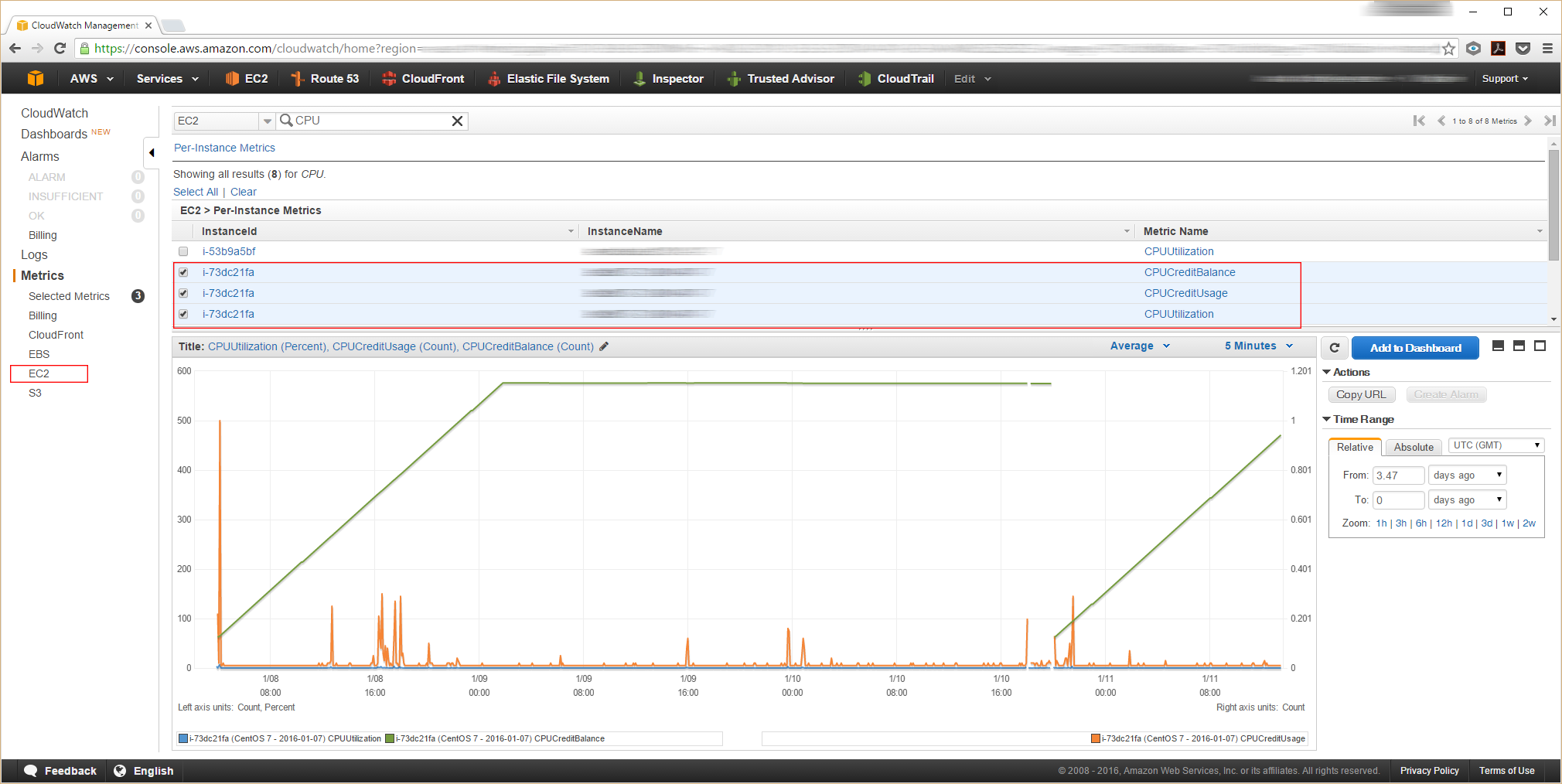
Credit: www.cloudinsidr.com
How Cpu Credits Work
Earning Cpu Credits
CPU credits in AWS are earned at a baseline rate that’s determined by the instance size. Larger instances earn credits faster than smaller ones. When the instance runs at low CPU utilization, it accumulates credits at a rate determined by its size. These credits can be used when the instance needs to burst its CPU utilization.
Spending Cpu Credits
When the instance needs to burst its CPU utilization, it spends CPU credits. Bursting allows the instance to operate at higher CPU utilization for a temporary period. If the instance’s CPU credit balance runs low, its performance will be constrained. Once the CPU credit balance is depleted, the instance’s CPU utilization is limited to the baseline performance.
Instances And Cpu Credits
Amazon Web Services (AWS) offers a pay-as-you-go pricing model that enables users to launch instances of virtual machines. These instances are available in different sizes and configurations and are charged by the hour. AWS introduced a feature called CPU Credits to help users manage their instances’ CPU utilization and cost. CPU Credits are a way of measuring the performance of an instance’s CPU relative to a baseline performance level.
Types Of Instances
AWS offers several types of instances, each optimized for different use cases. For example, compute-optimized instances are designed for CPU-intensive workloads, while memory-optimized instances are designed for applications that require large amounts of memory. The type of instance you choose will affect its CPU Credit balance and performance.
Choosing The Right Instance
Choosing the right instance type is crucial to optimizing your workload’s performance and cost. AWS provides a variety of tools to help you select the right instance, including the AWS Instance Type Matrix and the AWS Compute Optimizer. These tools take into account your workload’s specific requirements, such as CPU usage, memory usage, and network performance.
Once you have selected the appropriate instance type, you can monitor its CPU utilization and CPU Credit balance using the AWS Management Console or the AWS CLI. If an instance’s CPU Credit balance runs low, its performance will be throttled until it accrues more credits. If an instance consistently runs out of CPU Credits, you may need to consider switching to a larger instance type or optimizing your workload’s CPU usage.
CPU Credits are a valuable tool for managing the performance and cost of AWS instances. By selecting the right instance type and monitoring your CPU Credit balance, you can ensure that your workload is running efficiently and cost-effectively.
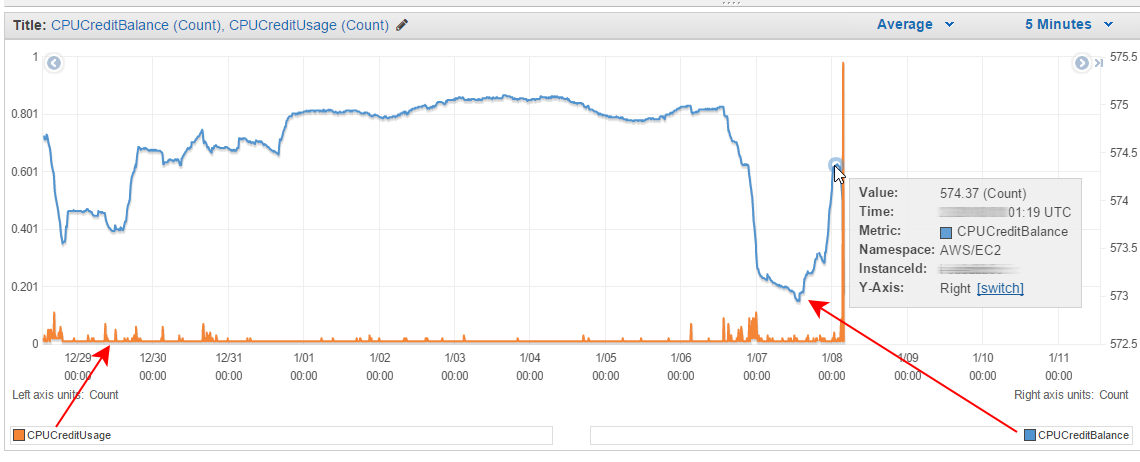
Credit: www.cloudinsidr.com
Monitoring Cpu Credit Balance
If you are using Amazon Web Services (AWS), then you are likely aware of the importance of CPU credit balance. CPU credits are a measure of the amount of CPU time that your instance is entitled to. If you run out of CPU credits, your instance’s performance may suffer. Therefore, monitoring your CPU credit balance is crucial to ensure your instance’s optimal performance.
Tools And Techniques
There are several tools and techniques that you can use to monitor your CPU credit balance in AWS:
- Amazon CloudWatch – You can use CloudWatch to monitor your CPU credit balance and set alarms to notify you when your balance is low.
- AWS CLI – You can use the AWS CLI to retrieve your instance’s CPU credit balance and monitor it programmatically.
- AWS Management Console – You can use the Management Console to view your instance’s CPU credit balance and other performance metrics.
Interpreting Metrics
Once you have gathered data on your CPU credit balance, you need to interpret the metrics to ensure that your instance is performing optimally. Here are some important metrics to consider:
| Metric | Description |
|---|---|
| CPU Credit Balance | The amount of CPU credits available to your instance. |
| CPU Utilization | The percentage of CPU utilization for your instance. |
| CPU Credit Usage | The number of CPU credits that your instance has used. |
Monitoring your CPU credit balance is crucial to ensure that your AWS instance is performing optimally. By using tools like Amazon CloudWatch and interpreting metrics like CPU credit balance and CPU utilization, you can ensure that your instance is running smoothly and avoid performance issues.
Optimizing Cpu Credit Usage
When running your applications on Amazon Web Services (AWS), understanding and optimizing your CPU credit balance is crucial for cost and performance optimization. CPU credits are a unit of measurement used by AWS to manage the CPU utilization of your instances. In this section, we will explore some best practices and common mistakes to avoid when it comes to optimizing CPU credit usage.
Best Practices
Follow these best practices to ensure efficient CPU credit usage:
- Right-sizing your instances: Choosing the appropriate instance type for your workload is essential. Overprovisioning resources can lead to unnecessary CPU credit consumption, while underprovisioning may result in performance bottlenecks. Analyze your application’s requirements and select the optimal instance type.
- Monitoring CPU credit balance: Regularly monitor your CPU credit balance to avoid unexpected credit depletion. AWS provides various monitoring tools, such as CloudWatch, that allow you to track and set alarms for credit usage. Implementing automated monitoring can help you proactively manage your CPU credits.
- Using burstable instances efficiently: If you are using burstable instances like T2, T3, or T4g, make sure to take advantage of their burstable performance. Burstable instances accumulate CPU credits when they are idle and can utilize these credits during peak periods. Optimize your workload to leverage burstable instances effectively.
- Implementing workload balancing: Distributing your workload across multiple instances can help optimize CPU credit usage. Load balancing your application across multiple instances ensures that each instance utilizes its allocated CPU credits efficiently.
- Utilizing spot instances: If your workload is flexible and can tolerate interruptions, consider using spot instances. Spot instances offer significant cost savings but can be terminated when the spot price exceeds your bid. By utilizing spot instances wisely, you can maximize your CPU credit usage while minimizing costs.
Common Mistakes To Avoid
Avoid these common mistakes that can negatively impact your CPU credit balance:
- Overprovisioning resources: Provisioning instances with more resources than your application requires leads to unnecessary CPU credit consumption and increased costs.
- Ignoring CPU credit balance: Failing to monitor your CPU credit balance regularly can result in unexpected credit depletion and potential performance issues.
- Underutilizing burstable instances: Not optimizing your workload to leverage the burstable performance of instances like T2, T3, or T4g can lead to inefficient CPU credit usage.
- Uneven workload distribution: Unevenly distributing your workload across instances can result in some instances exhausting their CPU credits while others remain underutilized.
- Not considering spot instances: Neglecting to evaluate the suitability of spot instances for your workload can mean missing out on significant cost savings.

Credit: stackoverflow.com
Case Studies: Success Stories
E-commerce Platform Optimization
In this case study, CPU Credit Balance played a crucial role in optimizing an e-commerce platform. By monitoring and managing the CPU credit balance effectively, the platform experienced improved performance and stability.
Start-up Scaling
CPU Credit Balance was instrumental in the successful scaling of a start-up. By understanding and leveraging CPU credits, the start-up efficiently managed its resources, leading to seamless growth and expansion.
Troubleshooting Common Issues
CPU credit balance in AWS is a crucial metric that determines the available CPU resources for your instances. Understanding and troubleshooting common issues related to CPU credit balance is essential for optimizing performance and avoiding unexpected interruptions in your AWS environment.
Low Cpu Credit Balance
When CPU credit balance is low, performance may degrade.
Check instance type and utilization for possible upgrade.
Monitor CPU credit balance regularly to avoid issues.
Unexpected Charges
Review AWS billing details for unexpected charges.
Investigate instances that may be consuming excessive CPU credits.
Consider optimizing instance configurations to prevent overages.
Future Of Cpu Credits In Aws
AWS CPU credits are used to measure the amount of vCPU performance that a user can use. The future of CPU credits in AWS is bright, as it offers users more control and flexibility in managing their resources and optimizing their workloads.
It enables users to balance their workload between different instances and save costs.
Innovations And Updates
AWS constantly enhances CPU credit management features.
New algorithms help optimize CPU credit usage.
Users can expect more control over CPU credits.
Predictions And Trends
Future of CPU credits in AWS looks promising.
Increased focus on efficiency and cost-effectiveness.
Automation will play a key role in managing CPU credits.
Frequently Asked Questions
What Is Cpu Credit Balance Count In Aws?
CPU credit balance count in AWS is a measure of the CPU credits available to an instance. These credits are used to run the instance’s CPU at full speed. When the credits run out, the CPU is throttled. The balance count shows how many credits are available to the instance at any given time.
What Happens When Cpu Credits Run Out?
When CPU credits run out, CPU performance decreases until more credits are accumulated. This can slow down your system’s operations. Regularly monitoring and managing CPU credits can help avoid performance issues.
How Are Cpu Credits Used In Ec2 T2 Instances?
CPU credits in EC2 T2 instances are a way to measure and manage CPU usage. Each instance accumulates CPU credits when it is idle, and spends them when it needs more CPU power. This allows burstable performance for short periods, with the ability to sustain high CPU usage over time if enough credits are accumulated.
How Do I Check My Cpu Credits?
To check your CPU credits, go to the AWS Management Console, select EC2, then choose “Instances” in the navigation pane. The CPU credits for each instance are displayed in the “CPU Credit Usage” column.
Conclusion
To summarize, understanding CPU credit balance in AWS is crucial for optimizing system performance and cost management. By efficiently managing CPU credits, users can ensure smooth operation of their instances and avoid unexpected charges. Monitoring CPU credit balance helps maintain a balance between burstable performance and cost efficiency.
By following the guidelines provided by AWS, users can make informed decisions regarding their CPU credit allocation and effectively utilize their resources. Stay mindful of your CPU credit balance to make the most out of your AWS experience.






