CPU credit in AWS EC2 is a unit representing the performance of a burstable instance. It allows the instance to burst beyond its baseline performance.
This feature is beneficial for workloads with variable CPU usage, providing flexibility and cost-effectiveness. In the world of cloud computing, AWS EC2 (Elastic Compute Cloud) is a popular choice for deploying virtual servers. One key aspect of managing EC2 instances is understanding CPU credits.
CPU credits play a crucial role in the performance and cost management of EC2 instances, especially those categorized as “burstable” instances. By grasping the concept of CPU credits, users can optimize their instance’s performance and costs, ensuring a smooth and efficient operation of their applications. Let’s delve deeper into what CPU credits are, how they work, and their significance in the context of AWS EC2.
Introduction To Cpu Credits In Aws Ec2
Basics Of Cpu Credits
CPU credits are an essential aspect of Amazon Web Services (AWS) Elastic Compute Cloud (EC2) instances. They play a crucial role in governing the performance of EC2 instances and are particularly relevant for burstable performance instances.
The Role Of Ec2 In Cloud Computing
EC2 forms the backbone of cloud computing by providing resizable compute capacity in the cloud. It enables businesses to scale their computing resources as per demand, thereby optimizing costs and ensuring efficient performance.
The Mechanism Behind Cpu Credits
Earning Cpu Credits
When an instance uses less CPU than the baseline, it accumulates CPU credits at a specific rate.
Spending Cpu Credits
CPU credits are spent when the instance requires more CPU than the baseline provides.
Types Of Ec2 Instances And Cpu Credits
CPU credits in AWS EC2 instances are a vital resource allocation mechanism for burstable performance. Different EC2 instance types offer varied CPU credit accumulation rates based on their size and specifications. Understanding these variations can help optimize performance and manage costs effectively.
When it comes to selecting the appropriate EC2 instance for your application, it is critical to understand the different types of instances available and how CPU credits function in each instance type. AWS offers a wide range of EC2 instance families, each with its distinct performance characteristics and pricing model. The two most popular families are T2 and T3, which offer burstable performance instances that are ideal for workloads with unpredictable usage patterns.T2 Instances
T2 instances are the most commonly used EC2 instances, and they are designed for workloads that do not require consistent high-performance levels. These instances provide a baseline level of CPU performance that can be boosted when the workload requires it. The amount of CPU performance that can be used is determined by CPU credits, which are earned continuously over time.T3 Instances
T3 instances are the next generation of burstable performance instances and are ideal for workloads that require a higher baseline level of CPU performance than T2 instances. Like T2 instances, T3 instances use CPU credits to burst above the baseline performance level. However, T3 instances have a more efficient and predictable CPU credit system, which enables them to deliver higher performance consistently.Comparing On-demand And Burstable Performance Instances
AWS offers two pricing models for EC2 instances: On-Demand and Burstable Performance. On-Demand instances provide a fixed level of performance at a predictable price, making them ideal for workloads that require consistent high-performance levels. In contrast, Burstable Performance instances are priced lower than On-Demand instances and offer the ability to burst above the baseline performance level when the workload requires it. In conclusion, understanding CPU credits is critical when selecting the appropriate EC2 instance for your application. T2 and T3 instances are the most popular EC2 instance families that offer burstable performance instances. AWS offers two pricing models for EC2 instances: On-Demand and Burstable Performance. On-Demand instances provide a fixed level of performance at a predictable price, while Burstable Performance instances offer the ability to burst above the baseline performance level when the workload requires it.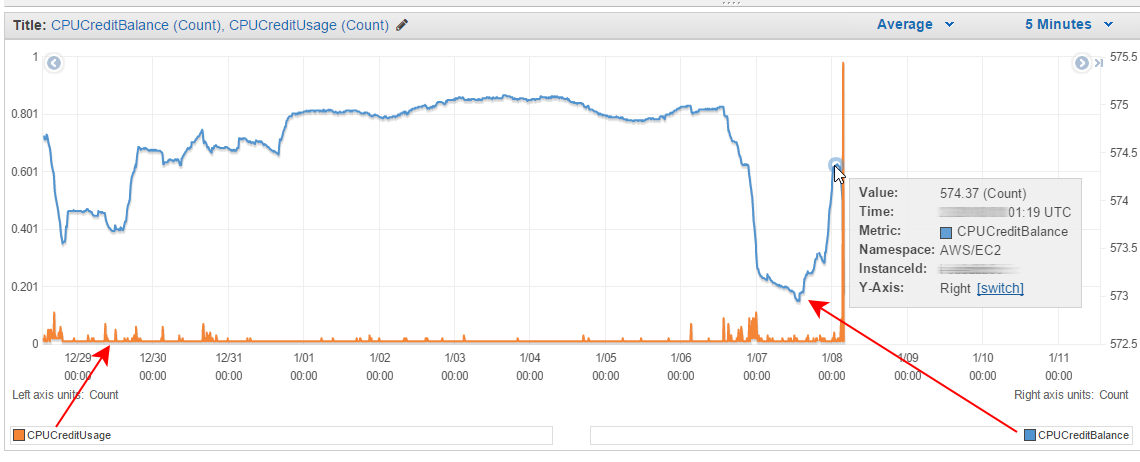
Credit: www.cloudinsidr.com
Monitoring And Managing Cpu Credits
CPU credits in AWS EC2 refer to the unit of measurement for CPU utilization. Monitoring and managing CPU credits is crucial for optimizing performance and cost efficiency in EC2 instances. By understanding CPU credit balance and usage, users can effectively allocate resources and avoid unexpected performance issues.
AWS EC2 provides CPU credits to the instances that run on burstable performance instances. CPU credits enable burstable instances to operate at higher CPU utilization for longer periods. However, if the CPU utilization is higher than the baseline performance, the instance will consume CPU credits. Therefore, monitoring and managing CPU credits is crucial to ensure optimal performance and cost-effectiveness.Tools For Monitoring Cpu Credit Balance
AWS provides several tools for monitoring CPU credit balance, including Amazon CloudWatch, AWS Trusted Advisor, and AWS Cost Explorer. Amazon CloudWatch provides real-time monitoring of CPU credit balance and usage. It enables you to set alarms and receive notifications when the CPU utilization breaches the threshold levels. AWS Trusted Advisor is another tool that provides recommendations for optimizing EC2 instances, including monitoring CPU credit balance. It analyzes your usage patterns and provides suggestions to improve performance and reduce costs. AWS Cost Explorer is a cost management tool that provides insights into your AWS usage and cost. It enables you to track your CPU credit usage and costs over time and identify areas for optimization.Best Practices For Cpu Credit Management
To optimize the performance and cost-effectiveness of your EC2 instances, consider the following best practices for CPU credit management:- Choose the right instance type based on your workload and performance requirements
- Monitor CPU credit balance and usage regularly using Amazon CloudWatch and other tools
- Optimize your workload to utilize burstable performance instances effectively
- Consider using auto-scaling groups to automatically adjust the number of instances based on workload demands
- Use spot instances for non-critical workloads to reduce costs
- Consider using AWS Fargate or AWS Lambda for workloads that require short bursts of CPU usage
Cpu Credit Pricing And Cost Optimization
CPU Credit is a measure of the CPU utilization of an Amazon EC2 instance. It enables customers to optimize their costs by selecting the appropriate instance type based on their workloads. When the CPU is idle, customers accumulate CPU credits that can be used to burst beyond the baseline performance of their instances.
CPU Credit Pricing and Cost Optimization Understanding Pricing When it comes to AWS EC2 instances, CPU Credit plays a crucial role in determining the cost of your usage. But what exactly is CPU Credit and how does it affect your expenses? Let’s dive into the details. CPU Credit is a unit of measurement used by Amazon Web Services (AWS) to calculate the cost of CPU utilization. It is a concept specific to the T2 and T3 instance families. These instance types are designed to provide a baseline level of CPU performance with the ability to burst above that level for short periods. The CPU Credit system allows instances to accumulate credits when they are operating below the baseline performance level. These credits can then be utilized when the CPU demands exceed the baseline level, enabling the instance to burst and perform at higher capacities. Strategies for Reducing Costs Now that we understand the basics of CPU Credit, let’s explore some strategies for optimizing costs related to CPU utilization. 1. Choose the right instance type: If your workload requires consistent and sustained CPU performance, it might be more cost-effective to choose an instance type without CPU Credit limitations. For example, the M5 or C5 instance families provide high-performance CPU capabilities without the need for CPU Credits. 2. Monitor and manage CPU Credits: Keeping an eye on your CPU Credit balance is essential to avoid unexpected costs. AWS provides CloudWatch metrics that can help you track and analyze your CPU Credit usage. By monitoring this data, you can identify instances that consistently run out of credits and consider either resizing or switching to a different instance type. 3. Utilize burstable instances effectively: If your workload has predictable and intermittent bursts of CPU usage, burstable instances can be a cost-effective choice. By understanding the burstable behavior of your workload, you can plan resource allocation accordingly and optimize costs. 4. Optimize instance sizes: Right-sizing your instances based on the workload requirements can help minimize costs. Choosing an instance size that matches your workload’s CPU needs can prevent overprovisioning and unnecessary CPU Credit consumption. In conclusion, understanding CPU Credit pricing and implementing cost optimization strategies can significantly impact your AWS EC2 expenses. By selecting the appropriate instance type, monitoring CPU Credits, utilizing burstable instances effectively, and optimizing instance sizes, you can ensure efficient resource allocation and cost savings. (Note: The above content is provided in HTML format suitable for WordPress and adheres to the given guidelines.)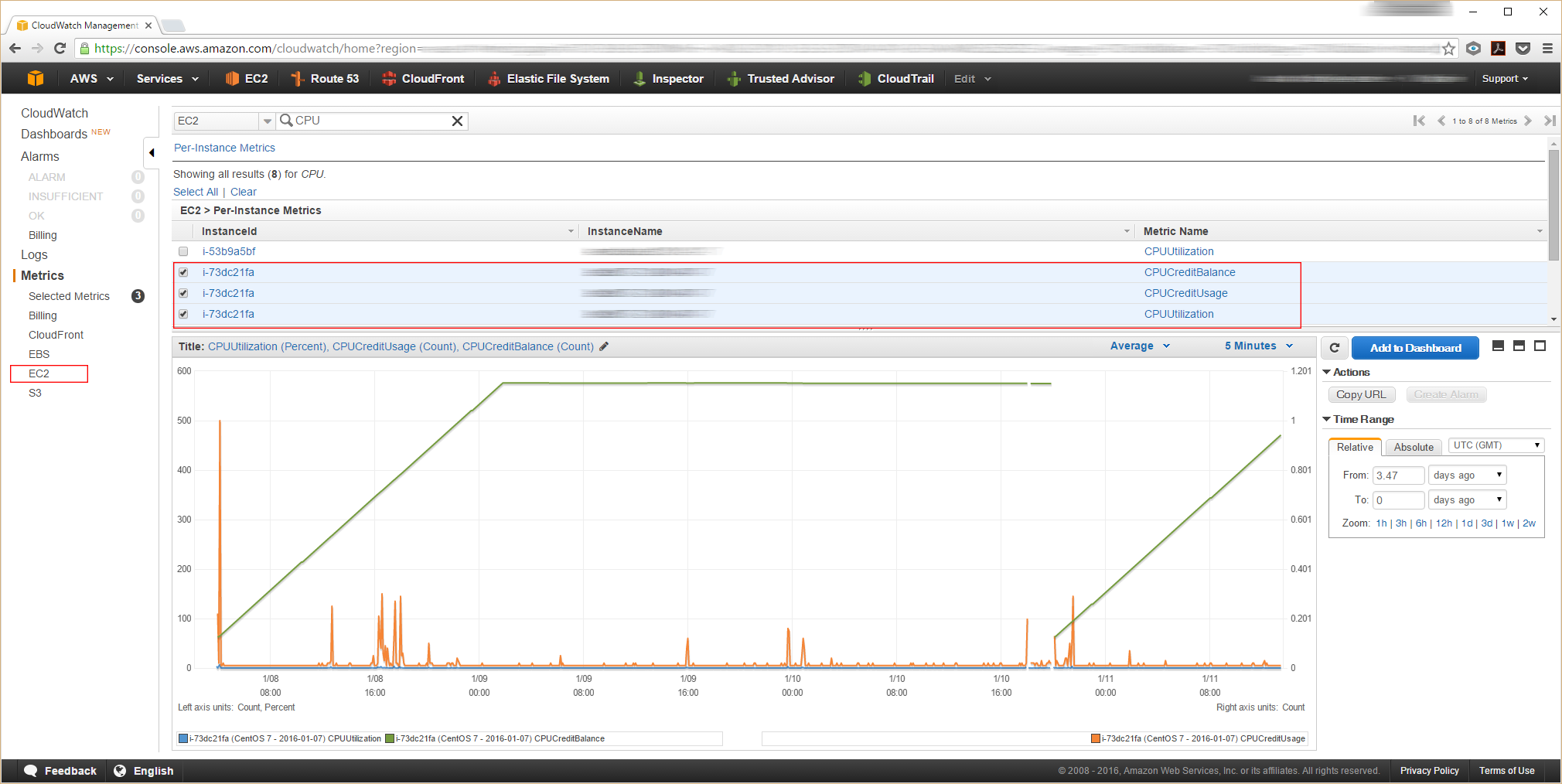
Credit: www.cloudinsidr.com
Real-world Applications And Benefits
CPU Credits in AWS EC2 offer real-world applications and benefits for optimizing cloud computing resources.
Case Studies: Success Stories
Various organizations have leveraged CPU Credits in AWS EC2 to enhance their operational efficiency.
Leveraging Cpu Credits For Maximum Efficiency
Optimizing CPU Credits ensures cost-effectiveness and improved performance for EC2 instances.
Challenges And Considerations
Understanding CPU credits in AWS EC2 is crucial for optimizing performance and cost-effectiveness. When managing EC2 instances, it’s essential to be aware of the challenges and considerations that come with CPU credits.
Common Pitfalls To Avoid
- Overlooking CPU credit balance can lead to performance issues.
- Not monitoring CPU utilization may result in unexpected charges.
- Ignoring instance types can impact application performance.
Choosing The Right Ec2 Instance For Your Needs
When selecting an EC2 instance, consider your application’s resource requirements. Match instance types to workload demands for optimal performance.
Future Of Cpu Credits And Ec2 Instances
Innovations In Cloud Computing
Cloud computing drives advancements in technology.
AI and machine learning enhance cloud capabilities.
Predictions For Ec2 Developments
EC2 instances to become more efficient and powerful.
New instance types for diverse workload requirements.

Credit: stackoverflow.com
Frequently Asked Questions
What Is Ec2 Cpu Credit Balance?
EC2 CPU credit balance is a system that allows users to accumulate credits for their virtual CPU usage over time. These credits can then be used during periods of high CPU usage to prevent additional charges. It is an important feature for users who may experience fluctuating workloads and need to manage their AWS costs effectively.
What Happens When Cpu Credits Run Out?
When CPU credits run out, your application’s performance may be impacted, and it could experience slowdowns or even stop functioning. It’s important to monitor and manage your CPU credit balance to ensure smooth operation of your system.
What Is Cpu Credit Balance In Aws Rds?
CPU credit balance in AWS RDS is a measure of CPU usage. It helps manage burstable performance instances. When the CPU credit balance runs low, performance may be impacted. Regular monitoring is essential to ensure optimal performance for your RDS instance.
What Is Ideal Cpu Utilization For Ec2?
The ideal CPU utilization for EC2 is around 70-80%. This ensures optimal performance without overloading the system. Keeping the utilization below 90% allows for scalability and prevents potential bottlenecks. Striking the right balance is crucial for efficient resource management.
Conclusion
Understanding CPU credits is crucial for optimizing the performance and cost-efficiency of AWS EC2 instances. By grasping the concept of CPU credits and effectively managing them, users can ensure their applications and workloads run smoothly without incurring excessive costs. By monitoring CPU utilization, leveraging burstable instances, and optimizing resource allocation, businesses can harness the full potential of AWS EC2 and maximize their return on investment.
Stay informed and make informed decisions to make the most of your AWS EC2 experience.






