To apply credits to your AWS account, log in to the AWS Management Console and navigate to the Billing and Cost Management Dashboard. Then, select “Payment methods” and choose “Apply a credit code.”
When it comes to managing your AWS account, applying credits can help reduce your overall costs. Whether you have received promotional credits or other types of credits, it’s important to understand how to apply them effectively. By following a few simple steps, you can ensure that your AWS account reflects the credits you have received.
We will explore the process of applying credits to your AWS account, including the steps to take and important considerations to keep in mind. Let’s dive into the details to help you make the most of your AWS credits.

Credit: aws.amazon.com
Introduction To Aws Credits
Apply AWS credits to your account effortlessly by following these simple steps. Maximize your savings and enjoy the benefits of using AWS services with the help of credits. Easily apply credits to your AWS account and unlock a world of possibilities.
Welcome to the world of AWS Credits! If you are new to AWS or looking for ways to optimize your cloud spending, understanding and utilizing AWS Credits can be a game-changer. In this blog post, we will explore what AWS Credits are, the benefits of using them, and how you can apply them to your AWS account. Let’s dive in!
What Are Aws Credits?
AWS Credits are a form of currency that can be applied to your AWS account to offset the costs of eligible services. These credits are typically provided as part of promotional offers, grants, or as part of an agreement with AWS. They serve as a flexible way to pay for your AWS usage, providing you with cost savings and allowing you to experiment, innovate, and scale your applications without worrying about the financial impact.
Benefits Of Using Aws Credits
There are several benefits to using AWS Credits:
- Cost Savings: By applying AWS Credits to your account, you can significantly reduce your AWS bill and save on cloud expenses.
- Flexibility: AWS Credits can be used to pay for a wide range of AWS services, giving you the freedom to choose how to allocate your credits based on your specific needs.
- Experimentation and Innovation: With AWS Credits, you can try out new services, test different configurations, and innovate without the fear of incurring additional costs.
- Scalability: Applying AWS Credits allows you to scale your applications and infrastructure without worrying about unexpected expenses, enabling you to grow your business efficiently.
Now that we have covered the basics of AWS Credits and their benefits, let’s move on to the process of applying credits to your AWS account.
Eligibility For Aws Credits
Eligibility for AWS Credits is an important aspect to understand before applying for credits. AWS offers various credit programs to support different types of customers and workloads. To make the most of these opportunities, it’s crucial to grasp the eligibility criteria and the types of credit programs available.
Qualifying For Aws Credits
Organizations and individuals can qualify for AWS Credits based on specific criteria such as participation in certain AWS programs, usage of specific AWS services, or meeting specific use case requirements. To determine eligibility, it’s essential to thoroughly review the terms and conditions of each credit program to ensure compliance and maximize the benefits.
Types Of Aws Credit Programs
There are different types of AWS credit programs designed to cater to the diverse needs of customers. These include programs for startups, educational institutions, and organizations with specific workloads or use cases. Each program has unique eligibility requirements and benefits, so it’s important to assess which program aligns best with the entity’s profile and objectives.
Obtaining Aws Credits
To apply AWS credits to your account, you must first obtain them through various programs such as AWS Activate or AWS Promotional Credit. Once obtained, log in to your AWS account and navigate to the billing console to apply the credits.
Aws Credit Sources
When it comes to obtaining AWS credits, there are various sources to consider. One of the most popular sources is the AWS Activate program, which offers different packages for startups, accelerators, and incubators. Another source is the AWS Promotional Credit program, which can be obtained through different events, partners, or other promotions.Applying For Aws Credits
Applying for AWS credits is a straightforward process that can be completed through the AWS console. First, log in to your AWS account and navigate to the Credits page. From there, select the type of credit you want to apply for, fill in the required information, and submit your application. It’s worth noting that some types of credits may have specific eligibility requirements or expiration dates, so it’s essential to review the terms and conditions carefully before applying.Examples Of Aws Credit Usage
Once you have obtained AWS credits and applied them to your account, you can use them for various AWS services such as EC2, S3, RDS, and more. Here are some examples of how you can use AWS credits to optimize your usage and costs:- Use reserved instances to save money on EC2 instances
- Use Amazon S3 to store and retrieve files with low latency and high throughput
- Use Amazon RDS to set up, operate, and scale a relational database in the cloud
- Use Amazon CloudFront to deliver content to end-users with low latency and high data transfer speeds
Step-by-step: Applying Credits To Your Account
To apply credits to your AWS account, start by logging in to the AWS Management Console. Then, navigate to the Billing and Cost Management dashboard and select the “Payment Methods” tab. From there, you can apply your credits to your account balance and use them to pay for AWS services.
Are you looking to apply credits to your AWS account? It’s a simple process that involves accessing the AWS Management Console, navigating to the Billing and Cost Management Dashboard, and applying the credits to your account. In this guide, we’ll go through the steps you need to follow to apply credits to your AWS account.Accessing The Aws Management Console
The first step in applying credits to your AWS account is to access the AWS Management Console. To do this, you need to log in to your AWS account using your email address and password. Once you’re logged in, you’ll be taken to the AWS Management Console, where you can see a list of all the AWS services that you’re currently using. From here, you can access the Billing and Cost Management Dashboard, which is where you can apply credits to your account.Navigating To The Billing And Cost Management Dashboard
To navigate to the Billing and Cost Management Dashboard, you need to click on your account name in the top right-hand corner of the AWS Management Console. This will open a dropdown menu, where you can select the “Billing and Cost Management” option. Once you’ve selected this option, you’ll be taken to the Billing and Cost Management Dashboard, where you can see a breakdown of your AWS usage and costs. From here, you can apply your credits by clicking on the “Credits” link in the sidebar.Applying The Credits To Your Account
To apply your credits to your account, you need to enter the credit code that you received from AWS into the “Promotional Credit” field on the Credits page. Once you’ve entered the code, click on the “Apply” button to apply the credits to your account. It’s important to note that credits are applied to your AWS account balance, which is used to pay for any AWS services that you use. If you have any questions about applying credits to your account, you can contact AWS support for assistance. In conclusion, applying credits to your AWS account is a simple process that can be done in just a few clicks. By following the steps outlined in this guide, you can easily apply your credits and start using AWS services without worrying about costs.Redeeming Aws Credits
To apply AWS credits to your account, log in to the AWS Management Console, navigate to the Billing and Cost Management Dashboard, and select “Credits” from the menu. Then, click on “Redeem credit” and enter the code to apply the credits to your account.
Entering The Credit Code
To redeem your AWS credits, you need to enter the credit code provided to you. Follow these simple steps to apply your credits to your AWS account:- Sign in to your AWS Management Console.
- Navigate to the Billing and Cost Management page.
- Click on Credits in the left-hand navigation pane.
- Under Redeem Credits, click on Enter Code.
- Enter the credit code in the designated field.
- Click on Redeem to apply the credits to your account.
Confirming The Credit Application
After entering the credit code, it’s important to confirm that the credit has been successfully applied to your AWS account. Here’s what you need to do:- Return to the Credits page in the Billing and Cost Management section.
- Under Applied Credits, you should see the amount of credit that has been applied to your account.
- Verify that the applied credit matches the amount you expected to receive.
- If the applied credit is correct, you can proceed with using your AWS services and enjoying the benefits of the redeemed credits.
- If there are any discrepancies or issues with the credit application, reach out to AWS support for assistance.
Managing Aws Credits
Applying credits to your AWS account is a crucial aspect of managing your cloud expenses efficiently. Properly tracking credit usage and setting up alerts for credit balances can help you stay on top of your AWS spending and avoid unexpected charges.
Tracking Credit Usage
Track your AWS credit usage regularly to ensure you are maximizing your benefits.
- Monitor credit balance
- Review credit utilization
- Identify trends in credit usage
Setting Up Alerts For Credit Balances
Receive notifications when your credit balance reaches certain thresholds.
- Go to AWS Billing Dashboard
- Select “Preferences” tab
- Set up credit balance alerts
Common Issues And Solutions
Applying credits to your AWS account can sometimes be a challenging task. However, there are simple solutions available to help you navigate through common issues. Discover effective strategies and step-by-step instructions to ensure a smooth credit application process.
Troubleshooting Credit Application Errors
Applying credits to your AWS account can sometimes lead to errors. Common issues include incorrect code entry or expired credits. Double-check the code for accuracy before applying. If the error persists, contact AWS support for assistance.Contacting Aws Support For Credit Issues
When facing credit application issues, reach out to AWS support. Provide them with the error details for faster resolution. They will guide you through the credit application process. Ensure to follow their instructions accurately for successful credit redemption.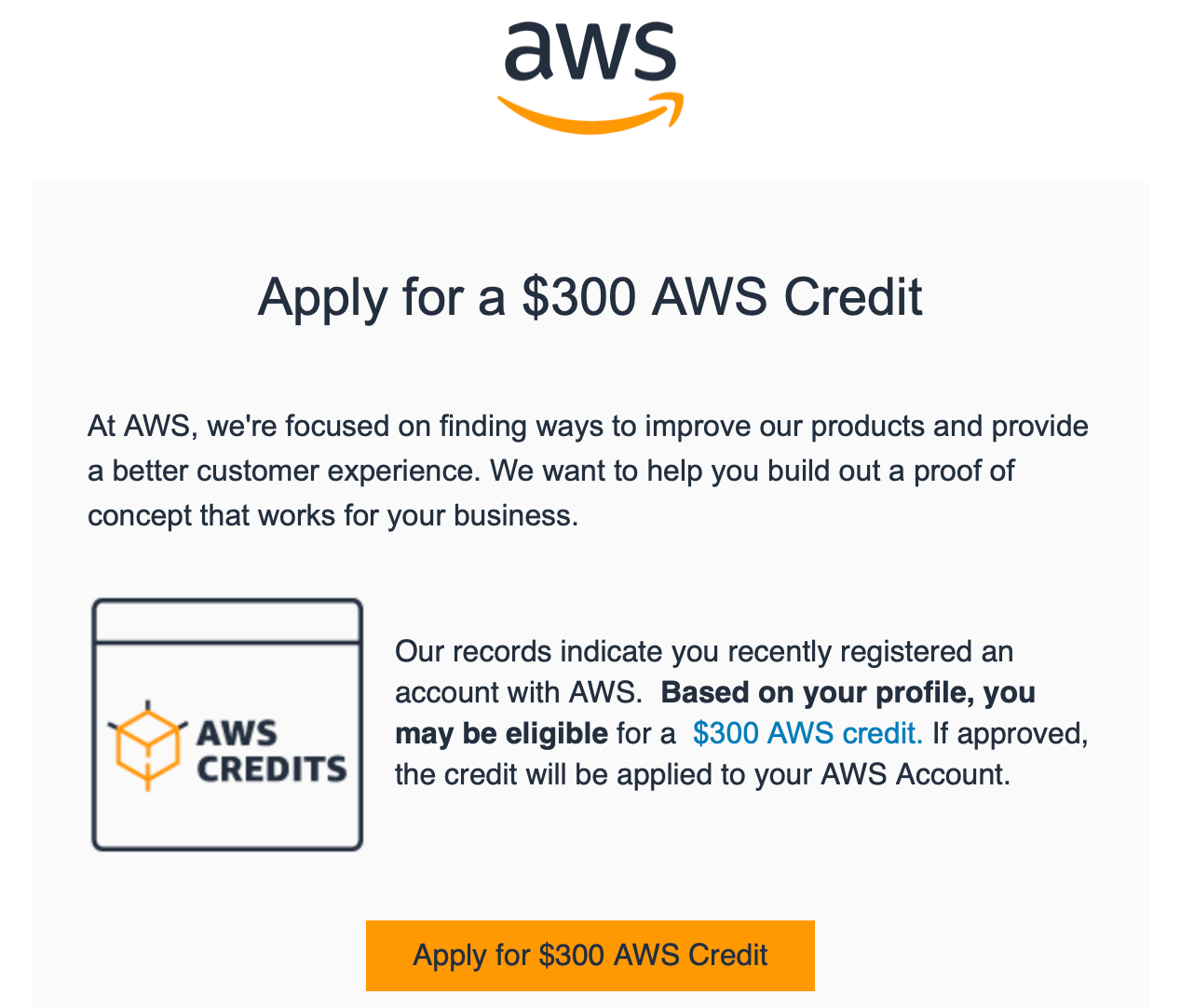
Credit: www.cloudyali.io
Strategic Use Of Aws Credits
Maximizing the value of AWS credits involves careful application to your account. To apply credits to your AWS account, simply navigate to the billing dashboard and select “Apply Credits. ” Then, enter the code provided and the credits will be automatically applied to your next billing cycle.
Planning For Cost-effective Cloud Operations
Strategically planning cloud usage boosts cost efficiency. Optimize resource allocation for cost savings and performance. Implement right sizing to match resource usage with needs.Maximizing Value From Aws Credits
Utilize AWS credits wisely for maximum benefits. Apply credits towards high-impact, high-cost services. Track credit expiration dates to avoid wastage. Effectively applying AWS credits enhances cloud operations. Plan cost-efficient cloud strategies for optimal performance. Maximize credit utilization for increased value and savings.Future Of Aws Credits
AWS credits play a crucial role in managing costs efficiently. Understanding the future of AWS credits is essential for maximizing benefits.
Upcoming Changes To The Aws Credit System
AWS constantly evolves its credit system to adapt to changing needs. Staying updated on these changes is key.
Staying Informed On Aws Credit Policies
Keeping abreast of AWS credit policies ensures you make the most of your credits. Regularly check for updates.
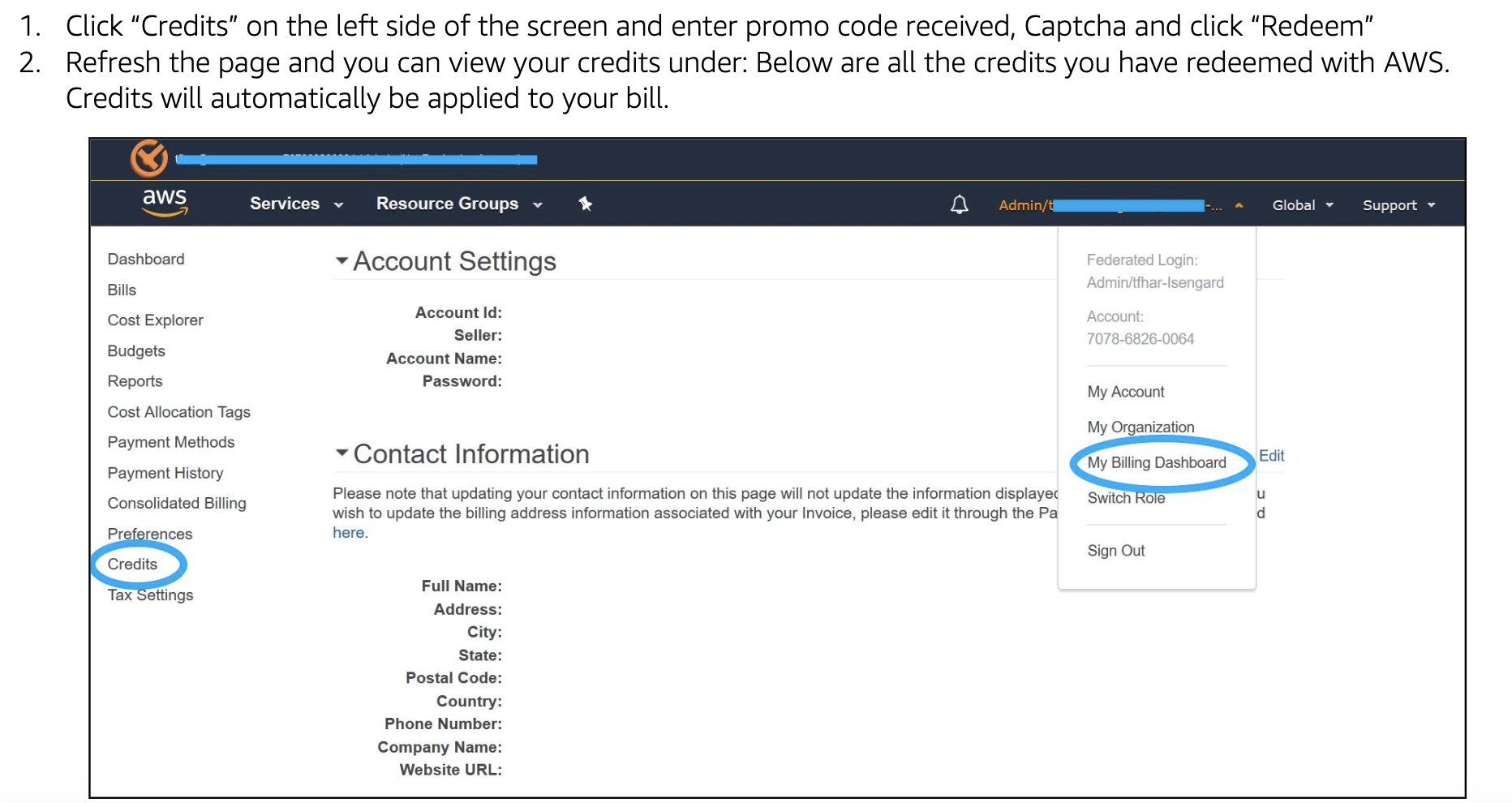
Credit: support.udacity.com
Frequently Asked Questions
How To Redeem An Aws Credit?
To redeem an AWS credit, follow these steps: 1. Go to the AWS Management Console. 2. Click on “Billing and Cost Management. ” 3. Select “Credits” from the sidebar. 4. Click on “Redeem Credits” and enter the code. 5. The credit will be applied to your AWS account for future usage.
What Can I Do With Aws Credits?
You can use AWS credits to pay for eligible services like EC2, S3, and RDS. They can also be used for training and support.
Can I Convert Aws Credits To Cash?
No, AWS credits cannot be converted to cash. They are only valid for use within the AWS platform.
Can Aws Credit Be Transferred?
No, AWS credits cannot be transferred to another account. They are non-transferable and can only be used within the account they are issued to.
Conclusion
Applying credits to your AWS account is a simple and efficient process that can help you save costs and optimize your usage. By following the steps outlined in this blog post, you can easily redeem your credits and start reaping the benefits.
Remember to regularly monitor your credit balance and make the most out of your AWS resources. Start applying your credits today and unlock the full potential of your AWS account!






