To check your AWS credits, simply log in to your AWS Management Console and navigate to the “Billing and Cost Management” section. There, you will find the current balance and usage details of your AWS credits.
Are you wondering how to keep track of your AWS credits? Managing your AWS credits is essential for optimizing your cloud usage and controlling your costs. We will guide you on how to easily check your AWS credits through the AWS Management Console.
By monitoring your credits regularly, you can ensure that you are utilizing them efficiently and making the most out of your AWS services. Let’s dive in and learn the simple steps to check your AWS credits and stay on top of your cloud spending.
Introduction To Aws Credits
To verify your AWS credits balance, access your AWS account and navigate to the Billing Dashboard. Locate the Credits section to view your remaining credits. Check this regularly to track your credit utilization and plan your AWS usage effectively.
The Concept Of Aws Credits
AWS credits are virtual currency offered by Amazon Web Services for customers to use towards eligible services.
Benefits Of Using Aws Credits
Save costs, experiment with new services, and optimize spending efficiently with AWS credits.
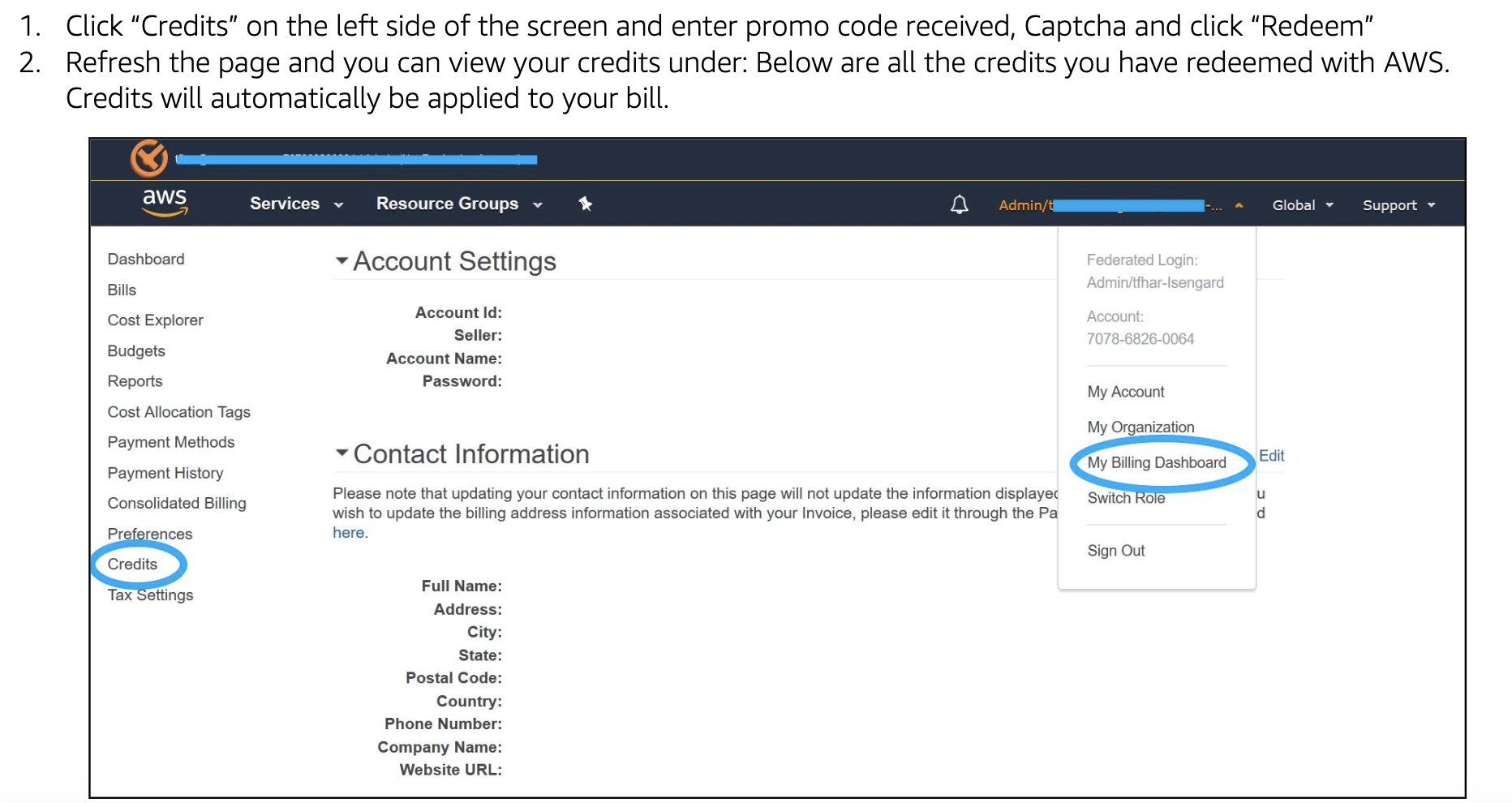
Credit: support.udacity.com
Eligibility Criteria For Aws Credits
To check AWS credits eligibility, simply log in to your AWS account and navigate to the Credits page. There, you can verify if your account meets the criteria for receiving AWS credits. It’s a quick and easy way to determine if you qualify for this valuable benefit.
Who Qualifies For Aws Credits?
To be eligible for AWS credits, you must meet certain criteria. AWS credits are typically available to startups, non-profit organizations, and educational institutions. Additionally, AWS credits may be available to customers who are new to AWS and looking to explore the platform.Different Types Of Aws Credit Programs
AWS offers several types of credit programs, including the AWS Activate program, which provides startups with resources and tools to help them get started on the platform. Other credit programs include the AWS EdStart program, which provides educational institutions with access to AWS services, and the AWS Nonprofit program, which offers credits to qualifying nonprofit organizations. In addition to these programs, AWS also offers promotional credits, which are available to customers who participate in certain AWS events or promotions. These credits can be used to pay for a wide range of AWS services, including compute, storage, and database services. In summary, there are a number of eligibility criteria for AWS credits, and different types of credit programs are available to different types of customers. Whether you are a startup, educational institution, or nonprofit organization, AWS credits can help you get started on the platform and take advantage of its many benefits.Getting Started With Aws Credits
Welcome to the beginner’s guide on How to Check AWS Credits. Getting started with AWS credits is an essential step to take advantage of the various benefits and services offered by Amazon Web Services. In this guide, we will walk you through the process of creating an AWS account and applying for AWS credit programs.
Creating An Aws Account
To begin your journey with AWS credits, the first step is to create an AWS account. Follow these simple steps to get started:
- Go to the AWS Management Console.
- Click on “Create an AWS Account” and follow the instructions to set up your account.
- Provide the necessary information and choose a payment method for future usage.
- Once your account is created, you are ready to explore the world of AWS services and benefits.
Applying For Aws Credit Programs
After creating your AWS account, the next step is to apply for AWS credit programs to access the promotional credits. Here’s what you need to do:
- Log in to your AWS account using the AWS Management Console.
- Navigate to the “Credits” or “Promotions” section to view available credit programs.
- Review the eligibility criteria and application process for each credit program.
- Submit your application for the desired credit program and await approval.
- Upon approval, you can start using the AWS credits to benefit from the wide range of services and resources offered by AWS.
Navigating The Aws Management Console
Learn how to easily check your AWS credits by navigating the AWS Management Console. With a few simple steps, you can keep track of your credits and ensure you’re making the most of your AWS resources.
Navigating the AWS Management Console is an essential skill for any AWS user. One important aspect of managing your AWS account is keeping track of your credits. Checking your AWS credits is straightforward and can be done through the AWS Management Console. In this guide, we will discuss how to access the billing dashboard and explore the key features of the AWS Management Console.Accessing The Billing Dashboard
To access the billing dashboard, you need to have an AWS account. Once you have logged in to your account, follow these steps:- Click on the “Services” dropdown menu at the top of the page.
- Select “Billing & Cost Management” under the “Management & Governance” category.
- You will be redirected to the billing dashboard.
Key Features Of The Aws Management Console
The AWS Management Console is a web-based interface for managing your AWS resources. It provides a centralized location for accessing and managing all your AWS services. Some of the key features of the AWS Management Console include:- Service Dashboard: Provides a summary of all your AWS services and their status.
- Navigation Bar: Allows you to access different AWS services and features.
- Search Bar: Enables you to search for resources and services quickly.
- Resource Groups: Allows you to group your AWS resources for easier management.
- Support: Provides access to AWS support resources and documentation.
Checking Your Aws Credit Balance
If you are an AWS user, it is important to keep track of your credit balance to ensure you are utilizing your resources effectively. In this article, we will guide you through the process of checking your AWS credit balance step-by-step. We will also explore the concept of credit expiration and usage, helping you understand how to manage your credits efficiently.
Step-by-step Guide To View Credits
To view your AWS credit balance, follow these simple steps:
- Login to your AWS Management Console.
- Click on your account name in the top right corner of the console.
- Select “My Billing Dashboard” from the dropdown menu.
- In the navigation pane on the left, click on “Credits”.
- Here, you will find a detailed overview of your AWS credit balance, including any active promotions or credits applied to your account.
By regularly checking your credit balance, you can stay informed about the available resources and plan your AWS usage accordingly.
Understanding Credit Expiration And Usage
It is crucial to be aware of the expiration dates and usage of your AWS credits to avoid any unnecessary loss or unexpected charges. Here are some key points to keep in mind:
- Credit expiration: AWS credits typically have an expiration date, which means they must be used before a certain deadline. Make sure to monitor your credit balance and utilize the credits before they expire to maximize their value.
- Credit usage: AWS credits are applied towards eligible services and usage fees. It is important to understand which services are eligible for credit usage and regularly review your billing statements to track the consumption of your credits.
By being proactive in managing your AWS credits, you can optimize your resource allocation and make the most out of the available credits.
Applying Aws Credits To Your Account
Redeeming Credit Codes
When it comes to applying AWS credits to your account, you can start by redeeming credit codes. This can be done through the AWS Management Console by navigating to the Billing and Cost Management Dashboard. From there, select “Credits” and then “Redeem credit code”. Enter the code and click “Redeem” to apply the credits to your account.
Automatic Vs. Manual Credit Application
Automatic credit application allows AWS to apply available credits to your eligible charges automatically, reducing the need for manual intervention. On the other hand, manual credit application gives you more control over how and when your credits are applied. You can choose the specific services and usage types to which the credits should be applied.
Monitoring And Managing Aws Credit Usage
Monitoring and managing your AWS credits is crucial to ensure efficient utilization and cost-effectiveness. By tracking credit consumption, setting up alerts, and establishing budgets, you can optimize your AWS usage. Let’s delve into some key strategies for monitoring and managing AWS credit usage.
Tools For Tracking Credit Consumption
- Use AWS Cost Explorer for detailed insights.
- Leverage AWS Budgets to track spending trends.
- Utilize AWS Cost and Usage Reports for in-depth analysis.
Setting Up Alerts And Budgets
- Create CloudWatch alarms to receive notifications.
- Establish budgets to control spending limits.
- Utilize AWS Budgets to track actual vs. forecasted costs.
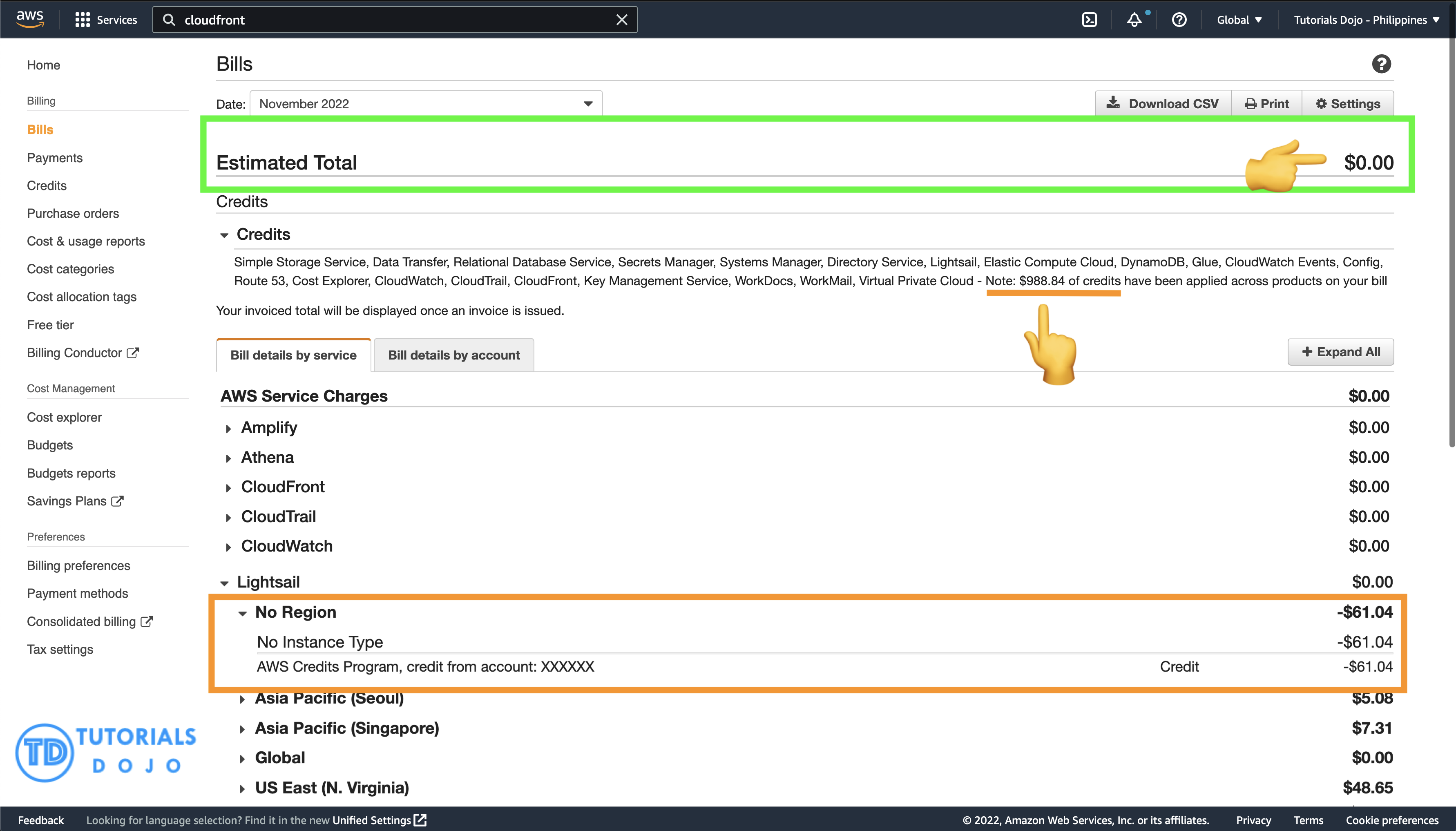
Credit: tutorialsdojo.com
Common Issues And Troubleshooting
When dealing with AWS credits, it’s essential to be aware of common issues that may arise. Understanding how to troubleshoot these problems can help you make the most of your credits. Here are some key points to keep in mind:
Resolving Credit Application Problems
- Ensure accurate information provided during credit application.
- Verify eligibility criteria for the credit application.
- Double-check documentation submitted for the application.
- Contact AWS support for clarification on credit application requirements.
Contacting Aws Support For Credit Inquiries
- Use the AWS Management Console to reach out to support.
- Prepare your account details before contacting support.
- Be clear and concise when describing your credit inquiry.
- Follow up on any additional information requested promptly.
Maximizing The Value Of Aws Credits
To maximize the value of AWS credits, it’s important to keep track of your credit balance and expiration dates. You can easily check your AWS credits by logging into your AWS account and navigating to the “Billing and Cost Management” dashboard.
From there, you can view your credit balance and usage history to ensure you’re getting the most out of your credits.
Best Practices For Credit Utilization
AWS credits are valuable resources that can help optimize costs.
Strategies To Stretch Your Aws Credits
Utilize reserved instances to save on long-term costs.
Implement auto-scaling to match resources with demand.
- Monitor usage regularly to avoid unnecessary expenses.
- Explore AWS cost management tools for insights.
Consider spot instances for non-critical workloads.
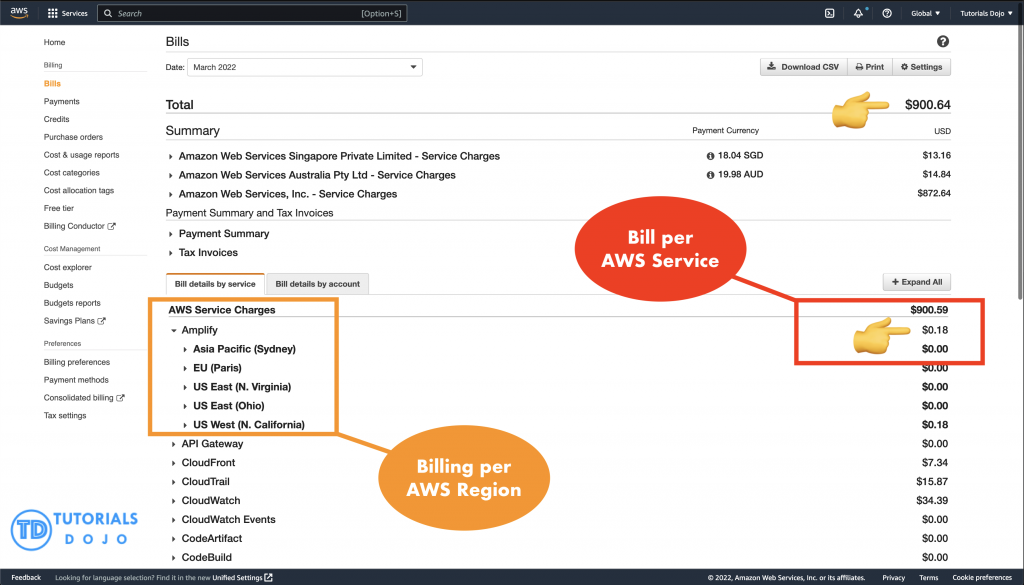
Credit: tutorialsdojo.com
Frequently Asked Questions
How Do I Check How Much Aws Credits I Have?
To check your AWS credits, sign in to your AWS Management Console and navigate to the Billing and Cost Management Dashboard. Click on “Credits” to view your available credits.
Where Can I See My Aws Activate Credits?
You can view your AWS Activate credits on the AWS Billing and Cost Management console. Simply log in to your AWS account and navigate to the “Credits” section under the “Payment history” tab.
How Do You Check How Much You Owe To Aws?
To check your AWS balance, log in to your AWS account and navigate to the billing dashboard.
How Long Do Aws Credits Last?
AWS credits typically last for one year from the date they are issued. It’s important to keep track of the expiration date to ensure you use them before they expire. Unused credits will not roll over to the next year.
Conclusion
Checking AWS credits is a crucial step in managing your cloud resources efficiently. By following the simple steps mentioned in this blog post, you can easily keep track of your credits and ensure you’re making the most of your AWS account.
Remember to regularly monitor your credit balance and take advantage of the various tools and features provided by AWS to optimize your cloud usage. By staying informed and proactive, you can effectively manage your AWS credits and maximize your cost savings.






