To redeem AWS credits, log in to your AWS account and navigate to the billing dashboard. Enter the code in the “Payment Method” section and click “Redeem.”
If you’re looking to make the most of your AWS credits, understanding the redemption process is crucial. Whether you’re new to AWS or a seasoned user, knowing how to redeem your credits efficiently can help you optimize your cloud computing experience.
In this guide, we’ll explore the step-by-step process for redeeming AWS credits, providing you with the insights and knowledge to make the most of this valuable resource. By following these instructions, you can easily access and utilize your AWS credits, ensuring that you maximize the benefits they offer for your cloud infrastructure needs.
Introduction To Aws Credits
Are you looking to optimize your cloud computing costs? AWS Credits can help you with that! In this article, we will introduce you to AWS Credits and explore their benefits. Understanding what AWS Credits are and how to redeem them can help you make the most out of your AWS cloud services. So, let’s dive in!
What Are Aws Credits?
AWS Credits are a form of promotional currency offered by Amazon Web Services (AWS). These credits can be used to offset costs associated with eligible AWS services. They are typically provided as part of various AWS programs, such as AWS Activate, AWS Educate, or AWS Support plans.
When it comes to cloud computing, AWS Credits act as virtual currency that can be applied towards your AWS bill. They are not actual currency, but rather a way to reduce the cost of your AWS services. Think of them as a discount or a coupon for your cloud expenses.
Benefits Of Using Aws Credits
Using AWS Credits comes with several benefits that can help you optimize your AWS usage and reduce costs:
- Cost Savings: AWS Credits provide a cost-effective way to manage your AWS expenses. By redeeming these credits, you can effectively lower your overall cloud computing costs.
- Flexibility: With AWS Credits, you have the flexibility to choose which eligible AWS services to apply them towards. This allows you to prioritize and allocate your credits according to your specific needs.
- Experimentation: AWS Credits offer an opportunity for experimentation without incurring additional expenses. You can use these credits to test new services or features, allowing you to innovate and explore different AWS offerings.
- Education and Training: Many AWS programs, such as AWS Educate, provide credits specifically for educational purposes. These credits can be used to gain hands-on experience and enhance your skills in cloud computing.
By leveraging the benefits of AWS Credits, you can optimize your AWS usage, reduce costs, and explore new possibilities within the AWS ecosystem. Now that we have covered the basics of AWS Credits, let’s move on to understanding how to redeem them.
Eligibility Criteria For Aws Credits
When it comes to redeeming AWS credits, it’s crucial to understand the eligibility criteria. By meeting the requirements, you can take full advantage of the benefits offered by AWS credits. Let’s delve into the eligibility criteria in detail.
Who Can Apply?
Individuals, startups, and enterprises are eligible to apply for AWS credits. Whether you’re a developer, a small business owner, or a large corporation, you can take advantage of this program. The diverse range of eligible applicants ensures that AWS credits are accessible to a wide audience.
Common Eligibility Requirements
- New AWS Account: Applicants must have a new AWS account to be eligible for AWS credits.
- Valid Payment Method: A valid payment method must be associated with the AWS account to qualify for AWS credits.
- Compliance with AWS Promotional Credit Terms: Applicants must comply with the terms and conditions specified by AWS for promotional credits.
- Geographical Restrictions: Eligibility for AWS credits may be subject to geographical limitations, depending on the specific promotion.
By meeting these common eligibility requirements, applicants can ensure that they fulfill the necessary conditions to redeem AWS credits. It’s essential to carefully review and adhere to these requirements to make the most of the AWS credit program.
Different Types Of Aws Credits
AWS offers various types of credits such as promotional, startup, and enterprise credits. To redeem AWS credits, simply log in to your AWS account, navigate to the billing dashboard, and apply the credit code during the checkout process. Make sure to check the terms and conditions for credit redemption.
If you’re new to AWS or are an existing user, you may be eligible for AWS credits. These credits can be used to pay for various AWS services, and they come in different types. In this post, we’ll discuss the three main types of AWS credits: Promotional Credits, AWS Educate Credits, and AWS Support Credits.Promotional Credits
Promotional credits are offered by AWS as part of a promotional program. These credits can be used to pay for any AWS service, and they are typically valid for a limited time. You can use promotional credits to try out new AWS services or to offset the cost of your existing AWS usage.Aws Educate Credits
AWS Educate is a program designed to help students and educators learn more about AWS. As part of this program, AWS offers credits that can be used to pay for AWS services. These credits are available to students and educators who are part of the AWS Educate program, and they can be used to support classroom or research projects.Aws Support Credits
AWS Support credits are offered to AWS customers who have purchased an AWS Support plan. These credits can be used to pay for AWS Support services, such as technical support or architectural guidance. AWS Support credits are typically valid for a year and can be used to offset the cost of your AWS Support plan. In conclusion, AWS credits come in different types, and each has its own purpose. Whether you’re looking to try out new AWS services, support classroom projects, or offset the cost of your AWS Support plan, AWS credits can help you achieve your goals.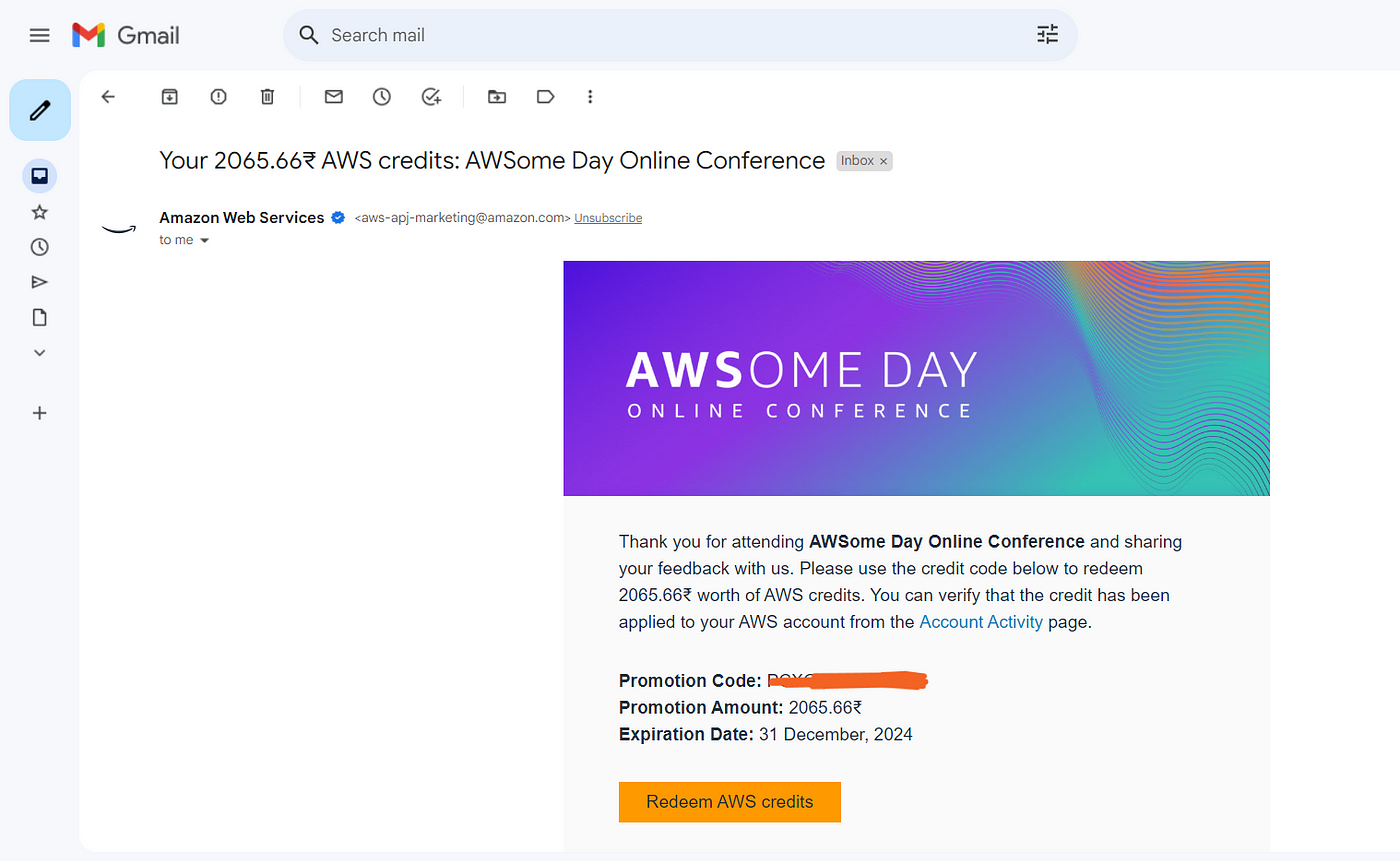
Credit: medium.com
Steps To Redeem Aws Credits
Redeeming AWS credits is a simple process that can be done in a few easy steps. By logging into your AWS account, navigating to the credits section, and following the on-screen instructions, you can quickly redeem your credits and start using them towards your AWS services.
Steps to Redeem AWS Credits If you have received AWS credits, you may be wondering how to redeem them. The process is simple and straightforward. Here are the steps to redeem AWS credits: Locating Your AWS Credit Code The first step is to locate your AWS credit code. You can find this code in the email or letter you received from AWS. The code is a combination of letters and numbers and is usually 12 digits long. Keep this code handy as you will need it to apply the credits to your AWS account. Applying the Code in Your AWS Account Once you have located your AWS credit code, you can apply it to your AWS account. Follow these steps to apply the code: 1. Log in to your AWS account. 2. Click on your account name in the top right corner of the screen. 3. Click on the “Billing and Cost Management” option. 4. Click on the “Credits” tab. 5. Enter your AWS credit code in the “Promotional Code” field. 6. Click on the “Redeem” button. Your AWS credits will now be applied to your account. You can check the balance of your credits by going to the “Credits” tab in the “Billing and Cost Management” section of your AWS account. In conclusion, redeeming AWS credits is a quick and easy process. By following these simple steps, you can apply your credits to your AWS account and start using them to pay for AWS services.Troubleshooting Common Issues
Redeeming AWS credits is a straightforward process that allows you to apply your credits towards various AWS services. However, like any technology-related task, you may encounter some common issues along the way. This section will guide you through troubleshooting these issues, ensuring a smooth credit redemption experience.
Expired Credits
If you attempt to redeem AWS credits and receive an error message stating that your credits have expired, there are a few steps you can take to resolve this issue. Firstly, check the expiration date of your credits. If they have indeed expired, you may need to reach out to the AWS support team to request an extension or replacement of your credits. Provide them with the necessary details, including the reason for the request, and they will assist you accordingly.
Error Messages During Redemption
During the redemption process, you may encounter error messages that can be frustrating to deal with. Here are a few common error messages and their potential solutions:
| Error Message | Potential Solution |
|---|---|
| Invalid credit code | Double-check the code you entered and ensure it is correct. If you are still experiencing issues, reach out to AWS support for further assistance. |
| Credit already redeemed | If you believe this message is in error, contact AWS support and provide them with the necessary details. They will investigate and assist you accordingly. |
| Credit code not applicable | Make sure the credit code you are trying to redeem is applicable to the AWS services you are using. If you are unsure, reach out to AWS support for clarification. |
Remember, if you encounter any error messages during the redemption process that you cannot resolve on your own, it’s always best to contact AWS support. They have the expertise to guide you through any issues you may encounter and ensure a successful redemption of your AWS credits.
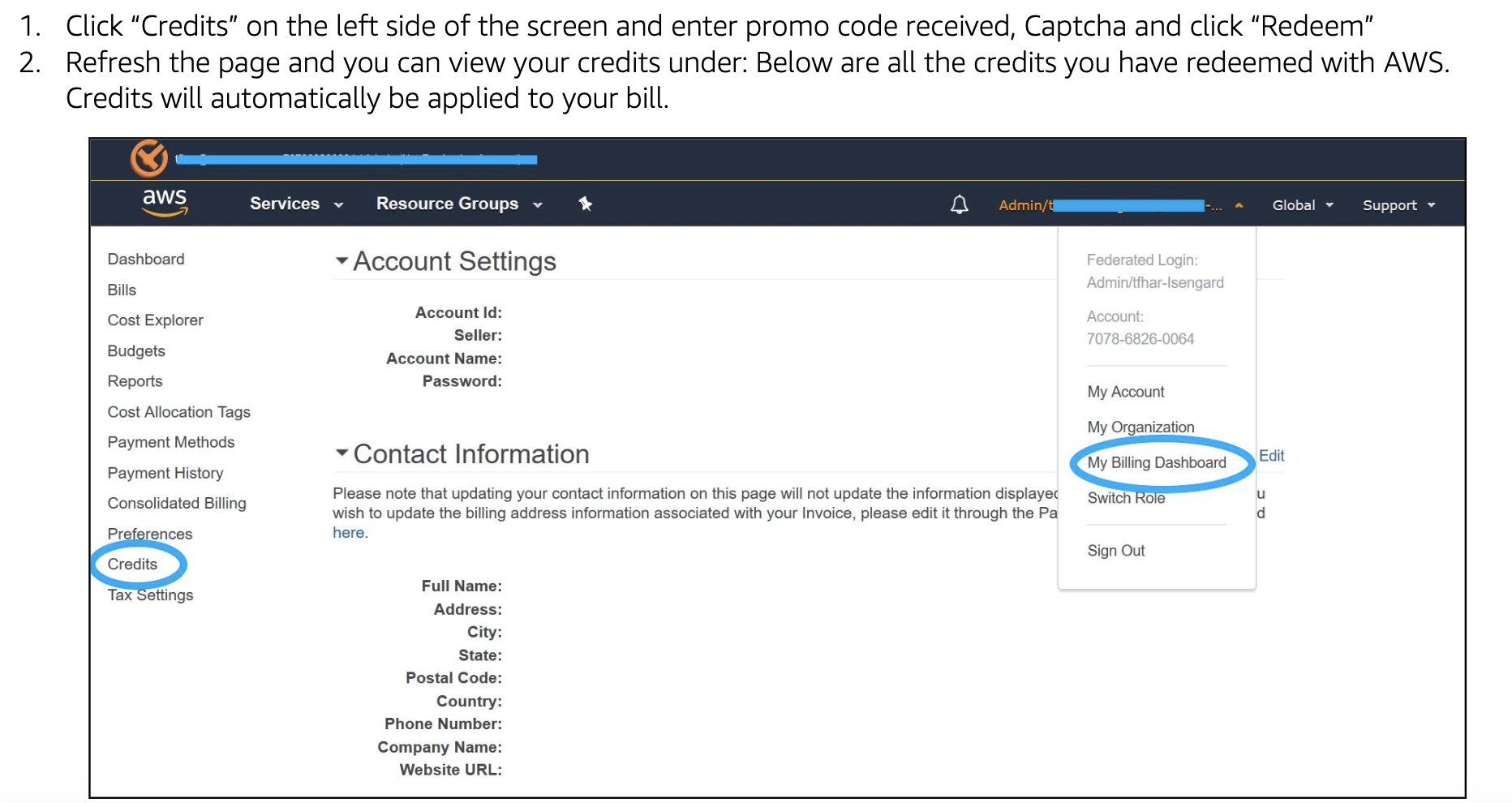
Credit: support.udacity.com
Maximizing Your Aws Credits
Optimizing your AWS credits is crucial to maximize your cloud computing experience. To redeem your AWS credits, simply follow the steps outlined in the AWS console, including selecting the service you wish to use and applying the credits at checkout.
This will help you save money and make the most of your AWS resources.
Best Practices For Usage
Optimize resource allocation to maximize savings.
Regularly monitor usage patterns to identify cost-saving opportunities.
Monitoring Credit Expiry And Balance
Set up alerts to track credit balance and avoid unexpected charges.
Utilize AWS Cost Explorer for detailed expenditure analysis.
Aws Credits Policy Overview
AWS Credits Policy Overview provides users with the ability to redeem their credits for eligible AWS services. To redeem credits, users must have an active AWS account and select the service they want to use. The credits will automatically be applied to the account, and users can monitor their credit balance through the AWS Management Console.
Understanding The Terms And Conditions
AWS credits are promotional incentives offered by Amazon Web Services.
These credits have specific terms and conditions that users must adhere to.
Expiration Policy
AWS credits typically have an expiration date after which they cannot be used.
It is crucial to be aware of the expiry date to avoid losing credits.
Real-world Examples Of Using Aws Credits
To redeem AWS credits, consider real-world examples such as launching a new website, running big data analytics, or creating machine learning models. These credits can also be used for disaster recovery and backup solutions, enabling businesses to explore various AWS services without incurring additional costs.
Startups
Startups can leverage AWS credits to scale their infrastructure quickly.
Educational Projects
Academic institutions can utilize AWS credits for hands-on learning activities.

Credit: m.youtube.com
Frequently Asked Questions
How To Redeem An Aws Credit?
To redeem an AWS credit, follow these steps: 1. Sign in to your AWS account. 2. Go to the AWS Billing and Cost Management console. 3. Click on “Credits” in the navigation pane. 4. Select the credit you want to redeem.
5. Click on “Apply to Bill” and follow the prompts to complete the redemption process.
What Can I Do With Aws Credits?
You can use AWS credits to pay for eligible AWS services, such as computing power, storage, and databases. They can also be applied to support plans and certain third-party products available through AWS Marketplace.
Can Aws Credit Be Transferred?
No, AWS credits cannot be transferred between accounts. They are tied to the specific account they were issued to and cannot be moved or shared with other accounts.
How Do I Use Aws Discount Code?
To use an AWS discount code, log in to your AWS account and navigate to the billing section. Enter the code at the payment stage, and the discount will be applied to your bill. Make sure to check the terms and conditions for any specific requirements.
Conclusion
Redeeming AWS credits is a straightforward process that can greatly benefit businesses and individuals alike. By following the steps outlined in this guide, you can easily apply your credits and take advantage of the various AWS services and features. Remember to regularly monitor your credit balance and expiration dates to make the most of your AWS credits.
Start redeeming your credits today and unlock the full potential of Amazon Web Services for your projects and goals.






