To request student AWS credit, you can submit a request through the AWS Educate program. This program provides students with access to AWS services, including credits for learning and experimenting with cloud computing.
By following the steps outlined in the AWS Educate program, you can easily request student AWS credit and start using the services for your educational projects and studies. The AWS Educate program offers a valuable opportunity for students to gain hands-on experience with cloud computing.
As part of this program, students can request AWS credits to use the services for their educational purposes. Whether you are studying computer science, engineering, or any other field that involves cloud computing, having access to AWS services can greatly enhance your learning experience. In this blog post, we will guide you through the process of requesting student AWS credit, so you can take full advantage of the resources available to you. Let’s get started!
Introduction To Aws Credits For Students
To request AWS credits as a student, visit the AWS Educate website and create an account using your school email. Once verified, access the AWS Educate Starter Account to receive credits for cloud services and tools. It’s a valuable resource for learning and experimenting with AWS technology.
The Benefits Of Aws For Educational Purposes
AWS (Amazon Web Services) is not only a leading cloud computing platform for businesses but also offers great benefits for educational purposes. As a student, gaining access to AWS credits can provide you with a valuable opportunity to enhance your learning experience and develop practical skills that are highly sought after in today’s job market.What Are Aws Credits?
AWS credits are a form of promotional currency that can be used to pay for various AWS services. These credits are often made available to students through programs like AWS Educate, designed to support and encourage learning in the field of cloud computing. By providing free or discounted access to AWS services, students can explore and experiment with the vast range of resources and tools offered by AWS, without worrying about the associated costs.The Benefits Of Aws Credits For Students
There are several key benefits of AWS credits for students: 1. Hands-on learning: AWS credits enable students to gain practical experience by working on real-world projects. This hands-on approach helps in understanding complex concepts and building technical skills that are highly valued in the IT industry. 2. Access to cutting-edge technology: AWS offers a wide range of services and tools that are at the forefront of cloud computing technology. By utilizing AWS credits, students can explore and utilize these advanced technologies, gaining a competitive edge in their studies and future careers. 3. Cost-effective experimentation: With AWS credits, students can experiment with different AWS services without worrying about the costs involved. This allows for a more iterative and exploratory approach to learning, fostering creativity and innovation. 4. Preparation for future careers: As cloud computing continues to dominate the IT landscape, having experience with AWS can significantly enhance a student’s employability. By utilizing AWS credits, students can develop the skills and knowledge required to thrive in a cloud-focused career. 5. Networking opportunities: AWS provides a vibrant community of users, including professionals, educators, and fellow students. By engaging with this community, students can expand their professional network, collaborate on projects, and gain valuable insights from experienced individuals. In conclusion, AWS credits offer a multitude of benefits for students, ranging from hands-on learning opportunities to access to cutting-edge technology. By taking advantage of these credits, students can gain valuable skills and experiences that can greatly enhance their educational journey and future career prospects.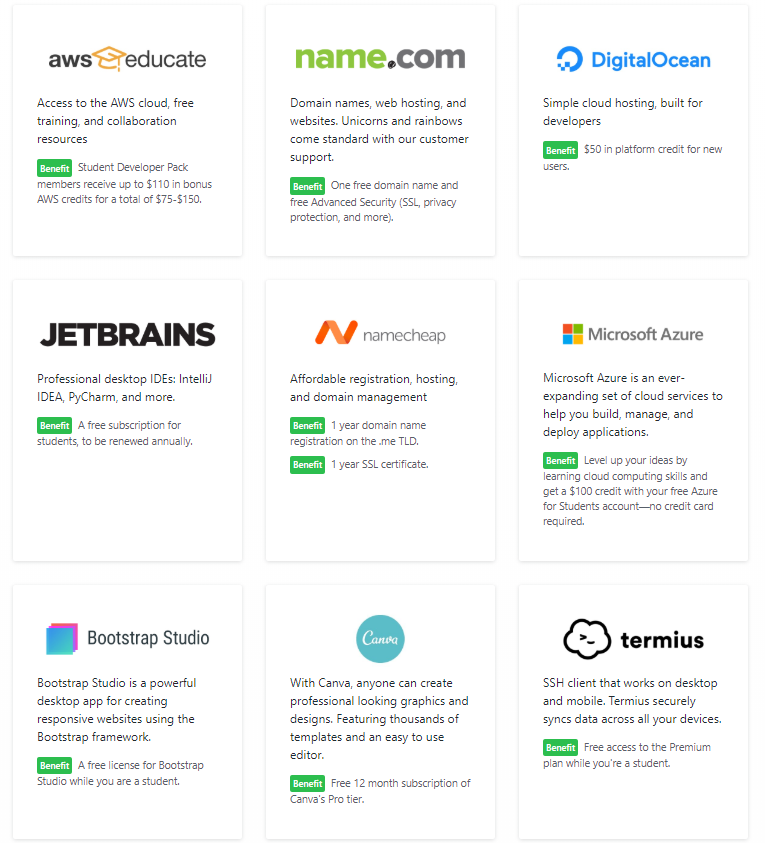
Credit: www.geeksforgeeks.org
Eligibility Criteria For Aws Student Credits
When it comes to accessing AWS educational credits, it’s crucial to understand the eligibility criteria. These criteria determine who qualifies for the credits and the common requirements that need to be met. Let’s explore the key aspects of eligibility for AWS student credits.
Who Qualifies For Aws Educational Credits?
Students who are currently enrolled in a degree or diploma-granting college or university are eligible to request AWS educational credits. Additionally, students who are at least 18 years old and have a valid .edu email address can also qualify for these credits.
Common Eligibility Requirements
When applying for AWS student credits, there are several common eligibility requirements that students need to meet. These requirements include being able to provide proof of current enrollment in an accredited institution, possessing a valid educational email address, and agreeing to the terms and conditions set forth by AWS.
Preparing Your Application
To request student AWS credit, begin by preparing your application with the necessary documentation, such as your student ID and proof of enrollment. Next, visit the AWS Educate website and complete the application form, ensuring that all required information is accurate and up to date.
Gathering Necessary Documentation
To request AWS credits, you will need to provide certain documentation. The first thing you should do is gather all the necessary documentation to support your application. This may include:- Your student ID
- A copy of your transcript
- A letter of recommendation from a professor or academic advisor
- A project proposal outlining how you plan to use the AWS credits
Creating A Compelling Application Narrative
To increase your chances of being approved for AWS credits, you need to create a compelling application narrative. This means telling a story that demonstrates why you need the credits and how you plan to use them. Your application narrative should include:- A clear and concise description of your project or research
- An explanation of how AWS credits will help you achieve your goals
- Your background and experience that makes you a good candidate for AWS credits
Navigating The Aws Educate Program
Discover how to navigate the AWS Educate program and successfully request student AWS credits. Gain insights into the step-by-step process, eligibility criteria, and maximize the benefits of this valuable opportunity. Unlock the power of AWS resources for your educational journey.
Signing Up For Aws Educate
Signing up for AWS Educate is a straightforward process that any student can follow. To begin, navigate to the AWS Educate homepage and click on the “Join AWS Educate” button. You will be asked to provide some basic information, including your name, email address, and school information. Once you have submitted this information, you will receive an email with further instructions on how to complete your registration.Benefits Of Aws Educate Membership
AWS Educate membership provides students with a range of benefits that can help them in their academic and professional careers. One of the most significant benefits of AWS Educate membership is the ability to access AWS credits. These credits can be used to pay for AWS services, including EC2 instances, S3 storage, and more. Additionally, AWS Educate members have access to a range of training and certification opportunities, which can help them develop the skills needed to succeed in the tech industry. Navigating the AWS Educate Program can be challenging, but with the right resources and guidance, it is possible to make the most of this valuable program. One of the best ways to get started is to explore the AWS Educate website, which contains a wealth of information about the program and its benefits. You can also join the AWS Educate community, which is a great way to connect with other students and educators who are using AWS to enhance their learning and teaching experiences. With these resources at your fingertips, you will be well-equipped to navigate the AWS Educate program and take advantage of all that it has to offer.Submitting Your Request For Aws Credits
To request student AWS credits, you need to submit a request through the AWS Educate program. Follow the instructions provided on the website and be sure to include all necessary information. Once your request is approved, you’ll have access to AWS services and resources to support your learning and projects.
Step-by-step Guide To Applying
To request AWS credits as a student, follow these simple steps:
- Sign in to the AWS Educate website using your student account credentials.
- Once logged in, navigate to the AWS Educate Starter Account page.
- Click on the “Request AWS Promotional Credit” button.
- Fill out the application form with your personal details, including your name, email address, and student identification information.
- Provide a brief explanation of how you plan to use AWS services for your educational purposes.
- Submit your application and wait for a response from AWS.
- If your application is approved, you will receive an email notification with instructions on how to access your AWS credits.
Following these steps will ensure a smooth application process, allowing you to access the AWS credits you need for your educational endeavors.
Troubleshooting Common Submission Issues
If you encounter any issues while submitting your request for AWS credits, here are some common problems and their solutions:
| Issue | Solution |
|---|---|
| Invalid student identification information | Double-check the accuracy of your student identification details and ensure they match the information provided by your educational institution. |
| Missing required fields | Make sure you have completed all the mandatory fields on the application form. Check for any error messages indicating missing information. |
| Incorrect email address | Verify that you have entered a valid email address. This is crucial for receiving updates on your application status. |
| Unexplained educational purpose | Provide a clear and concise explanation of how you intend to use AWS services for your educational needs. Highlight the benefits and learning outcomes. |
| Delayed response | If you haven’t received a response from AWS within the expected timeframe, check your email’s spam or junk folder. If there’s still no response, consider reaching out to AWS support for assistance. |
By addressing these common submission issues, you can increase the chances of a successful application and ensure a seamless process for obtaining your AWS credits.
Maximizing Your Chances Of Approval
Best Practices For A Successful Application
When applying for student AWS credit, there are several best practices that can increase your chances of approval. It’s important to present a well-structured and compelling application that clearly demonstrates the educational value and potential impact of your project.
How To Present Your Academic Project
Presenting your academic project in a clear and concise manner is essential for a successful application. Highlight the specific objectives, methodologies, and expected outcomes of your project. Additionally, emphasize how the AWS credit will directly contribute to the success and innovation of your academic endeavor.
Using Your Aws Credits Wisely
Avoid overspending by setting up a budget for AWS resources.
Track costs and adjust allocations accordingly.
Regularly monitor credit usage to avoid depletion.
Utilize AWS Cost Explorer for insights on spending patterns.

Credit: www.founderpass.com
Renewing Your Aws Credits
To request student AWS credits, you can renew your credits online. Simply log into your AWS Educate account, click on the “AWS Educate Starter Account” button, and then click on the “Renew” button. Follow the prompts to submit your request and wait for approval.
Once approved, your credits will be automatically added to your account.
When And How To Apply For Renewal
To renew your AWS credits, submit a request before the expiration date.Staying Updated With Aws Educate Policies
Regularly check the AWS Educate platform for policy updates. Renewing AWS Credits Applying for Renewal – Submit request before expiration date Staying Updated – Check AWS Educate platform for policy changesAdditional Resources And Support
To access additional resources and support for requesting student AWS credit, simply reach out to the designated department and submit your request. Assistance is readily available to guide you through the process and ensure you have the necessary resources for your academic endeavors.
Where To Find Help If You’re Stuck
In your journey with AWS Student Credits, it’s natural to encounter roadblocks. Don’t worry, help is just a click away!
Community And Forums For Aws Students
Engaging with fellow students and experts can enhance your learning experience. Take advantage of these resources.

Credit: aws.amazon.com
Frequently Asked Questions
Do Students Get Aws Credits?
Yes, students can get AWS credits. These credits are provided as part of the AWS Educate program, which aims to support students and educators in learning and using AWS services. It helps students gain hands-on experience with cloud computing and prepares them for future careers in technology.
How Do I Claim Aws Promotional Credit?
To claim AWS promotional credit, sign in to AWS console, go to the Credits page, and redeem the code provided.
Does Aws Give A Student Discount?
Yes, AWS does offer a student discount on selected services. Eligible students can sign up for the AWS Educate program to access free credits and resources for learning and building on AWS.
Can You Get Aws For Free As A Student?
Yes, as a student, you can get AWS for free. AWS offers a free tier program that allows students to access certain services without incurring any charges. This program is designed to help students learn and explore AWS cloud services at no cost.
Conclusion
Requesting AWS student credits can be a valuable resource for learners. By following the outlined steps, students can gain access to the AWS services needed for their educational pursuits. This opportunity provides hands-on experience and fosters skill development, preparing students for future career success in the tech industry.






