To use AWS credits to pay your bill, simply log in to your AWS account and navigate to the Billing and Cost Management dashboard. Then, select “Payment Methods” and choose “Apply AWS Credits” to apply your available credits towards your bill.
Are you looking to offset your AWS expenses using AWS credits? Many users receive AWS credits as part of promotional offers, and using them to pay for services can help reduce costs significantly. In this guide, we’ll walk you through the process of applying your AWS credits to your account to cover your bill.
By following these steps, you can make the most of your credits and effectively manage your AWS expenses. Let’s get started!
Introduction To Aws Credits
Welcome to our guide on how to use AWS credits to pay your bill. AWS credits are a valuable resource that can help offset the costs of your AWS services. In this section, we will provide you with an overview of what AWS credits are, who is eligible to receive them, and how you can make the most of this benefit.
What Are Aws Credits?
AWS credits are promotional codes that can be used to pay for AWS services. They are typically given out by AWS as part of certain programs or promotions. These credits act as a form of payment and can be applied to your AWS bill to reduce or eliminate the charges for eligible services.
Eligibility For Receiving Aws Credits
To receive AWS credits, you must meet certain eligibility criteria. The availability and eligibility requirements for these credits can vary based on the specific program or promotion. Some common eligibility criteria include:
- Being a new AWS customer
- Participating in specific AWS programs or partnerships
- Meeting certain usage thresholds or spending levels
- Being a non-profit organization or educational institution
It’s important to review the specific terms and conditions of the program or promotion to determine if you are eligible to receive AWS credits.
If you are eligible for AWS credits, you can apply them to your AWS bill by following the instructions provided by AWS. Once applied, the credits will be deducted from your bill, reducing the amount you need to pay.
It’s worth noting that AWS credits typically have an expiration date, so it’s important to use them before they expire. Additionally, credits cannot be transferred or exchanged for cash.
Now that you have a better understanding of what AWS credits are and who is eligible to receive them, you can take advantage of this cost-saving opportunity to pay for your AWS services.

Credit: aws.amazon.com
Earning Aws Credits
Earning AWS credits is a valuable way to offset your AWS bill. Whether you are a startup, an enterprise, or an individual developer, AWS offers various programs and promotional events that allow you to accumulate credits to pay for your AWS services.
Participating In Aws Programs
AWS provides several programs that offer credits as an incentive for participation. AWS Activate is one such program tailored for startups. By joining AWS Activate, startups can gain access to AWS credits, technical support, and training to help them grow their business.
Aws Promotional Events
AWS frequently organizes promotional events where participants can earn credits. These events may include hackathons, workshops, or webinars. By actively participating in these events, you can gain valuable insights and knowledge while also accumulating AWS credits to offset your expenses.
Redeeming Aws Credits
To pay your AWS bill using AWS credits, follow these simple steps: go to your AWS account, navigate to the billing dashboard, select the “Payment Methods” tab, and choose “Redeem AWS Credits. ” Enter the code provided and apply it towards your bill.
Enjoy the benefits of using your AWS credits to offset your expenses.
Step-by-step Process
To redeem your AWS credits, follow the step-by-step process below:- Login to your AWS account and go to the billing dashboard.
- Click on the “Credits” tab.
- Enter the amount of credits you want to redeem.
- Select the payment method you want to use.
- Click on the “Redeem” button to complete the process.
Common Pitfalls To Avoid
When redeeming AWS credits, there are a few common pitfalls to avoid:- Make sure you have enough credits to cover the full payment.
- Double-check your payment method before submitting the payment.
- Ensure that the credits you are redeeming have not expired.
- Don’t redeem credits for services that are not eligible.
Maximizing Credit Usage
To maximize credit usage, consider using AWS credits to pay your bills. This can help reduce costs and increase efficiency. By utilizing credits strategically, you can save money and make the most of your resources.
When it comes to using AWS credits, it’s important to make the most of your resources. Maximizing credit usage involves strategic resource allocation, credit expiry and renewal considerations, and keeping track of your credit balance. In this post, we’ll explore these factors in more detail and provide tips for getting the most out of your AWS credits.Strategic Resource Allocation
To make the most of your AWS credits, it’s important to allocate your resources strategically. This means identifying your most critical workloads and focusing your credits on those areas. One way to do this is by using AWS Cost Explorer to identify your highest-cost services and prioritize those for credit usage. You can also use tags to track your spending and ensure that your credits are being used efficiently.Credit Expiry And Renewal Considerations
AWS credits expire one year after they are issued, so it’s important to keep track of your credit balance and plan accordingly. One way to do this is by setting up alerts in AWS Budgets to notify you when your credit balance is running low. You should also consider how you will renew your credits when they expire. This may involve negotiating with AWS for additional credits, or exploring other options like Reserved Instances or Savings Plans. Maximizing your AWS credit usage requires careful planning and strategic resource allocation. By keeping track of your credit balance, setting up alerts, and prioritizing your highest-cost services, you can ensure that your credits are being used efficiently. Whether you’re using AWS for development, testing, or production workloads, these tips can help you make the most of your resources and get the best possible value from your credits.Billing And Cost Management
When it comes to managing your AWS usage and optimizing costs, the Billing and Cost Management service is a valuable tool. This service allows you to monitor your AWS usage, set budgets, and receive alerts to ensure you stay within your desired spending limits. By effectively utilizing AWS credits, you can pay your bill and keep your costs under control.
Monitoring Aws Usage
Monitoring your AWS usage is crucial to understanding how your resources are being utilized and identifying areas where cost optimizations can be made. With AWS credits, you can easily track your usage and identify any unexpected spikes or unnecessary expenditures. By regularly monitoring your AWS usage, you can make informed decisions to optimize your resources and maximize your credits.
Setting Budgets And Alerts
Setting budgets and alerts is an effective way to manage your AWS spending and avoid unexpected costs. AWS credits can be used to set up spending limits and receive alerts when you approach or exceed them. This proactive approach allows you to take immediate action, such as scaling down resources or optimizing your architecture, to ensure you stay within your budget and make the most of your credits.
By setting up budgets and alerts, you can stay in control of your AWS costs and avoid any surprises when it comes to your bill. It’s essential to regularly review and adjust your budgets and alerts based on your changing needs and usage patterns. This way, you can effectively utilize your AWS credits and pay your bill without any unnecessary expenses.

Credit: aws.amazon.com
Leveraging Aws Credits For Startups
Startups can maximize their benefits by leveraging AWS credits to pay for services. This not only helps in cost-saving but also allows them to scale their operations efficiently.
Aws Activate Program
The AWS Activate Program offers startups credits to kickstart their cloud journey. This program provides access to AWS services, training, and support to help startups succeed in the cloud.
Case Studies Of Successful Savings
Many startups have successfully utilized AWS credits to pay their bills. By optimizing their usage and taking advantage of cost-saving strategies, these startups have significantly reduced their operational costs.
Tips For Small To Medium Businesses
For small to medium businesses, utilizing AWS credits to pay bills can be a game-changer. Here are some actionable tips to make the most out of your AWS credits:
Cost-effective Service Selection
- Compare pricing plans for services.
- Opt for pay-as-you-go models.
- Utilize cost calculators for estimation.
Optimizing Workloads
- Implement auto-scaling for efficiency.
- Use reserved instances for stability.
- Monitor usage patterns regularly.
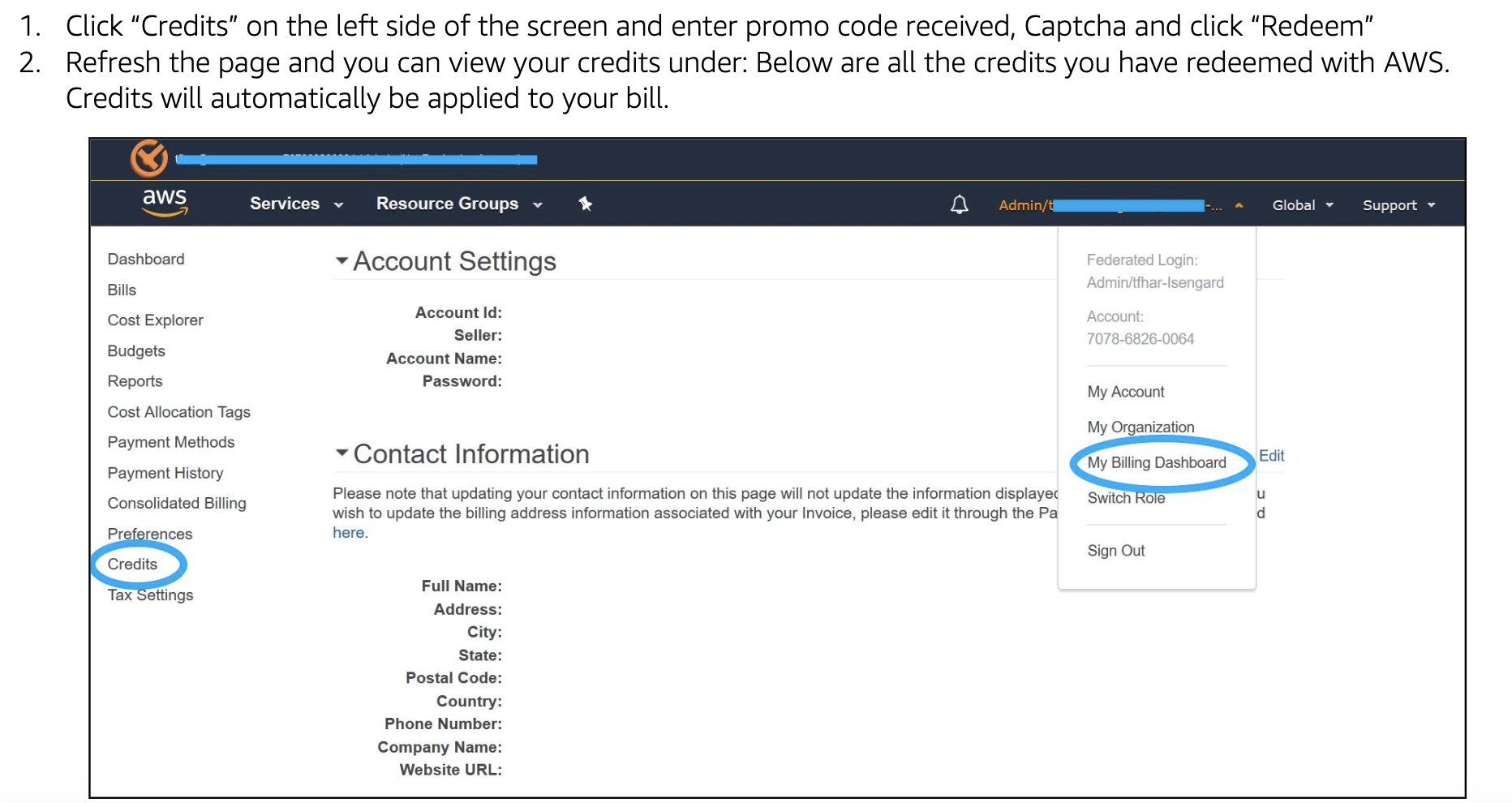
Credit: support.udacity.com
Advanced Savings Strategies
When it comes to maximizing your AWS credits, advanced savings strategies can significantly impact your overall cost savings.
Combining Credits With Other Discounts
- Apply AWS credits first, then utilize volume discounts.
- Combine credits with Reserved Instances for additional savings.
- Take advantage of spot instances alongside credits for cost efficiency.
Planning For Long-term Savings
- Forecast your usage to align with credit expiration dates.
- Consider Custom Pricing to optimize long-term savings.
- Utilize Cost Explorer for insights on spending patterns.
Troubleshooting And Support
To use AWS credits to pay your bill, you can simply apply them to your account. If you encounter any issues, the troubleshooting and support team can assist you with the process. They can help with any questions or concerns you may have about using your credits.
Common Issues With Aws Credits
Getting Help From Aws Support
Using AWS credits to pay your bills is a smart way to manage costs. However, sometimes issues may arise. Here are some common problems with AWS credits: – Credit not applied correctly – Expiry date confusion – Billing discrepancies Getting Help from AWS Support When facing issues with your AWS credits, don’t hesitate to seek assistance. Here’s how: 1. Contact AWS Support via live chat or phone 2. Submit a support ticket through the AWS Management Console 3. Utilize the AWS Support Center for self-service resources Remember, AWS Support is there to help you resolve any issues with your credits efficiently.Frequently Asked Questions
What Can Aws Credits Be Used For?
AWS credits can be used for services like EC2, S3, and RDS. They cover usage fees and support plans.
Can I Convert Aws Credits To Cash?
No, you cannot convert AWS credits to cash. AWS credits are non-transferable and can only be used for AWS services.
How To Redeem Aws Activate Credits?
To redeem AWS Activate credits, log in to your AWS account and go to the AWS Management Console. From there, navigate to the Billing and Cost Management section. Select “Credits” and then “Redeem AWS Activate credits. ” Enter the activation code provided and follow the prompts to apply the credits to your account.
How Does Aws Payment Work?
AWS payment works on a pay-as-you-go model. You only pay for the services you use, with no upfront costs. Billing is calculated based on your usage, and you can view and manage your invoices and payments through the AWS Management Console.
Conclusion
To sum up, using AWS credits to pay bills is a smart way to save on cloud services. By leveraging these credits strategically, you can optimize your budget and maximize your resources. With careful planning and monitoring, you can make the most of your AWS credits and ensure cost-efficient operations for your business.






