To use credits in AWS, you can simply apply them to your account and they will be automatically applied to your eligible usage charges. AWS credits can be used towards paying for Amazon EC2 instances, Amazon S3 storage, and other AWS services.
Credits will be deducted from your account balance as you use the eligible services. AWS credits provide a flexible and cost-effective way to manage your AWS usage. Whether you’re running EC2 instances or storing data in S3, utilizing credits can help optimize your cloud spending.
In this blog post, we will explore how to effectively use credits in AWS, ensuring that you maximize their benefits and make the most of your cloud resources. By understanding the process of applying and utilizing credits, you can control costs, scale your infrastructure, and ensure efficient usage of AWS services. Let’s dive in and discover the best practices for using credits in AWS.

Credit: aws.amazon.com
Introduction To Aws Credits
AWS Credits are a valuable resource provided by Amazon Web Services to help offset costs for eligible services. These credits can be used to pay for various AWS offerings, providing users with flexibility and cost-saving benefits.
What Are Aws Credits?
AWS Credits are a form of currency that can be applied towards AWS services, such as EC2 instances, S3 storage, and more. They are typically offered as part of promotional deals, programs, or through partnerships to help users experiment, innovate, or scale their AWS usage.
The Benefits Of Using Credits
- Cost Savings: Credits help reduce expenses on AWS services.
- Flexibility: Users can allocate credits based on their current needs.
- Experimentation: Credits enable testing of new services without additional costs.
- Scalability: Credits support scaling resources as needed without upfront investment.
Earning Aws Credits
Maximize the value of your AWS credits by utilizing them for various cloud services and resources. Easily apply credits towards EC2 instances, S3 storage, or any AWS service to optimize your cloud computing experience.
AWS credits are a form of payment that can be used to offset the cost of AWS services. There are several ways to earn AWS credits, which can be used to help you get started with AWS or to offset the cost of your existing AWS services.Participating In Aws Programs
AWS offers several programs that provide AWS credits to eligible customers. Some of these programs include:- AWS Activate
- AWS EdStart
- AWS Public Sector
- AWS Nonprofit
Promotional Events And Offers
AWS regularly runs promotional events and offers that provide AWS credits to eligible customers. Some of these events and offers include:- AWS re:Invent
- AWS Summit
- AWS Activate Founders Package
- AWS Free Tier
Types Of Aws Credits
Promotional Credits
Promotional credits are incentives offered by AWS to new customers, allowing them to explore and experience the platform’s services. These credits are commonly part of marketing promotions and can be used towards eligible AWS services.
Aws Activate Credits
AWS Activate credits are designed for startups, providing them with the resources they need to quickly get started on AWS. These credits are tailored to support startups in building and scaling their businesses by offering access to AWS services and technical support.
Redeeming Aws Credits
To utilize AWS credits, navigate to the billing dashboard and select “Credits” from the payment methods. Then, allocate the credits to the desired service or application to offset the costs. Keep in mind that credits have expiration dates, so it’s essential to monitor and redeem them promptly.
Redeeming AWS Credits is an essential process for businesses that use Amazon Web Services. AWS credits are offered by AWS to customers as a promotional incentive, and they can be used to pay for AWS services. In this section, we will discuss the step-by-step redemption process and common redemption issues.Step-by-step Redemption Process
Here are the simple steps to redeem AWS credits:- Log in to your AWS account and navigate to the AWS Management Console.
- Click on the “Billing and Cost Management” option from the dropdown menu.
- Select “Credits” from the left-hand navigation menu.
- Click on the “Redeem Credits” button.
- Enter the amount of credit you want to redeem in the “Amount” field.
- Choose the AWS service you want to apply the credit to.
- Click on the “Redeem” button to complete the process.
Common Redemption Issues
While redeeming AWS credits is a straightforward process, there are some common issues that customers may face. Here are some of the most common redemption issues and how to resolve them:- Invalid Code: If the code you entered is invalid, double-check to make sure you entered it correctly. If you still receive an error message, contact AWS support for assistance.
- Expired Code: If the code you entered has expired, you won’t be able to redeem it. Contact AWS support for assistance.
- Already Redeemed: If the code you entered has already been redeemed, you won’t be able to redeem it again. Contact AWS support for assistance.
- Not Enough Credit: If the amount of credit you want to redeem exceeds your available credit balance, you won’t be able to complete the redemption process. You can purchase additional credits or use a different payment method to pay for the service.
Maximizing Aws Credit Usage
Maximize your AWS credit usage efficiently by implementing these strategies. Learn how to effectively utilize your credits in AWS to optimize cost savings and get the most out of your cloud services.
Strategic Resource Allocation
One of the key ways to maximize your AWS credit usage is through strategic resource allocation. By carefully planning and allocating your resources, you can optimize your credit utilization and get the most value out of your AWS credits.
Here are a few strategies to consider:
- Identify your resource needs: Start by analyzing your workload requirements and identifying the specific AWS services and resources that are essential for your business. This will help you allocate your credits more effectively.
- Prioritize high-value resources: Focus on allocating your credits towards the resources that provide the most value to your business. For example, if your application heavily relies on database operations, consider allocating credits towards Amazon RDS or Amazon DynamoDB.
- Optimize resource usage: Take advantage of AWS tools and services to optimize resource usage. For example, you can use AWS Cost Explorer to monitor your resource usage patterns and identify areas where you can reduce costs and maximize credit utilization.
Monitoring And Adjusting Spend
To make the most of your AWS credits, it’s crucial to regularly monitor and adjust your spend. By keeping a close eye on your usage and spending patterns, you can identify opportunities to optimize your credit utilization and avoid any unnecessary expenses.
Here are some tips for monitoring and adjusting your spend:
- Set up spending alerts: Utilize AWS Budgets to set up spending alerts that notify you when you’re approaching your credit limits. This will help you proactively manage your spend and avoid any unexpected overages.
- Review and optimize your infrastructure: Regularly review your infrastructure and identify any unused or underutilized resources. Consider rightsizing your instances, using reserved instances, or leveraging AWS Spot Instances to optimize costs and maximize credit usage.
- Continuously optimize your architecture: As your workload evolves, regularly assess your architecture to ensure it’s optimized for cost and performance. Consider implementing AWS Auto Scaling and using managed services to automatically adjust resources based on demand.
Managing Aws Credits
When using AWS, it’s essential to effectively manage your credits to optimize costs and ensure uninterrupted service. Managing AWS credits involves tracking credit expiry, setting up alerts, and creating budgets to avoid unexpected overages.
Tracking Credit Expiry
To ensure you never miss an opportunity to utilize your AWS credits, it’s crucial to track their expiry dates. This can be achieved by setting up regular reminders or utilizing AWS Cost Explorer to monitor credit utilization and expiration dates. By staying proactive, you can maximize the benefits of your credits and avoid any wasted opportunities.
Setting Up Alerts And Budgets
Setting up alerts and budgets allows you to closely monitor your credit usage, ensuring you stay within the allocated limits. By leveraging AWS Budgets and AWS Billing and Cost Management, you can receive notifications when your credit usage approaches predefined thresholds. This proactive approach empowers you to make informed decisions and avoid unexpected costs.
Case Studies
Success Stories Of Aws Credit Usage
Discover how companies maximized AWS credits for growth.
Lessons Learned From Credit Management
Understand key takeaways to optimize AWS credit utilization.
Best Practices For Aws Credits
When it comes to maximizing your AWS credits, following best practices is essential. Let’s dive into key strategies for effectively utilizing your AWS credits to drive long-term cost savings and avoid common pitfalls.
Planning For Long-term Savings
Optimize usage based on demand to avoid unnecessary expenses.
Utilize Reserved Instances for stable workloads to benefit from discounts.
- Regularly review usage to adjust resources and eliminate waste.
- Implement tagging for cost allocation and tracking purposes.
Avoiding Common Pitfalls
Avoid over-provisioning resources to prevent unused capacity.
Consider using AWS Budgets to monitor spending and set alerts.
- Avoid relying solely on On-Demand instances for cost efficiency.
- Utilize auto-scaling to match resources with demand fluctuations.
Future Of Aws Credits
Potential Changes And Updates
AWS credits allocation may adjust based on usage patterns.
Innovative Ways To Gain More Credits
Exploring AWS training programs can earn additional credits.
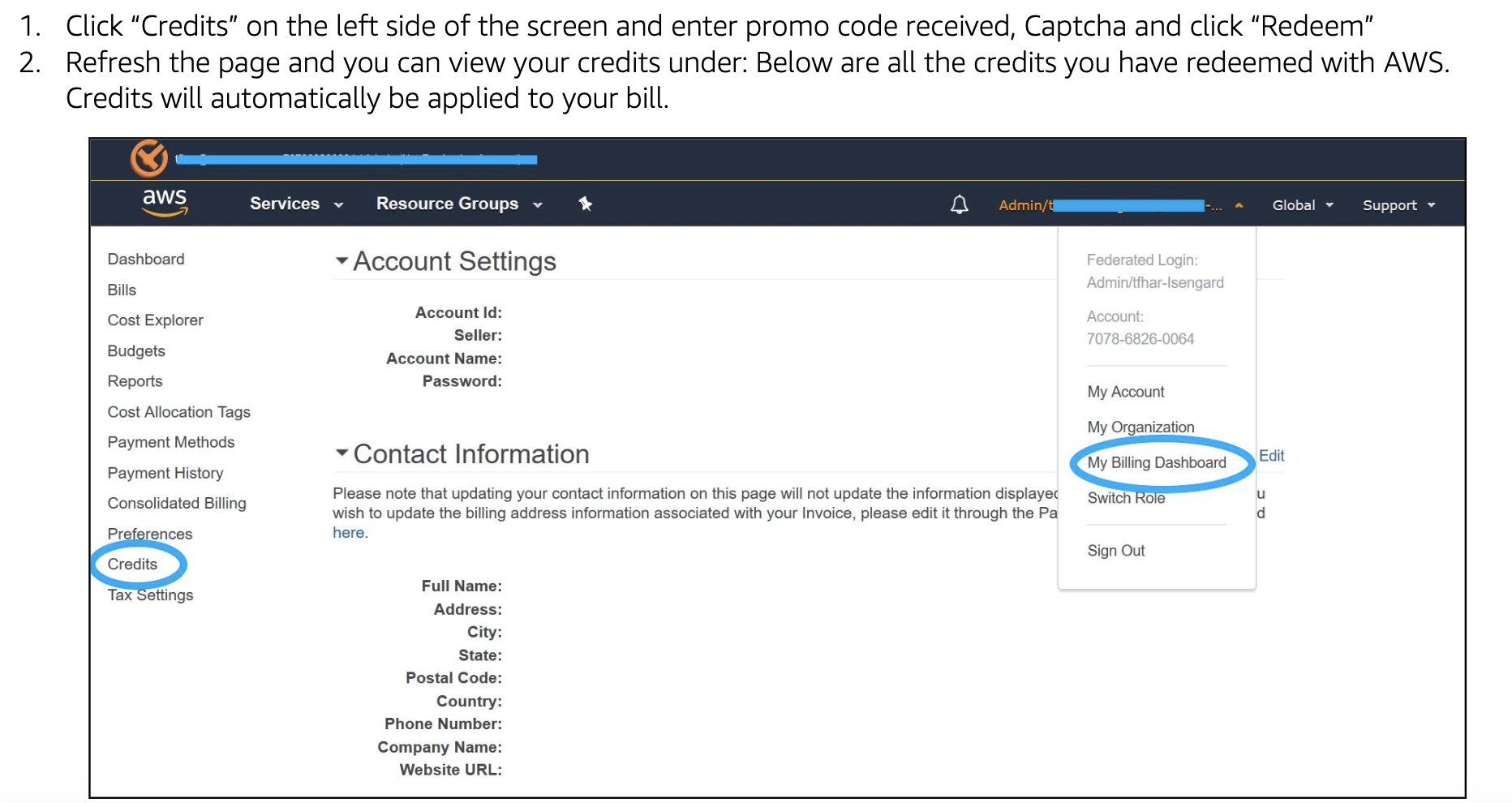
Credit: support.udacity.com

Credit: docs.aws.amazon.com
Frequently Asked Questions
What Can I Do With Aws Credits?
AWS credits can be used to pay for various AWS services, such as EC2, S3, and RDS. They can also be used to purchase AWS support plans or training courses. Additionally, AWS credits can be donated to eligible organizations through the AWS Nonprofit Program.
How To Redeem An Aws Credit?
To redeem an AWS credit, log in to your AWS account and go to the billing dashboard. Click on “Credits” and then “Redeem Credit. ” Enter the code and the amount you want to redeem. The credit will be applied to your account.
Can I Convert Aws Credits To Cash?
No, AWS credits cannot be converted into cash. They can only be used to pay for eligible AWS services and products. However, you can sell your AWS credits to a third party who needs AWS services.
How Long Do Aws Credits Last?
AWS credits typically last for one year from the date of issuance, offering a year-long validity period.
Conclusion
Understanding how to effectively use credits in AWS is crucial for optimizing your cloud computing experience. By carefully monitoring and managing your credit usage, you can maximize the value of your AWS resources while staying within your budget. Implementing strategies such as rightsizing instances, utilizing reserved instances, and leveraging spot instances can help you make the most of your credits and ensure cost-efficiency.
So, take the time to familiarize yourself with the various credit options available and implement smart credit management practices to optimize your AWS usage.






