CPU credits in AWS refer to a unit of measurement used to determine the amount of CPU resources consumed by an Amazon EC2 instance. These credits are used to regulate the performance of burstable instances, allowing them to burst beyond their baseline performance level for a certain period of time.
CPU credits are earned at a steady rate when the instance operates below its baseline performance, and can be used when the instance needs to burst for higher CPU performance.
Introduction To Cpu Credits In Aws
CPU Credits are essential for managing CPU utilization in AWS.
They determine the baseline performance of instances.
CPU Credits impact the cost and efficiency of AWS services.
Understanding CPU Credits is crucial for optimizing performance.
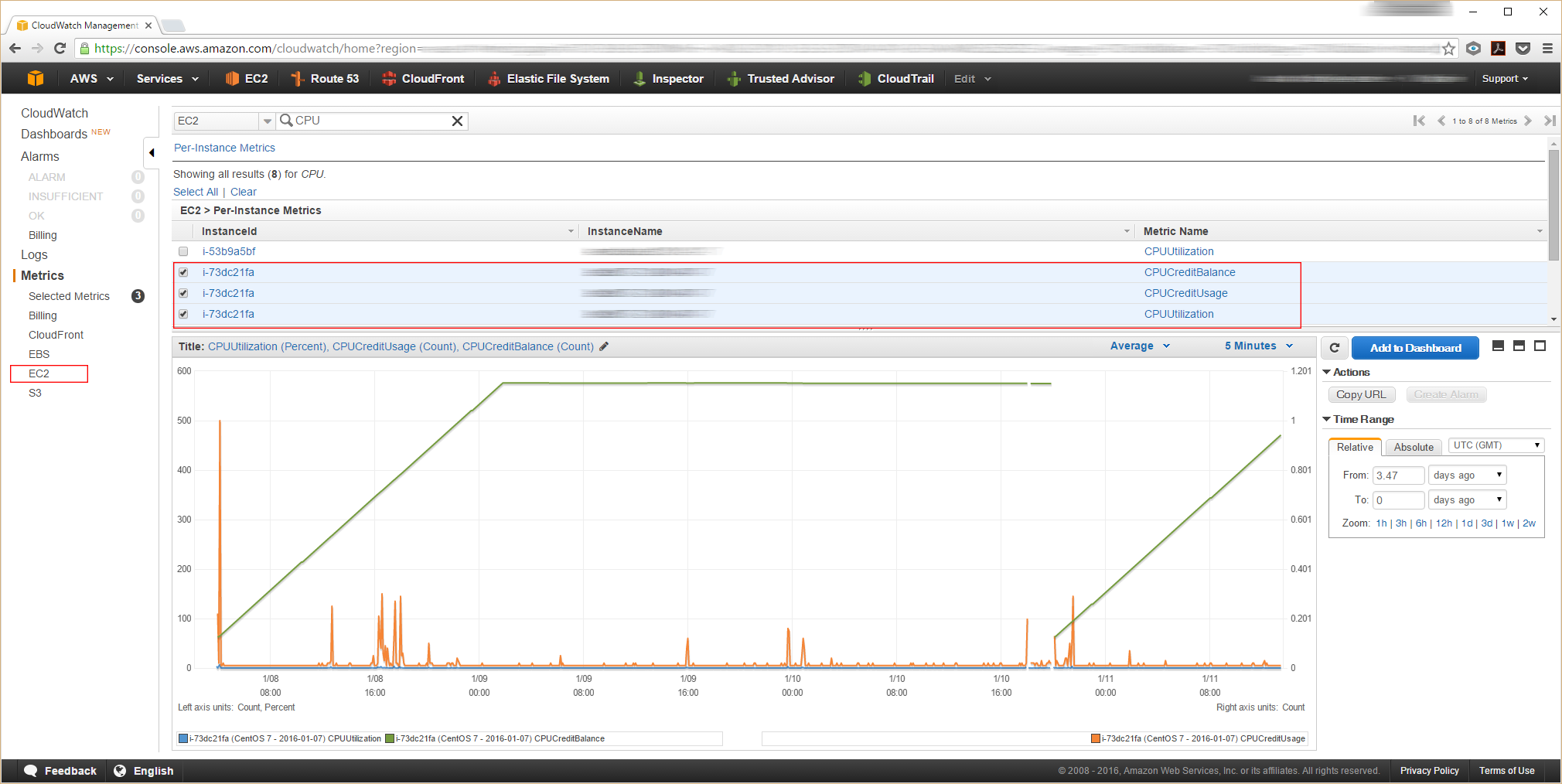
Credit: www.cloudinsidr.com
T2 And T3 Instances: Balancing Cost And Capability
CPU credits in AWS are a way to manage CPU utilization on T2 and T3 instances, balancing performance and cost efficiently. These credits accumulate during low usage periods and are spent when demand spikes, ensuring optimal resource allocation.
Characteristics Of T2 And T3 Instances
T2 and T3 instances are burstable performance instances offered by AWS that provide a balance between cost and capability. T2 instances are designed to provide a baseline level of CPU performance with the ability to burst above the baseline. T3 instances, on the other hand, offer a higher baseline level of CPU performance and a more significant ability to burst above the baseline.T2 Instance Characteristics
- Lowest cost option among all EC2 instances
- Designed for workloads that don’t require sustained high CPU performance
- Accumulate CPU credits when idle, which can be used during burst periods
- CPU performance is limited by the number of credits available
- Best suited for low traffic websites, small databases, and development and test environments
T3 Instance Characteristics
- Offers a higher baseline level of CPU performance than T2 instances
- Accumulate CPU credits more quickly than T2 instances
- Designed for workloads that require more sustained CPU performance
- Best suited for medium-sized databases, larger websites, and business-critical applications
When To Choose T2 Or T3
Choosing between T2 and T3 instances depends on the workload’s CPU performance requirements and the budget. T2 instances are ideal for workloads that don’t require sustained high CPU performance and have a lower budget. T3 instances are better suited for workloads that require more sustained high CPU performance and have a higher budget. It’s important to note that both T2 and T3 instances are burstable, meaning they can handle occasional spikes in CPU usage. However, T3 instances have a higher baseline level of CPU performance, making them a better choice for workloads that require sustained high CPU performance. In conclusion, T2 and T3 instances are great options for balancing cost and capability, and choosing between them depends on the workload’s CPU performance requirements and budget.Cpu Credit Mechanics
When it comes to understanding AWS CPU credits, it’s crucial to grasp the CPU credit mechanics. This mechanism applies to T2, T3, and T3a instances, determining how CPU credits are earned and spent.
Earning Cpu Credits
Earning CPU credits is based on the instance type and size. Larger instances earn CPU credits faster. Credits accumulate when the instance operates below its baseline. This is essential for burstable performance.
Spending Cpu Credits
Spending CPU credits occurs when the instance exceeds its baseline. During this time, credits are consumed to sustain the elevated performance. Once credits are depleted, the instance operates at the baseline level.

Credit: stackoverflow.com
Monitoring Cpu Credit Balance
CPU credits on AWS are a way of measuring the amount of CPU usage your instance consumes over time. They allow you to burst beyond the baseline performance of your instance without incurring additional charges. However, it’s important to monitor your CPU credit balance to ensure that you don’t run out of credits and experience performance issues.
Tools For Monitoring
There are several tools available on AWS that can help you monitor your CPU credit balance:
- CloudWatch Metrics – CloudWatch is a monitoring service that provides metrics on various AWS resources. You can use CloudWatch to monitor your CPU credit balance and set alarms to notify you when your balance gets too low.
- Trusted Advisor – Trusted Advisor is an AWS service that provides recommendations on how to optimize your AWS resources. It can also notify you when your CPU credit balance is running low.
- AWS CLI – The AWS Command Line Interface (CLI) is a tool that allows you to interact with AWS services from the command line. You can use the AWS CLI to retrieve information about your CPU credit balance.
Interpreting The Metrics
When monitoring your CPU credit balance, it’s important to understand the metrics that are being reported. The main metrics to look out for are:
| Metric | Description |
|---|---|
| CPU Credit Balance | The number of CPU credits available for your instance to use. |
| CPU Utilization | The percentage of CPU usage for your instance. |
By monitoring these metrics, you can ensure that your instance has enough CPU credits to meet your performance needs.
Optimizing Cpu Credit Usage
When it comes to AWS EC2 instances, CPU credits play a crucial role in determining the performance and cost-effectiveness of your workloads. CPU credits are a measurement of the compute capacity of an instance, allowing it to burst beyond its baseline performance level for a temporary period. Understanding how to optimize CPU credit usage is essential to ensure optimal performance and cost management.
Best Practices For Credit Management
Proper credit management is vital to ensure that your EC2 instances have sufficient CPU credits when needed. By following these best practices, you can effectively manage your CPU credits:
- Choose the right instance type: Different instance types offer varying baseline performance and credit accumulation rates. Select an instance type that aligns with your workload requirements to maximize CPU credit availability.
- Monitor credit balance: Keep a close eye on your credit balance using CloudWatch metrics. This enables you to understand your credit usage patterns and take necessary actions if you approach depletion.
- Utilize burstable instances wisely: Burstable instances are designed for workloads with sporadic bursts of CPU utilization. Optimize your workload’s behavior to make the most of the burstable performance without exhausting your CPU credits.
- Consider T2 Unlimited: T2 instances offer unlimited bursting capability at an additional cost. If your workload requires continuous high CPU utilization, consider enabling T2 Unlimited to avoid any performance impact due to credit depletion.
Scaling Performance With Credits
By effectively managing your CPU credits, you can scale your EC2 instance’s performance as needed. Here are a few strategies to scale performance using CPU credits:
- Use the right instance size: If your workload consistently requires high CPU utilization, consider upgrading to a larger instance size with a higher baseline performance level. This ensures a more consistent performance without relying heavily on CPU credits.
- Implement auto-scaling: Configure auto-scaling based on CPU credit metrics to automatically add or remove instances to match the workload demand. This allows you to scale your performance horizontally while effectively utilizing your available credits.
- Optimize application performance: Identify any inefficient or resource-intensive processes within your application and optimize them to minimize CPU usage. This reduces the reliance on CPU credits and improves overall performance.
By following these practices and leveraging CPU credits effectively, you can optimize the performance and cost efficiency of your AWS EC2 instances. Keep in mind that each instance type and workload has unique requirements, so it’s important to monitor and adjust your credit management approach accordingly.
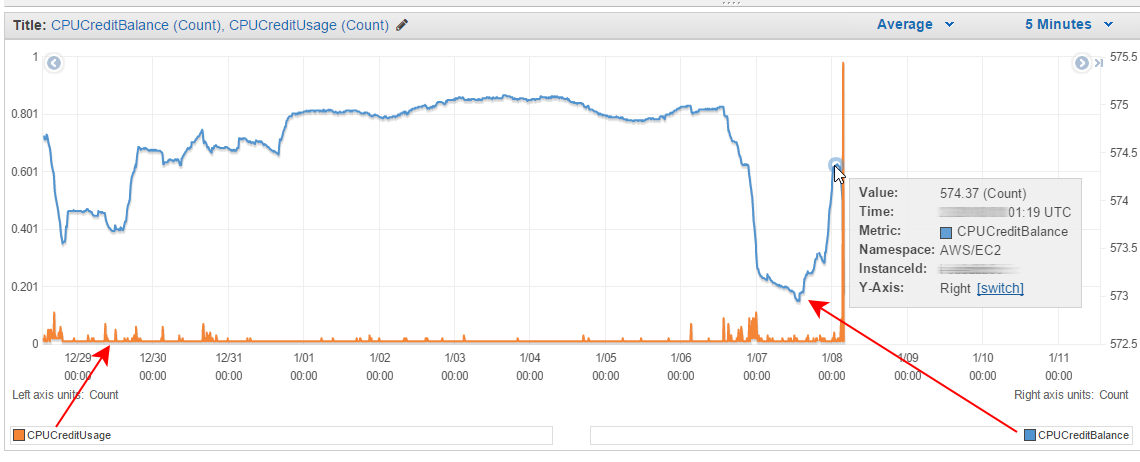
Credit: www.cloudinsidr.com
Burst Performance: Maximizing Throughput
CPU Credits in AWS provide burstable performance for instances running in the AWS cloud. Burst performance allows instances to operate at higher CPU performance for as long as required. This section will delve into how burst performance works and scenarios for bursting.
How Burst Performance Works
When an instance uses fewer CPU resources than its baseline, it accrues CPU credits. These credits are stored for up to 24 hours, allowing instances to burst above their baseline performance level when needed.
Scenarios For Bursting
- Peak Workloads: During periods of high demand, instances can utilize CPU credits to meet increased performance requirements.
- Batch Processing: Tasks requiring intensive computational power can leverage burst performance to optimize throughput.
- Intermittent Workloads: Applications with sporadic resource demands benefit from burstable performance, ensuring efficient operation during peak times.
Cost-benefit Analysis Of Cpu Credit Spend
CPU Credits in AWS refer to the measurement unit for CPU usage. They are utilized for cost-benefit analysis to optimize spend and performance in cloud computing. Understanding CPU Credits helps in efficient resource allocation and cost management within the AWS environment.
Calculating The Costs
CPU credits in AWS determine how much CPU resources you can use.
Calculate costs based on CPU credits used per hour.
Strategies For Cost Efficiency
Optimize usage to maximize CPU credits for cost savings.
Balance resource usage to avoid unnecessary spending.
Troubleshooting Common Issues
When troubleshooting common issues with CPU credits on AWS instances, it’s essential to address Dealing with CPU Credit Depletion and Preventive Measures and Solutions.
Dealing With Cpu Credit Depletion
If your instance is experiencing CPU credit depletion, check the CPU utilization to understand the root cause.
Monitor the CPU credit balance regularly to prevent sudden depletion and potential performance issues.
Preventive Measures And Solutions
- Optimize instance performance by using burstable instance types effectively.
- Utilize Auto Scaling to manage instances and maintain a balance in CPU credit usage.
Future Of Cpu Credits And Aws
CPU Credits in AWS have revolutionized cloud computing, enabling efficient resource allocation.
Innovations In Cloud Computing
CPU Credits have paved the way for flexible resource management in AWS.
Evolving With Aws’s Pricing Models
Adapting to AWS pricing models ensures optimal CPU credit utilization.
Frequently Asked Questions
What Is Cpu Credit Balance In Aws?
CPU credit balance in AWS refers to the units that measure CPU utilization. It determines the performance of burstable instances. When the balance is high, the instance can use more CPU resources. When low, CPU usage is limited. Monitoring and managing the balance is crucial for optimal performance and cost-efficiency.
What Happens When Cpu Credits Run Out?
When CPU credits run out, the instance’s performance is throttled, resulting in slower processing speeds. This can cause delays in processing requests and slower website loading times. If credits are exhausted, the instance may be stopped until more credits are earned or purchased.
What Is Compute Credits?
Compute credits are a form of currency used to pay for cloud computing resources. They are used to cover the cost of virtual machines, storage, and other services in cloud platforms like AWS, Azure, and Google Cloud. Compute credits are deducted based on usage.
How Do I Check My Cpu Credits?
To check your CPU credits, go to the EC2 dashboard, click on “Instances”, select your instance, and check the “CPUCreditBalance” metric in the “Monitoring” tab. Alternatively, you can use the AWS CLI or SDKs to retrieve this information.
Conclusion
To sum up, understanding CPU credits on AWS is essential for optimizing your cloud computing resources. By managing CPU credit balances effectively, you can ensure consistent performance and cost efficiency for your applications. With this knowledge, you can make informed decisions to maximize the benefits of AWS for your business.






